-
prestigeprintAsked on September 9, 2015 at 5:20 AM
Hi
We have been using your jot form service for a few months and love it. I'm not a seasoned expert on these things and have been slowly getting the grips with it, we have only just got used to selling our services on ebay.
We are using your form on ebay to help our customers personalise there t shirts, as ebay is limited in this field. The form is listed in the description, for the most part it seems to work fine but the "Upload an image" part resets the form when customers are using mobile devices to order from.
Most not all use the use desktop computers where the upload function works fine, so it seems to be only when customers are using mobiles. We have resorted to telling the customers to email the image separately if they are having problems with the form. Its not ideal as we like to have the details sent altogether to avoid confusion.
I was wondering if there is an easier method or if its just a simple fix? This is not the only form we have listed on our ebay page so I would have to sort those out too.
PS
Sometimes when people send us images through the form.
"This XML file does not appear to have any style information associated with it"
Looking forward to hearing from you.
Many Thanks
David Hyde
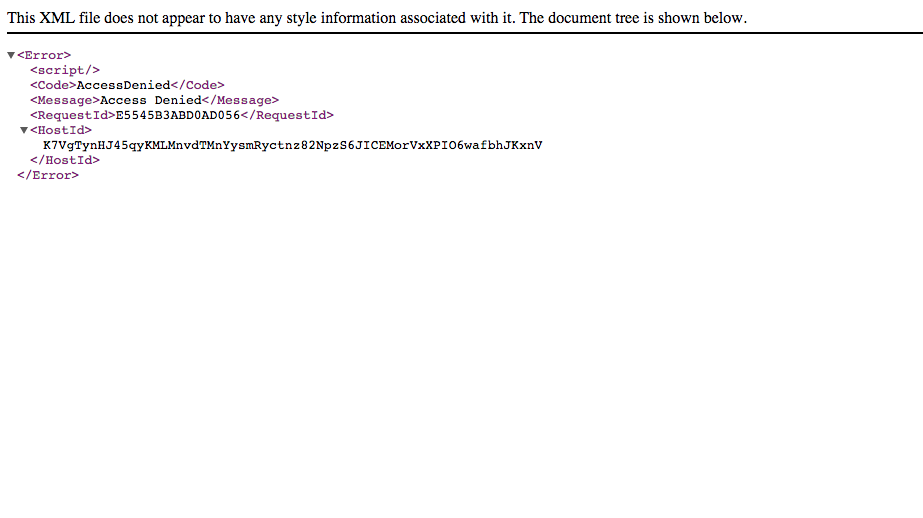
-
mert JotForm UI DeveloperReplied on September 9, 2015 at 8:59 AM
Hi David,
For mobile devices, we recommend you to use "Filepicker" widget. That upload tool is more compatible with mobile platforms. Also, to get more information about adding widget, you can check THIS document.
To add "Filepicker" widget,
- Click to the "Widgets" tab and search for "Filepicker".

Please try this one and if the problem consists, please contact us again.
Have a nice day.
-
prestigeprintReplied on September 10, 2015 at 11:07 AM
Hi
I tried the widget but it does nothing when you press it on the phone. I don't know if I have done something wrong with copying the source code to the ebay description as ebay has problems with javascript.
I have made a separate listing below to test this as I didn't want it interrupt the service.
Many thanks
David
-
CharlieReplied on September 10, 2015 at 1:47 PM
Hi David,
Yes, it seems like embedding the form's full source code is causing different problems in your end, like some styles are not loaded properly.
I would advise that you use the iFrame embed code or the default embed script to avoid problems.

For the Upload field, you could try using the Filepicker widget instead, we usually advise it as it works best for mobile phones.
Regarding the error on XML, I would suggest that it is also related on using the full source code, but in case after making the changes and you are still getting that problem, please let us know immediately, it happens when the file is not uploaded properly.
Let us know if that works.
-
prestigeprintReplied on September 11, 2015 at 5:32 AM
Hi
I tried adding iframe and java script but ebay won't let me do that in the description.
I'm at a loss to what to do next.
David
-
CharlieReplied on September 11, 2015 at 9:55 AM
Hi,
Upon checking your website link http://www.ebay.co.uk/itm/CUSTOM-PRINTED-PERSONALISED-T-TEE-SHIRTS-STAG-HEN-CHARITY-YOUR-IMAGE-PHOTO-/321850348492?ssPageName=STRK:MESE:IT, I see that you have embedded the form's full source code. You should be able to embed the iFrame or the script code the same way how you have embedded that JotForm in that page.
Make sure though that you removed the previous embed codes that you added to avoid conflict. Also, please embed the code in your HTML editor, it won't work in a plain text field. I also see this eBay's policy on HTML and Javascripts: http://pages.ebay.com/help/policies/listing-javascript.html. You might need to contact eBay's support to learn more about the limitations. But I believe as long as there's an HTML field, you can add the embed script code.
-
KamelReplied on April 26, 2016 at 7:49 PMI have the same problem, i tried to download Filepicker, cannot find the widget, please help :-)
- Mobile Forms
- My Forms
- Templates
- Integrations
- INTEGRATIONS
- See 100+ integrations
- FEATURED INTEGRATIONS
PayPal
Slack
Google Sheets
Mailchimp
Zoom
Dropbox
Google Calendar
Hubspot
Salesforce
- See more Integrations
- Products
- PRODUCTS
Form Builder
Jotform Enterprise
Jotform Apps
Store Builder
Jotform Tables
Jotform Inbox
Jotform Mobile App
Jotform Approvals
Report Builder
Smart PDF Forms
PDF Editor
Jotform Sign
Jotform for Salesforce Discover Now
- Support
- GET HELP
- Contact Support
- Help Center
- FAQ
- Dedicated Support
Get a dedicated support team with Jotform Enterprise.
Contact SalesDedicated Enterprise supportApply to Jotform Enterprise for a dedicated support team.
Apply Now - Professional ServicesExplore
- Enterprise
- Pricing































































