-
acraig15Asked on September 15, 2015 at 5:59 PM
When clients hit submit on my page after making purchase it give a "please wait" message that does not go away. I receive the information right away but it tells them to wait with no confirmation after they hit submit. How can we fix this?
-
jonathanReplied on September 15, 2015 at 10:44 PM
May I inquire if your form http://www.jotform.us/form/52535910205145 is embedded on a website? Can you share to us the URL of your website where we can test the actual form.
I did a submission test using the form URL but so far I could not reproduce the problem yet.

Please check again at this time. Let us know if issue persist.
-
acraig15Replied on September 16, 2015 at 11:51 AM
What do you mean by embedded? Like the link directly connected to fb or our personal website? How do I do that? I was under the impression that I could just send out the link I get when I select view and that would work to route people where they need to be and completely process requests. Please inform if this is incorrect.
-
acraig15Replied on September 16, 2015 at 11:54 AM
Also can you run the scenario with you selecting the last product option of free. That requires no Paypal info and it leaves the page in thinking without populating a Thank you message and people are submitting multiples as a result.
-
Welvin Support Team LeadReplied on September 16, 2015 at 2:22 PM
Embedded meaning, the form is placed to your website using one of our embed options like iFrame. But yes, you can use the direct URL of the form without embedding it to your website. That should work as well.
I did try the free product and I was able to submit it without any issues:
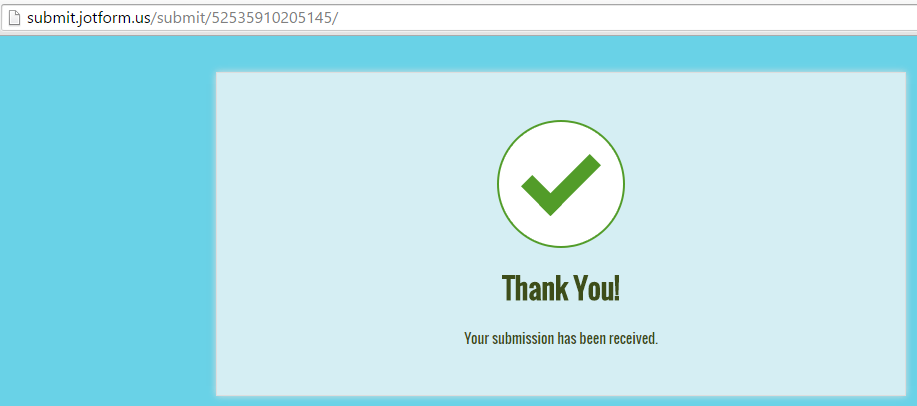
The form isn't that long to freeze up on submit so maybe this is an issue to your client's browser. But please try re-saving the form in the form builder without doing any changes then clear your forms cache:
https://www.jotform.com/help/229-How-to-Clear-your-Form-Cache
I hope that helps. Please let us know if the issue persists.
Thanks
- Mobile Forms
- My Forms
- Templates
- Integrations
- INTEGRATIONS
- See 100+ integrations
- FEATURED INTEGRATIONS
PayPal
Slack
Google Sheets
Mailchimp
Zoom
Dropbox
Google Calendar
Hubspot
Salesforce
- See more Integrations
- Products
- PRODUCTS
Form Builder
Jotform Enterprise
Jotform Apps
Store Builder
Jotform Tables
Jotform Inbox
Jotform Mobile App
Jotform Approvals
Report Builder
Smart PDF Forms
PDF Editor
Jotform Sign
Jotform for Salesforce Discover Now
- Support
- GET HELP
- Contact Support
- Help Center
- FAQ
- Dedicated Support
Get a dedicated support team with Jotform Enterprise.
Contact SalesDedicated Enterprise supportApply to Jotform Enterprise for a dedicated support team.
Apply Now - Professional ServicesExplore
- Enterprise
- Pricing





























































