-
criterionsAsked on September 16, 2015 at 9:10 AM
This is really getting to be a problem. Notify emails (noreply@jotform.com) are not working. And please don't tell me I need to change anything. It works and then it doesn't. I shouldn't have to babysit this.
-
mert JotForm UI DeveloperReplied on September 16, 2015 at 9:55 AM
Hi,
First of all, sorry for this happened to you. I know, this problem could be very frustrating. I've checked your mail log and I don't see any failed email.

At that point, you need to be sure that your mail provider is not blocking our messages. To do that operation, you need to communicate with your server administrator. Ask them to whitelist our addresses. Please whitelist following addresses:
amazonses.com
email.amazonses.com
noreply@jotform.comAlternatively, you can use the SMTP method to send your emails with using your server, so you can beat that problem completely.
To do that, please follow the instructions from How to Setup SMTP for a form page.
If the problem consist, please let us know.
Thanks.
-
criterionsReplied on September 16, 2015 at 10:38 AM
Well, again, the settings I've been using have been working and then all of a sudden, don't. Not acceptable.
Is there a way to 're-send' a notifier email. I don't want to send a test, I want to re-send the notifier email for a given submission.
-
mert JotForm UI DeveloperReplied on September 16, 2015 at 11:27 AM
Notification emails can easily re-send on "Submissions".
1) Access to "Submissions".
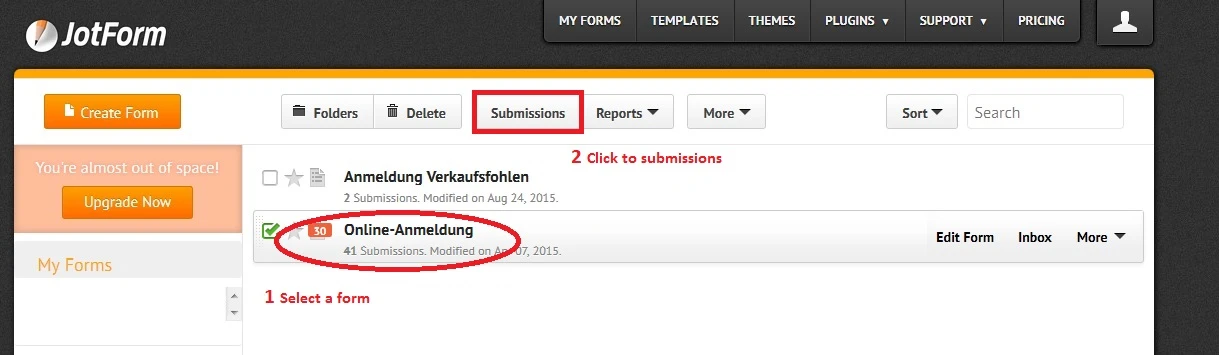
2) On "Submissions" screen, you can send specified submission by clicking to "Forward" button.
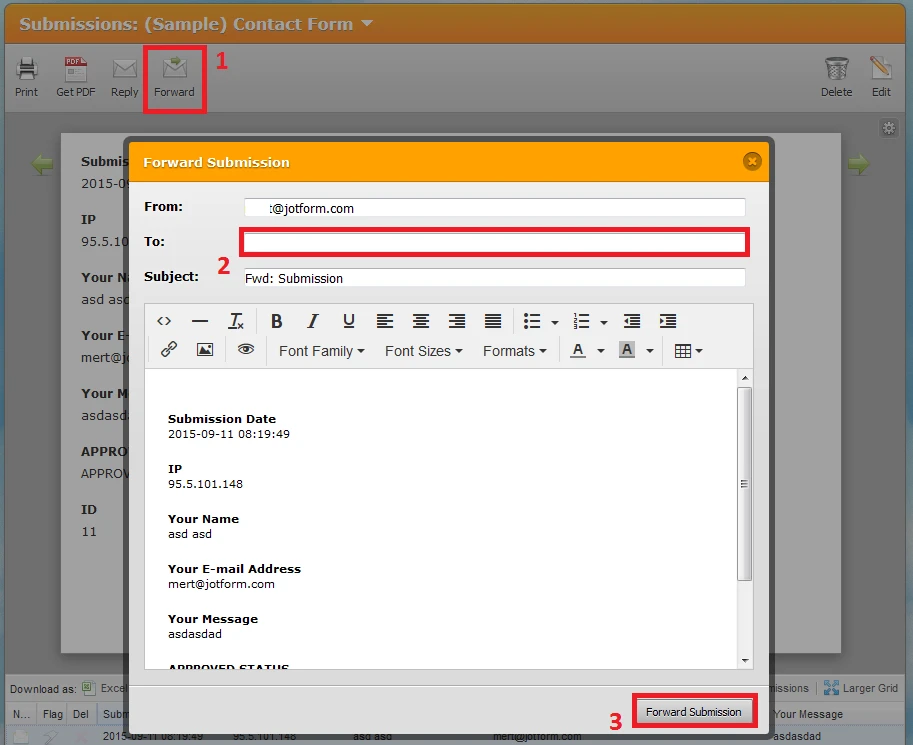
If you encounter any error, please let us know.
Thanks.
- Mobile Forms
- My Forms
- Templates
- Integrations
- INTEGRATIONS
- See 100+ integrations
- FEATURED INTEGRATIONS
PayPal
Slack
Google Sheets
Mailchimp
Zoom
Dropbox
Google Calendar
Hubspot
Salesforce
- See more Integrations
- Products
- PRODUCTS
Form Builder
Jotform Enterprise
Jotform Apps
Store Builder
Jotform Tables
Jotform Inbox
Jotform Mobile App
Jotform Approvals
Report Builder
Smart PDF Forms
PDF Editor
Jotform Sign
Jotform for Salesforce Discover Now
- Support
- GET HELP
- Contact Support
- Help Center
- FAQ
- Dedicated Support
Get a dedicated support team with Jotform Enterprise.
Contact SalesDedicated Enterprise supportApply to Jotform Enterprise for a dedicated support team.
Apply Now - Professional ServicesExplore
- Enterprise
- Pricing




























































