-
OVJotFormAsked on October 13, 2015 at 11:48 AM
Greetings!
I have a long form that my users like to be able to save. They worry about losing their data and so I offer them the pdf version of the form. I have no troubles exporting the form to a pdf and have gone through the "How to make a pdf form" tutorial a few times.
Here are my problems that require your attention: Please reference the document below
1. Text box missing
For some reason the text box field where my users enter their written answer does not appear in the pdf form. All the other boxes are present in the form but this one, for some reason does not appear.
Also, the text box fields in the form are all, for the most part positioned in the pdf form over the top of the description/question. While they can simply add in a return, this just makes the form messy and unprofessional.
2. Page breaks
In the web form I am able to put in page breaks however that feature does not work when you save the form as a pdf. This is a problem as some of the text in my form is cut off or right at the bottom or top of the page.
3. Question is missing
I added a question to the form (and I did save the web form - multiple times - after adding the field) but when I saved it as a pdf form this question does not appear on the pdf.
If it's easier - make the form saveable. I know there is an option on the form that basically is a fail-safe in case the web page crashes however that is a far cry from what Adobe Forms offered. They emailed a link to the webform to the person filling out the form which allowed them to return to the form if they needed to step away and come back to it. For long forms like mine, this was a VERY nice feature that my users took advantage of all the time.
I look forward to hearing from you. Thank you.

-
David JotForm SupportReplied on October 13, 2015 at 2:09 PM
Hi,
Some things to avoid when creating a PDF form.
Really long forms. The PDF version of forms are not nearly as robust as the web version of the forms. The longer they get, the less likely they are to retain their formatting.
For the "Text" fields, change them from "rich text" to "plain text":
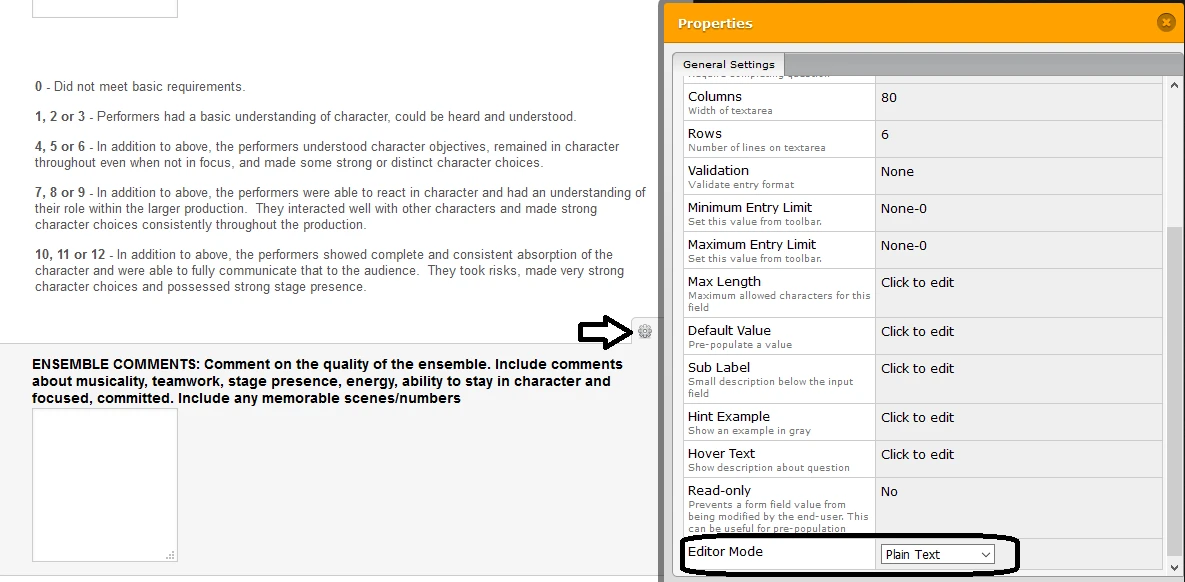
That should allow the "Text" fields to show properly.
Due to the length of the form, updates may not be applying properly. If you need to use a PDF copy of the form, you would likely need to make it a bit shorter.
Large blocks of text also have a bit of trouble displaying properly in PDF forms:
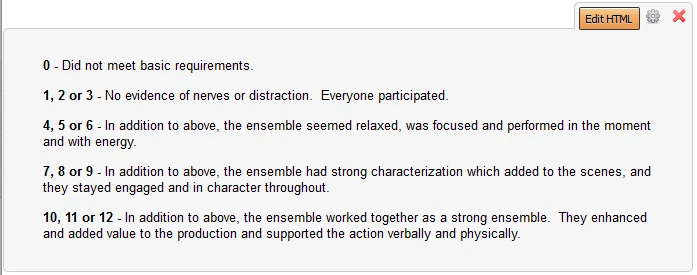
Breaking sections like this down to smaller ones will also help.
My best recommendation for larger forms such as these is to include and edit link in the autoresponder:
http://www.jotform.com/help/40-How-to-Let-Users-Update-Their-Form-Submissions-at-a-Later-Date
This way, they can submit the form and return to their data at any time to update or complete it. PDF copies of forms are intended to be supplemental to larger forms and quite often are unable to fully replicate such forms.
- Mobile Forms
- My Forms
- Templates
- Integrations
- INTEGRATIONS
- See 100+ integrations
- FEATURED INTEGRATIONS
PayPal
Slack
Google Sheets
Mailchimp
Zoom
Dropbox
Google Calendar
Hubspot
Salesforce
- See more Integrations
- Products
- PRODUCTS
Form Builder
Jotform Enterprise
Jotform Apps
Store Builder
Jotform Tables
Jotform Inbox
Jotform Mobile App
Jotform Approvals
Report Builder
Smart PDF Forms
PDF Editor
Jotform Sign
Jotform for Salesforce Discover Now
- Support
- GET HELP
- Contact Support
- Help Center
- FAQ
- Dedicated Support
Get a dedicated support team with Jotform Enterprise.
Contact SalesDedicated Enterprise supportApply to Jotform Enterprise for a dedicated support team.
Apply Now - Professional ServicesExplore
- Enterprise
- Pricing



























































