-
AazmiAsked on October 21, 2015 at 4:07 PM
Hi there!
My boss set up a Jotform account for ME to use, but she is now receiving update emails with how many forms were submitted. I would like to get these to my email as they only benefit me.
Please let me know at your earliest convenience.
Thank you!
-
KadeJMReplied on October 21, 2015 at 5:34 PM
To my understanding you would like to become the owner of an account that your boss for your company had set up for you as she is receiving the submission email notifications instead of you.
To do this you would need to log into that account then go My Account >>> Profile then change her email address and replace or add yours.
This is what generates inside your email notifications by default automatically each time you create a new jotform.
Alternatively, you can also just go into your email notification and edit the recipient address and put it there instead if you wish to do that manually.
Please also see https://www.jotform.com/help/314-How-to-properly-Change-and-Test-a-New-Email-Recipient-Address.
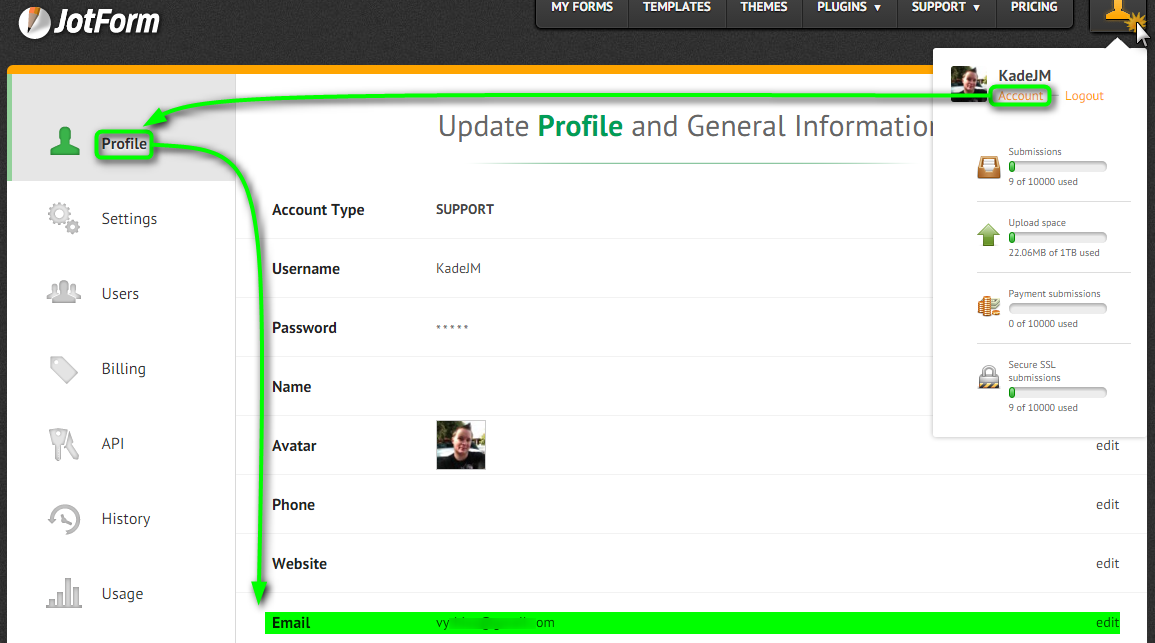
- Mobile Forms
- My Forms
- Templates
- Integrations
- INTEGRATIONS
- See 100+ integrations
- FEATURED INTEGRATIONS
PayPal
Slack
Google Sheets
Mailchimp
Zoom
Dropbox
Google Calendar
Hubspot
Salesforce
- See more Integrations
- Products
- PRODUCTS
Form Builder
Jotform Enterprise
Jotform Apps
Store Builder
Jotform Tables
Jotform Inbox
Jotform Mobile App
Jotform Approvals
Report Builder
Smart PDF Forms
PDF Editor
Jotform Sign
Jotform for Salesforce Discover Now
- Support
- GET HELP
- Contact Support
- Help Center
- FAQ
- Dedicated Support
Get a dedicated support team with Jotform Enterprise.
Contact SalesDedicated Enterprise supportApply to Jotform Enterprise for a dedicated support team.
Apply Now - Professional ServicesExplore
- Enterprise
- Pricing



























































