-
akabelowskyAsked on November 9, 2015 at 1:25 PM
Hello, I want to create a form to generate a paper printout for a freelance payment request. It's all set up except for one thing: There must be boilerplate text at the bottom of the form, which Accounting Dept. can use to write in the coding and other information it needs to process the check. When I put just a text box on the form with that info in it, it did not show up in the report. So I created text boxes for it, and I had problems with that too. Is there a way to just put that boilerplate in so that it WILL show up on the PDF reports forms so I can print it out and send it downstairs? Thanks
PS: Everything from "BUSINESS OFFICE USE" on down would be best as boilerplate for me, leaving space for Accounting folks to write in the necessary data. Everything should be on its own line, so seven lines with enough space for a little writing.
Page URL: https://form.jotform.com/53120854084956 -
David JotForm SupportReplied on November 9, 2015 at 3:25 PM
Hi,
While viewing your submissions, there is an option to include headers and text in your submissions:
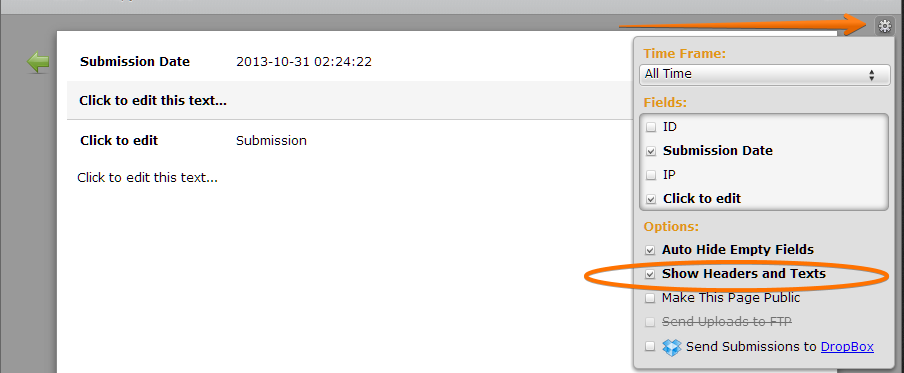
Here is a bit more in depth guide on having your printed/PDF form look like the full contract:
This will include any additional text or images that are added to the form, in the PDF copy of your submission data.
Let us know if you have any further questions and we will be happy to help.
- Mobile Forms
- My Forms
- Templates
- Integrations
- INTEGRATIONS
- See 100+ integrations
- FEATURED INTEGRATIONS
PayPal
Slack
Google Sheets
Mailchimp
Zoom
Dropbox
Google Calendar
Hubspot
Salesforce
- See more Integrations
- Products
- PRODUCTS
Form Builder
Jotform Enterprise
Jotform Apps
Store Builder
Jotform Tables
Jotform Inbox
Jotform Mobile App
Jotform Approvals
Report Builder
Smart PDF Forms
PDF Editor
Jotform Sign
Jotform for Salesforce Discover Now
- Support
- GET HELP
- Contact Support
- Help Center
- FAQ
- Dedicated Support
Get a dedicated support team with Jotform Enterprise.
Contact SalesDedicated Enterprise supportApply to Jotform Enterprise for a dedicated support team.
Apply Now - Professional ServicesExplore
- Enterprise
- Pricing



























































