-
oldcigarwarehouseAsked on November 23, 2015 at 9:06 AM
Hi, I recently copied a form, Bravo1 Job Application to create a new one, Bravo1 Director of Operations Interview Form When I did that I updated some fields and added others. I have sent the people needing to fill out the form the new link, but when I have gotten their responses everything is shown identical to the original form. I've had this happen before, is there something I missed?
-
KadeJMReplied on November 23, 2015 at 11:09 AM
So you mean that you Made a Clone of Bravo1 Job Application Form at which point on that Cloned Form you then made some Updates. But, you are saying you then sent out the link for that Cloned Form with several people filling it in but you are saying they are showing up identical to your Original Form. Is that correct?
Are you seeing the submissions looking identical in the email notification that is sent to you? Most likely that is where this problem would occur.
I would suggest that you also take a look at viewing your submissions from within your jotform account for a comparison to see if they appear differently as you are expecting it to look.
So to fix the issue either edit the Email Notification Template to correct it or alternatively just delete the email notification and create a new one which will update it with the new fields that you modified. As far as I know it is supposed to automatically update itself when you make changes but sometimes on a rare occasion it doesn't and that would be how to fix it and we do apologize about this inconvenience to you.
If you look at the title of the your forms in my screenshots below you'll notice in the upper left corner the Original Form and the Cloned Form that you Modified. Now if you look at the Email Notifications those are what are identical because you didn't change it.
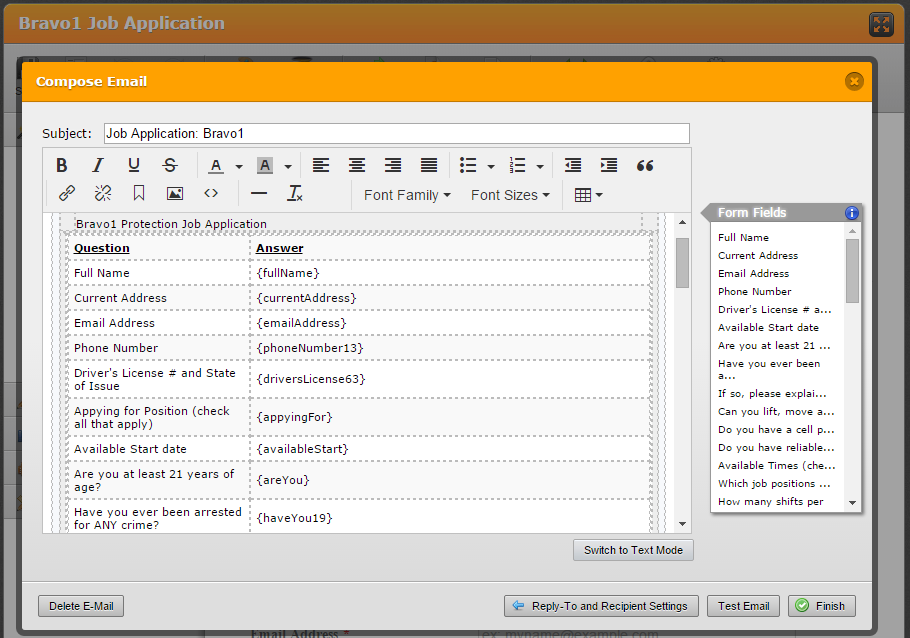
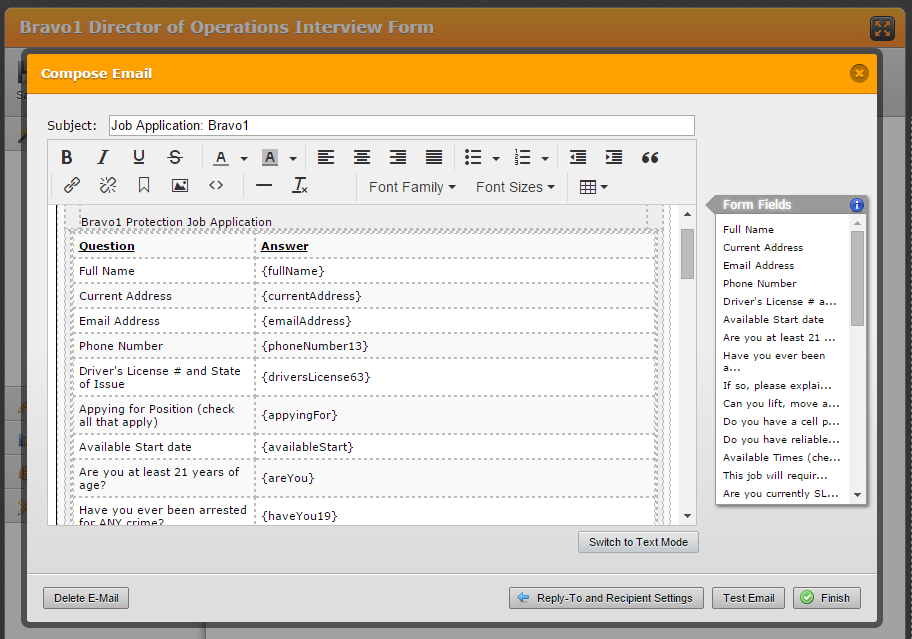
- Mobile Forms
- My Forms
- Templates
- Integrations
- INTEGRATIONS
- See 100+ integrations
- FEATURED INTEGRATIONS
PayPal
Slack
Google Sheets
Mailchimp
Zoom
Dropbox
Google Calendar
Hubspot
Salesforce
- See more Integrations
- Products
- PRODUCTS
Form Builder
Jotform Enterprise
Jotform Apps
Store Builder
Jotform Tables
Jotform Inbox
Jotform Mobile App
Jotform Approvals
Report Builder
Smart PDF Forms
PDF Editor
Jotform Sign
Jotform for Salesforce Discover Now
- Support
- GET HELP
- Contact Support
- Help Center
- FAQ
- Dedicated Support
Get a dedicated support team with Jotform Enterprise.
Contact SalesDedicated Enterprise supportApply to Jotform Enterprise for a dedicated support team.
Apply Now - Professional ServicesExplore
- Enterprise
- Pricing



























































