-
scarlethopeAsked on December 3, 2015 at 9:09 AM
Hello.
Here's the issue:
Radio buttons with 2 options: A or B. If empty, show nothing else.
IF A then show these fields 1 2 3 4 only.
IF B then show these fields 5 6 7 8 only.
The problem arises when B is selected; it shows fields 4 5 6 7 8 - I don;t want 4 to show.
Specifically;
If A= Single Will, I do want the 'Are You' (4) field to show.
If B= Mirror Wills, I do not want the 'Are You' field to show... But it does. I cannot work out why!
I've tried for B show these and hide that, but no joy.
Any ideas?
Thank you.
-
Welvin Support Team LeadReplied on December 3, 2015 at 10:41 AM
Please check this cloned version of your form and let me know if the conditions are correct: https://form.jotform.com/53364043632955. If not, kindly give us the details on what fields should be shown/hidden when a certain option is selected. You can tell us the numbers of the fields in the conditional logic, but please let us know the correct ones. You've mentioned 1, 2, 3, 4, but the first two (1 and 2) aren't an input fields.
Thank you.
-
scarlethopeReplied on December 3, 2015 at 11:42 AM
Thank you. In my original post I was just using examples for the logic!
My Rules:
First Rule: IF 2 is Equal to: 'Mirror Wills' Then show fields 5 to 13.
Second Rule: IF 2 is Equal to: 'A Single Will 'Then show 4 to 6 and 10 to 13
In the cloned form, the following happens:
'A Single Will' option shows fields 4 to 6 and 10 to 13. It also shows 7,8 and 9 (which it should not).
'Mirror Wills' option shows fields 10 to 13 and misses out 5 to 9!
Thanks for your help.
-
scarlethopeReplied on December 3, 2015 at 11:49 AM
Also, it seems that the other rules I added to other sections (that worked earlier today) are now broken.
-
scarlethopeReplied on December 3, 2015 at 11:55 AM
Correction. Not just broken, but the rules have disappeared completely!
-
Welvin Support Team LeadReplied on December 3, 2015 at 12:50 PM
Please check the form again: https://form.jotform.com/53364043632955. Thanks
-
Welvin Support Team LeadReplied on December 4, 2015 at 8:52 AM
You just need to create two conditional logic for this. Here's how you should add them:
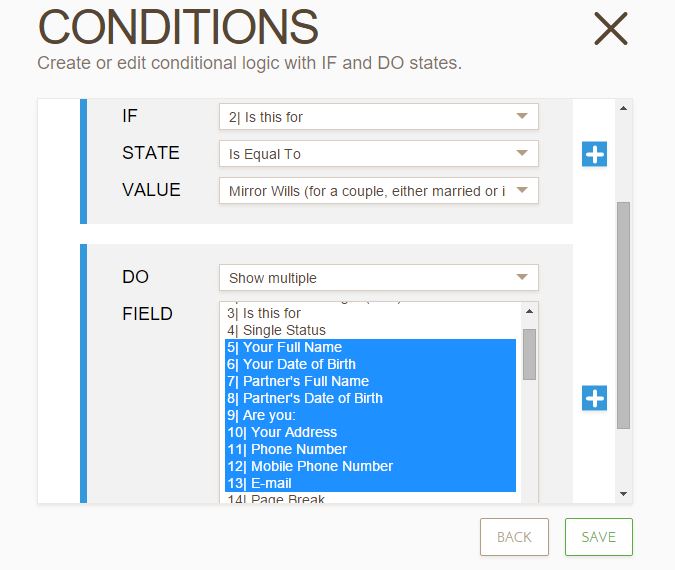
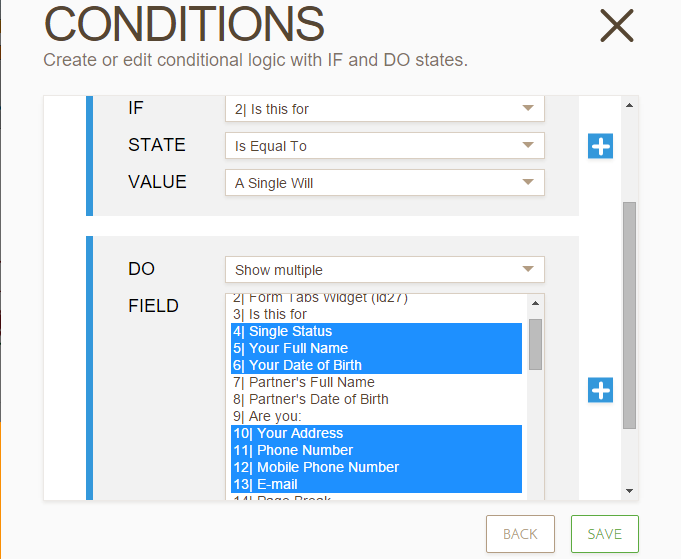
As for the missing conditional logic, I didn't touch your form. If you've lost some settings, I would suggest checking it in your form revision history section and revert it from there before doing the above changes in the conditional logic.
https://www.jotform.com/help/294-How-to-View-Form-Revision-History
Let us know if you need any further assistance.
- Mobile Forms
- My Forms
- Templates
- Integrations
- INTEGRATIONS
- See 100+ integrations
- FEATURED INTEGRATIONS
PayPal
Slack
Google Sheets
Mailchimp
Zoom
Dropbox
Google Calendar
Hubspot
Salesforce
- See more Integrations
- Products
- PRODUCTS
Form Builder
Jotform Enterprise
Jotform Apps
Store Builder
Jotform Tables
Jotform Inbox
Jotform Mobile App
Jotform Approvals
Report Builder
Smart PDF Forms
PDF Editor
Jotform Sign
Jotform for Salesforce Discover Now
- Support
- GET HELP
- Contact Support
- Help Center
- FAQ
- Dedicated Support
Get a dedicated support team with Jotform Enterprise.
Contact SalesDedicated Enterprise supportApply to Jotform Enterprise for a dedicated support team.
Apply Now - Professional ServicesExplore
- Enterprise
- Pricing



























































