-
evermeerAsked on January 4, 2016 at 11:47 AM
-
David JotForm SupportReplied on January 4, 2016 at 1:51 PM
Hi,
If you want to change your account email address
Here are the steps:
1. Login to your account.
2. Click on the person looking icon and then click on "Account"
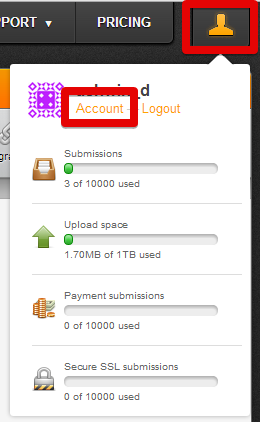
3. Click on "Profile" tab and scroll down to change the email address:
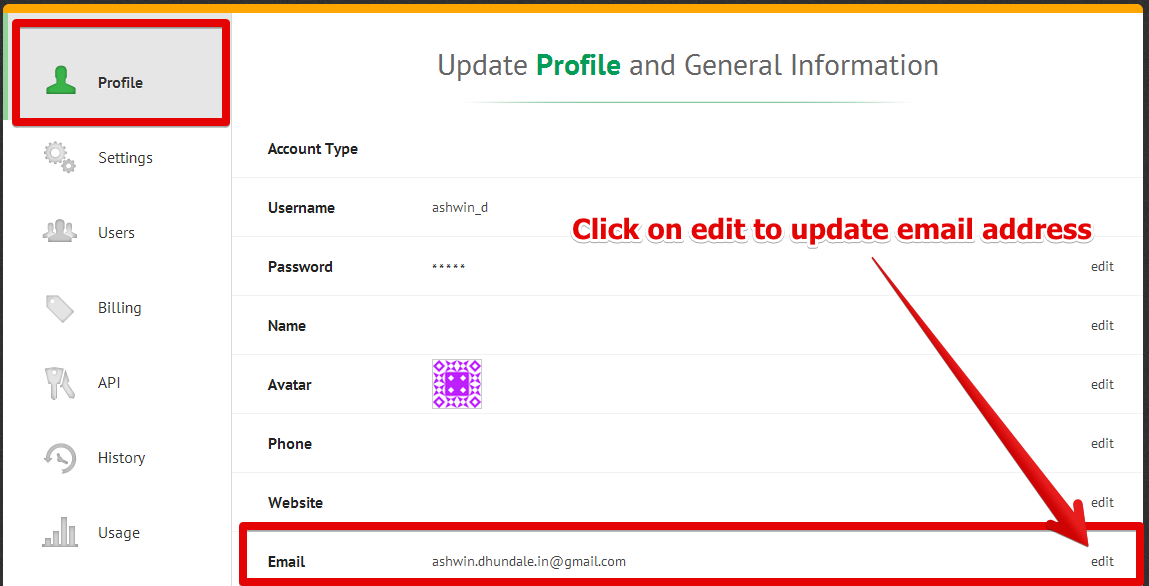
In order to change your recipient email addresses please refer to our user guide on How to send notifications to multiple email addresses
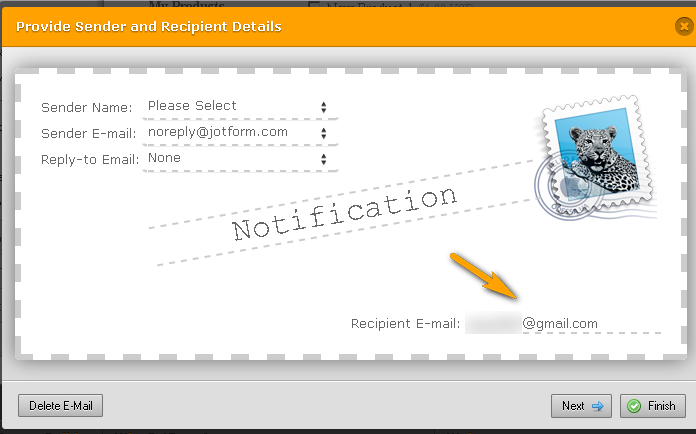
The process of changing a single recipient email address on your form notifications is just the same on that user guide
If there is something else you are looking for, let us know a bit more detail regarding your issue and we will be happy to assist you further.
-
Treven NaumannReplied on February 27, 2016 at 11:18 PM
change e mail address
- Mobile Forms
- My Forms
- Templates
- Integrations
- INTEGRATIONS
- See 100+ integrations
- FEATURED INTEGRATIONS
PayPal
Slack
Google Sheets
Mailchimp
Zoom
Dropbox
Google Calendar
Hubspot
Salesforce
- See more Integrations
- Products
- PRODUCTS
Form Builder
Jotform Enterprise
Jotform Apps
Store Builder
Jotform Tables
Jotform Inbox
Jotform Mobile App
Jotform Approvals
Report Builder
Smart PDF Forms
PDF Editor
Jotform Sign
Jotform for Salesforce Discover Now
- Support
- GET HELP
- Contact Support
- Help Center
- FAQ
- Dedicated Support
Get a dedicated support team with Jotform Enterprise.
Contact SalesDedicated Enterprise supportApply to Jotform Enterprise for a dedicated support team.
Apply Now - Professional ServicesExplore
- Enterprise
- Pricing




























































