-
clarkschoolAsked on January 24, 2016 at 9:33 AM
I would like your help in adjusting the margins on the text boxes so that when I'm viewing the form on either PC or mobile, the margins are correct. I have searched for and implemented code that I found in other threads, but it does not seem to be working. For instance, on the first page the text in the text box is shifted to the right. I'd like it to be more justified in the actual white box, not bleeding into the red border.
Admittedly, I know nothing about coding so there might be several lines that are conflicting and I'd never know it!
Thank you for your help!
Page URL: https://form.jotform.com/60206595822153 -
Kevin Support Team LeadReplied on January 24, 2016 at 1:00 PM
Hi,
Thank you for contacting us.
You just need to inject this CSS code :
.form-html{
width:90%;
}
Then the text will be properly displayed and it will not be over the red section.
If you need more help, feel free to contact us, we will be glad to assist you.
Regards.
-
clarkschoolReplied on January 25, 2016 at 1:57 PM
Hi thank you for your response,
I put that code in, and it worked--thank you.
However, on mobile both the "Configurable list" and "Short Scrollable Terms" widgets did not respond to the code and are still bleeding out beyond the right margin. Is there any code I can enter for those widgets?Below is a screen shot of what it looks like on iPhone6.
My goal is to have all of the text in the white and a border of red on both left and right.
-
clarkschoolReplied on January 25, 2016 at 1:59 PM
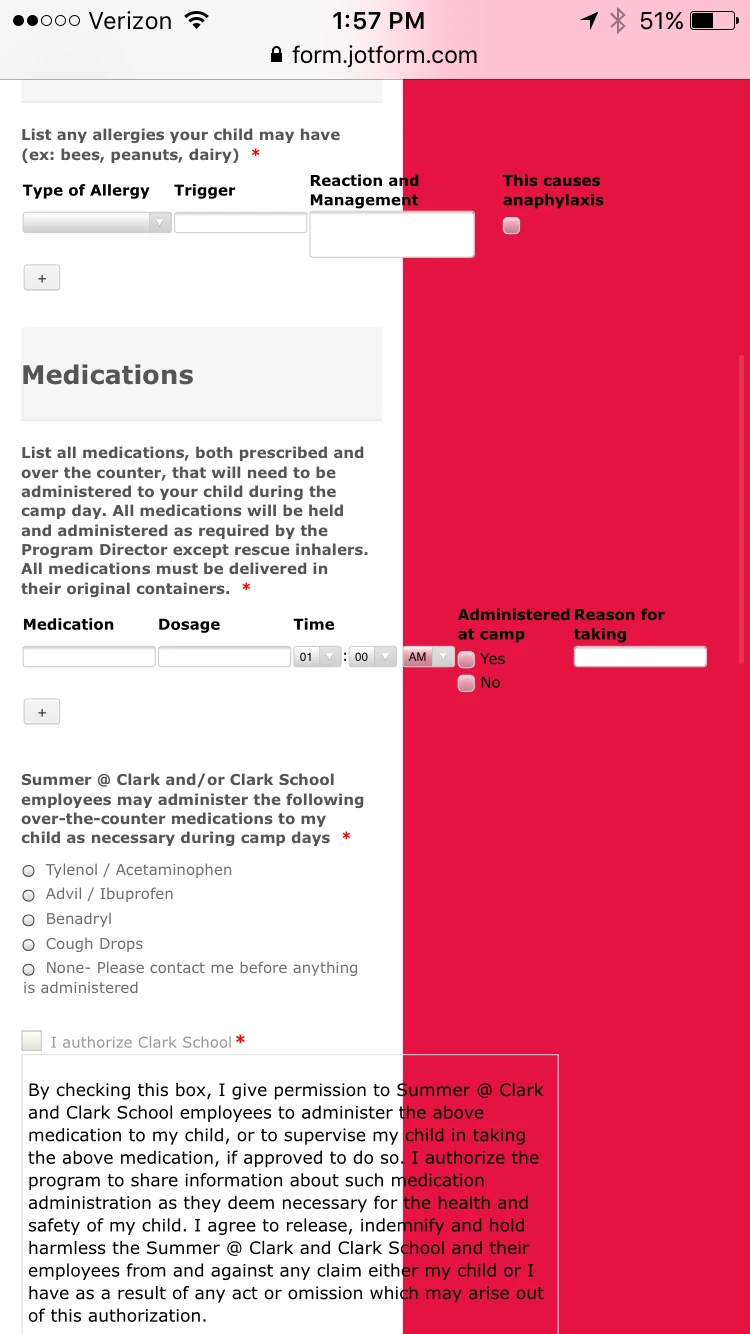
-
Kevin Support Team LeadReplied on January 25, 2016 at 5:51 PM
I did check your form and I can see that widgets are not being displayed properly, I tried adding the Mobile Responsive Widget and seems not be affecting the widgets, since this post is originally related to the normal fields, I will move it to this link: http://www.jotform.com/answers/755587
We will assist you there with the code that you should enter to display your widgets properly.
- Mobile Forms
- My Forms
- Templates
- Integrations
- INTEGRATIONS
- See 100+ integrations
- FEATURED INTEGRATIONS
PayPal
Slack
Google Sheets
Mailchimp
Zoom
Dropbox
Google Calendar
Hubspot
Salesforce
- See more Integrations
- Products
- PRODUCTS
Form Builder
Jotform Enterprise
Jotform Apps
Store Builder
Jotform Tables
Jotform Inbox
Jotform Mobile App
Jotform Approvals
Report Builder
Smart PDF Forms
PDF Editor
Jotform Sign
Jotform for Salesforce Discover Now
- Support
- GET HELP
- Contact Support
- Help Center
- FAQ
- Dedicated Support
Get a dedicated support team with Jotform Enterprise.
Contact SalesDedicated Enterprise supportApply to Jotform Enterprise for a dedicated support team.
Apply Now - Professional ServicesExplore
- Enterprise
- Pricing



























































