-
LearningDevRRHSAsked on February 3, 2016 at 4:36 PM
Hi There,
I have a form built, and I have had numerous complaints from clients telling me they receive the error "Incomplete Values there are incomplete fields in your submission. Please go back and fix the problem(s)."
I have checked the form and there isnt any required fields left blank, because in order to proceed to the next page, the user must select an option. Also, if a user clicks the Go back button on the error, the form is then blank.
I am wondering if this can be looked into on my form to find out what is causing the problem.
Thank you,
Tyler
Page URL: https://form.jotform.com/52584548679171 -
Elton Support Team LeadReplied on February 3, 2016 at 11:55 PM
Hello Tyler,
When I check a cloned version of your form, it is working normally just fine without any unusual error. My test submission went through.
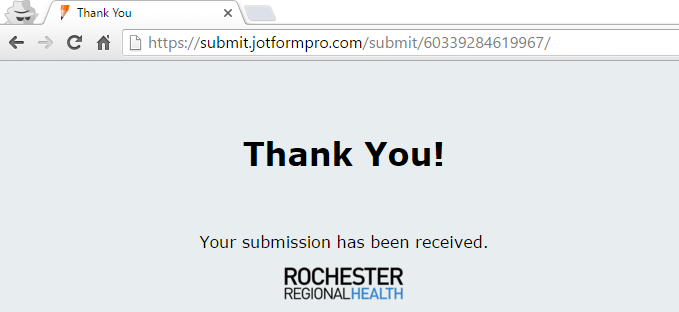
May we know if you have embedded the form to your website? If yes, please let us know the website URL so we can further investigate. Issues like this usually occur when there's a conflict between the form and the website scripts. Using iframe embed code should fix this. https://www.jotform.com/help/148-Getting-the-Form-iFrame-Code
Thank you!
-
LearningDevRRHSReplied on February 4, 2016 at 8:50 AM
-
BenReplied on February 4, 2016 at 11:21 AM
Thank you for the URL. I have checked it and do not have any issues with it, but seeing what you have mentioned as the error and that the form is embedded using js embed code, it is likely that some people are experiencing the incomplete values error.
Looking at your form Tyler I do notice that no fields are marked as required, which I presume is a temporary patch because of the issue that was presenting itself.
To fix this, please do replace the current embed code with the iframe embed code. You can see how to get it here: How to get the jotform iFrame Code
Once you do, it should no longer cause any issues.
- Mobile Forms
- My Forms
- Templates
- Integrations
- INTEGRATIONS
- See 100+ integrations
- FEATURED INTEGRATIONS
PayPal
Slack
Google Sheets
Mailchimp
Zoom
Dropbox
Google Calendar
Hubspot
Salesforce
- See more Integrations
- Products
- PRODUCTS
Form Builder
Jotform Enterprise
Jotform Apps
Store Builder
Jotform Tables
Jotform Inbox
Jotform Mobile App
Jotform Approvals
Report Builder
Smart PDF Forms
PDF Editor
Jotform Sign
Jotform for Salesforce Discover Now
- Support
- GET HELP
- Contact Support
- Help Center
- FAQ
- Dedicated Support
Get a dedicated support team with Jotform Enterprise.
Contact SalesDedicated Enterprise supportApply to Jotform Enterprise for a dedicated support team.
Apply Now - Professional ServicesExplore
- Enterprise
- Pricing




























































