-
pictureberlinAsked on February 8, 2016 at 9:18 AM
Hello -
I have been using jotform for about 6 years and in the last while I have been having some problems:
when people try to save our form they are working on it doesn't save and they can't work offline.
Second and the bigger problem - when they send the form to us a thank you message doesn't come up saying that the form has been sent (even though we have programmed one in to do that) but rather it leads them back to the form but all of the sections are now blank. Conversely on our end we are receiving their forms but it is frustrating for those who are filling out the forms.It would be great if you could shed light onto these problems.
Thank you,
April
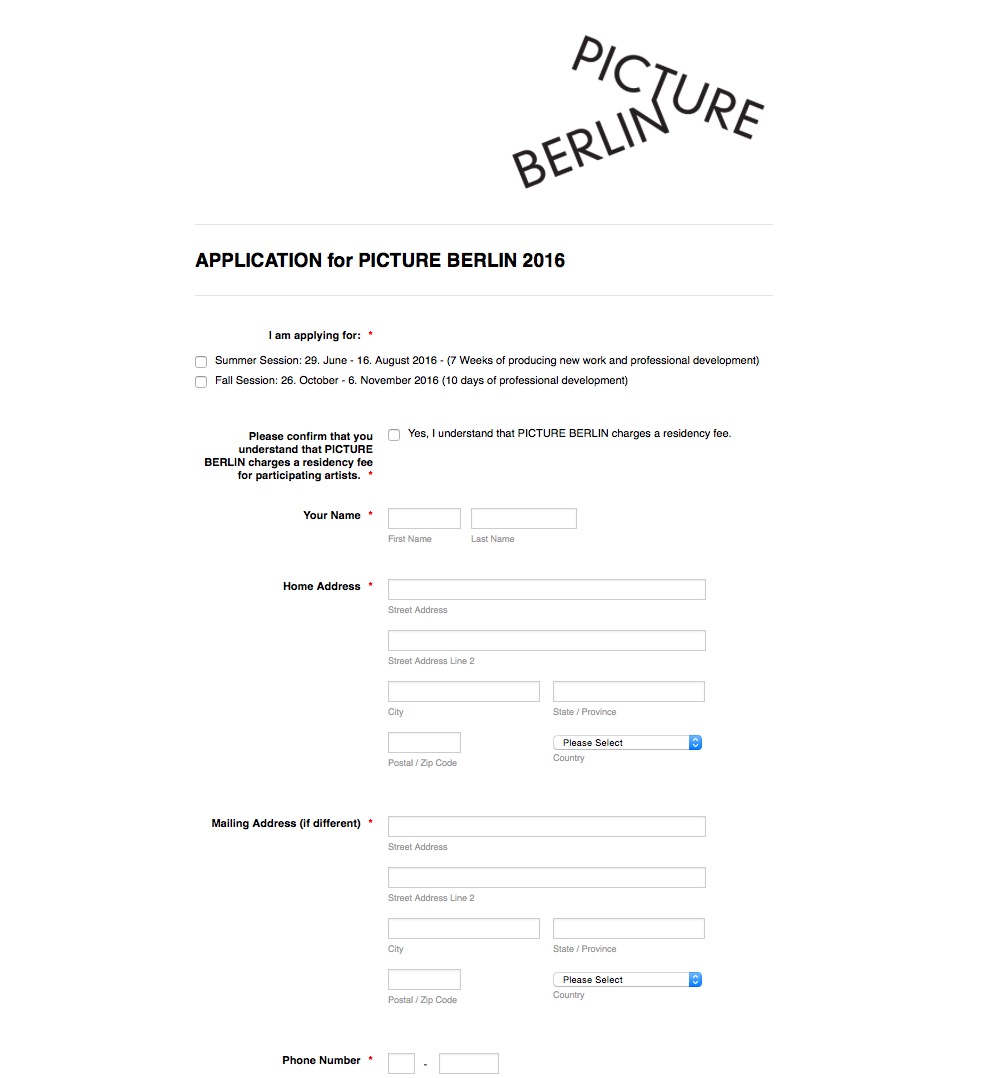 Page URL: http://www.pictureberlin.org
Page URL: http://www.pictureberlin.org -
Kiran Support Team LeadReplied on February 8, 2016 at 10:08 AM
Do you mean to say that the Auto-fill feature is not working on your JotForm? As I check your JotForm titled "PB Sessions 2016" and see that the auto-fill feature is not enabled on the form. Are you using Session method to save the form?
Please provide us with more information on the issue that you are experiencing along with the form ID so that we can guide you in the right direction.
The other question related to Thank you message is moved to a separate thread and shall be addressed there shortly.
http://www.jotform.com/answers/766872
Thank you!
-
pictureberlinReplied on February 8, 2016 at 10:46 AMThank you Kiran for resending
i actually have no idea how to use Session method ..?
i don’t need the auto fill feature. what i am saying is that when someone wants to send me the form - they can’t save it - that is the first problem and when they try to send it - they don’t get a thank you message - but rather the form reloads blank and they have no idea if the form was sent or not. On our end we receive the form.
We have gotten many emails about this and I would love to solve this problem.
... -
BenReplied on February 8, 2016 at 12:10 PM
Thank you April for more info, I would however like to say that there is another thread where we will help you with the thank you page issue - where it is not shown after submission.
This is the link to the same: http://www.jotform.com/answers/766872
My colleague has already replied to you there in regards to the reason behind the same and how to rectify it.
Now in this thread we would be happy to assist you with the first issue - where you said that people are having issues saving the form and working offline on the same.
This suggests that you are either giving them the PDF of your form to work on it later - and they have the issue with the same, or that your form has Auto-Fill option, so that they can load the form, work on it and then submit a bit later.
In either case, we would need more details in order to assist with the same.
- Mobile Forms
- My Forms
- Templates
- Integrations
- INTEGRATIONS
- See 100+ integrations
- FEATURED INTEGRATIONS
PayPal
Slack
Google Sheets
Mailchimp
Zoom
Dropbox
Google Calendar
Hubspot
Salesforce
- See more Integrations
- Products
- PRODUCTS
Form Builder
Jotform Enterprise
Jotform Apps
Store Builder
Jotform Tables
Jotform Inbox
Jotform Mobile App
Jotform Approvals
Report Builder
Smart PDF Forms
PDF Editor
Jotform Sign
Jotform for Salesforce Discover Now
- Support
- GET HELP
- Contact Support
- Help Center
- FAQ
- Dedicated Support
Get a dedicated support team with Jotform Enterprise.
Contact SalesDedicated Enterprise supportApply to Jotform Enterprise for a dedicated support team.
Apply Now - Professional ServicesExplore
- Enterprise
- Pricing




























































