-
quickjeffAsked on February 16, 2016 at 4:09 PM
-
MikeReplied on February 16, 2016 at 4:14 PM
This is possible with a 'Hide Empty Fields on Emails' option which can be enabled via form Preferences.
Please follow the next guide:
How to Hide Empty Fields on Email Alerts
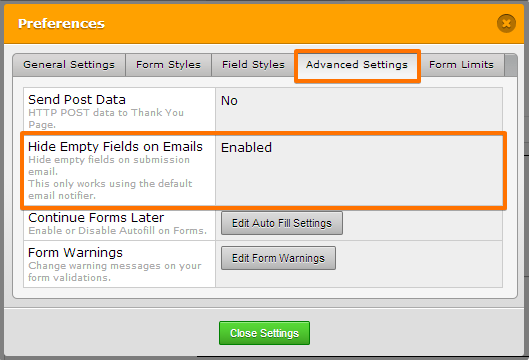
If you need any further assistance, please let us know.
-
quickjeffReplied on February 16, 2016 at 9:43 PM
How about hiding empty fields on thank you response?
I am creating a supply form that will require the user to print their entry afterwards.
I will be adding the source code to the page the form will reside on.
Thanks.
-
Welvin Support Team LeadReplied on February 17, 2016 at 6:52 AM
Unfortunately, it's not possible in the thank you message page. An alternative would be to setup an autoresponder email: http://www.jotform.com/help/26-Creating-a-Form-Autoresponder.
-
quickjeffReplied on February 17, 2016 at 4:34 PM
How do I hide empty fields on emails? I can only do this if I used the default template instead of editing the responder email.
-
MikeReplied on February 17, 2016 at 5:43 PM
When the 'Hide Empty Fields on Emails' option is checked you cannot edit the Questions/Answers table, but everything else is editable.
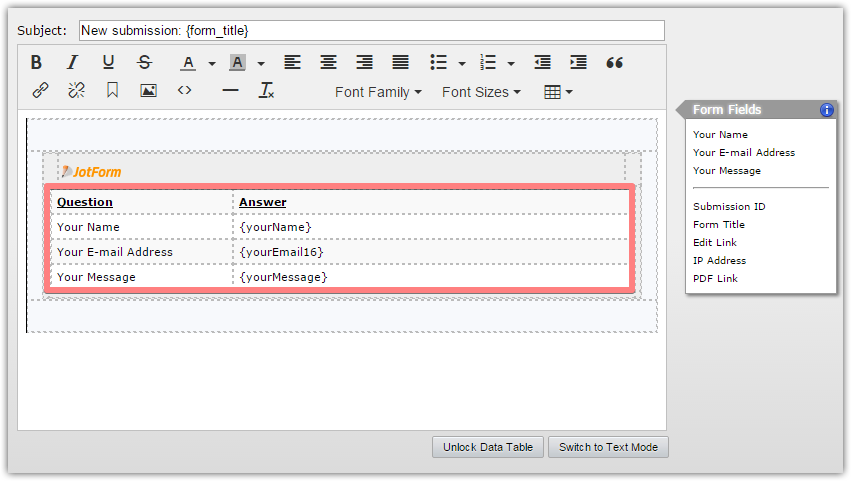
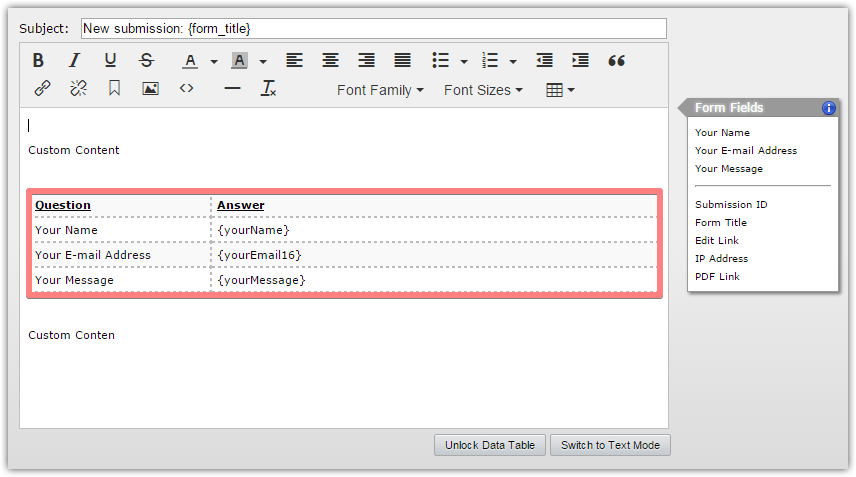
- Mobile Forms
- My Forms
- Templates
- Integrations
- INTEGRATIONS
- See 100+ integrations
- FEATURED INTEGRATIONS
PayPal
Slack
Google Sheets
Mailchimp
Zoom
Dropbox
Google Calendar
Hubspot
Salesforce
- See more Integrations
- Products
- PRODUCTS
Form Builder
Jotform Enterprise
Jotform Apps
Store Builder
Jotform Tables
Jotform Inbox
Jotform Mobile App
Jotform Approvals
Report Builder
Smart PDF Forms
PDF Editor
Jotform Sign
Jotform for Salesforce Discover Now
- Support
- GET HELP
- Contact Support
- Help Center
- FAQ
- Dedicated Support
Get a dedicated support team with Jotform Enterprise.
Contact SalesDedicated Enterprise supportApply to Jotform Enterprise for a dedicated support team.
Apply Now - Professional ServicesExplore
- Enterprise
- Pricing




























































