-
observatoriopssmadsAsked on March 22, 2016 at 6:20 PM
Good afternoon,
When I try to configure a new sender e-mail from gmail, I got this error:
Error occured please try again: SMTP Error: Could not authenticate
Can you help me?
My e-mail is going everyday to bounce list, I don´t know what more to do.
Thanks in advance
Page URL: https://form.jotformz.com/60805886943670 -
victorReplied on March 22, 2016 at 6:55 PM
I am assuming that you would like to configure your gmail in JotForm using SMTP. I have just tested and was able to configure it properly. Please verify if you are using the proper configuration:
Gmail SMTP server name: smtp.gmail.com Gmail SMTP username: your Gmail address Gmail SMTP password: your password Gmail SMTP port: 587 (TLS) or 465(SSL)Let us know if you require additional assistance.
http://email.about.com/od/accessinggmail/f/Gmail_SMTP_Settings.htm
-
observatoriopssmadsReplied on March 23, 2016 at 12:22 PM
I´m using all this configuration and I still got this error:
Error occured please try again: SMTP Error: Could not authenticate.
BTW in this tutorial the port suggested is 25: https://www.jotform.com/help/244-How-to-Setup-SMTP-for-a-Form
Thanks in advance
-
victorReplied on March 23, 2016 at 12:44 PM
Sorry for the inconvenience. I have tried again and was successful in adding my gmail account using SMTP. Can you please verify if you are using the following information.
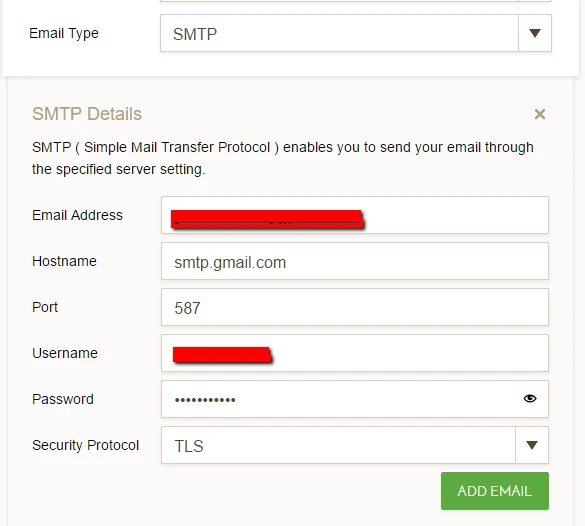
Can you also please verify if you do not have any firewall or other applications that might be blocking this.
-
observatoriopssmadsReplied on March 23, 2016 at 4:48 PM
Good afternoon,
I used exactly this informations.Last week I did this configuration withou problem in one account, but this week I tried to do the same in this form and I faced this problem.
I realized that last week I got the new layout and this week the old layout is back for me:

Thanks in advance.
Maybe this is some problem in GMAIL.
I don´t know what to do.Thanks
-
BenReplied on March 23, 2016 at 5:15 PM
Can you please try to disable the plugin that you have enabled in your browser that seems to have blocked something. What I mean is the top right hand icon with the background that looks like the red stop sign.
It might be good to actually stop all addons that you have and then check if it is working or not. That would allow you to see if you can connect your SMTP account with them disabled and if you can, one of them was blocking it. Most likely the one with the hand mentioned above since it has 1 on it indicating that it is blocking something.
-
observatoriopssmadsReplied on March 24, 2016 at 11:24 AM
Good Afternoon,
This plugin is Adblock, anyway I tried without it and got the same result.Thanks
-
victorReplied on March 24, 2016 at 11:33 AM
Can you please indicate the browser and version you are using. Like I mentioned I was able to configure it properly. I used CHROME Version 49.0.2623.87 m
- Mobile Forms
- My Forms
- Templates
- Integrations
- INTEGRATIONS
- See 100+ integrations
- FEATURED INTEGRATIONS
PayPal
Slack
Google Sheets
Mailchimp
Zoom
Dropbox
Google Calendar
Hubspot
Salesforce
- See more Integrations
- Products
- PRODUCTS
Form Builder
Jotform Enterprise
Jotform Apps
Store Builder
Jotform Tables
Jotform Inbox
Jotform Mobile App
Jotform Approvals
Report Builder
Smart PDF Forms
PDF Editor
Jotform Sign
Jotform for Salesforce Discover Now
- Support
- GET HELP
- Contact Support
- Help Center
- FAQ
- Dedicated Support
Get a dedicated support team with Jotform Enterprise.
Contact SalesDedicated Enterprise supportApply to Jotform Enterprise for a dedicated support team.
Apply Now - Professional ServicesExplore
- Enterprise
- Pricing




























































