-
mobileappfactoryAsked on March 28, 2016 at 7:56 AM
Is it possible to have a form where the first part is completed by 1 person then the 2nd part by another. A round robin form?
-
JanReplied on March 28, 2016 at 11:25 AM
This is possible with the use of email notifications, conditions and edit submissions function. Here are the 3 helpful guides:
Setting-Up-Email-Notifications
How-to-Let-Users-Update-Their-Form-Submissions-on-a-Later-Date
How-to-send-to-a-specific-email-address-based-on-a-selectionThe concept is that you'll create a single form that has condition that when the email field is filled up, it will send a notification with the edit link submissions to the recipient.
Here's a demo form, you can clone it if you like to explore how I did the form.
1. Create a multi-page form that has email fields. These email fields will be used on who will receive the next edit link submission.
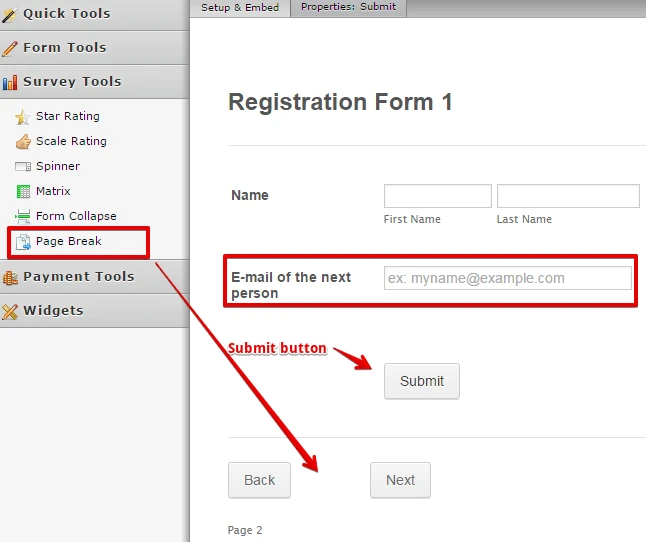
2. Create an email notification and put the "Edit Link" in the email message.
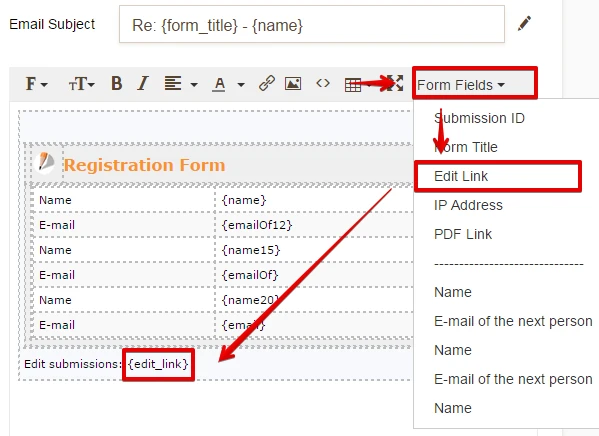
3. Get the Field name of the email fields. Just right click on the form field and then select "Edit Properties". In this example, the first email field is {emailOf12}. Related guide: How-to-find-Field-IDs-Names
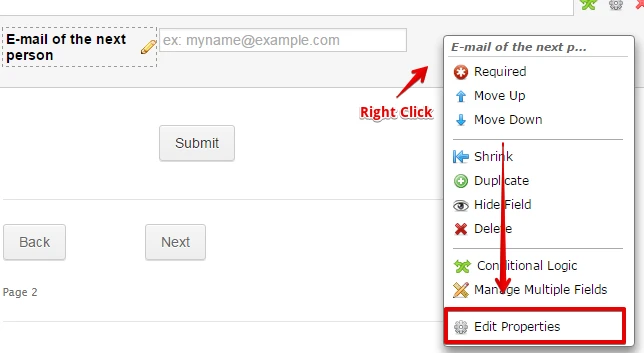
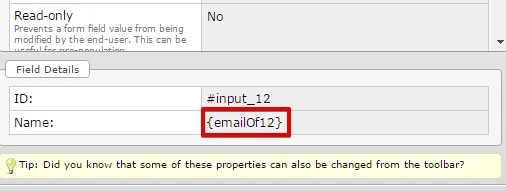
4. Now that you have the field name, you can now use that in the "Change Email Recipient" condition.
Click the "Conditions" button in the top toolbar. Use the "Change Email Recipient" condition.
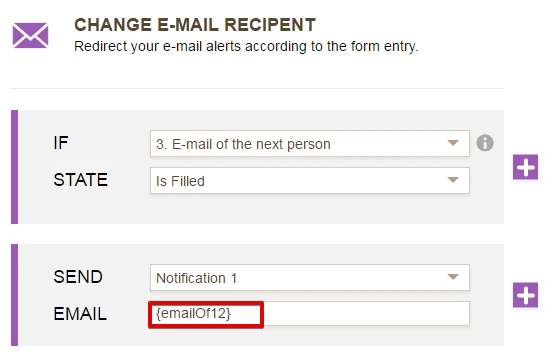
{emailOf12} is the field name therefore, if the user put email@email.com then it will be the recipient of the email notification.
5. You need to do the other conditions for the other email fields.
Here's the overall process:
1. Once your user open the form, he will put the email address of the next person.
2. The next person will receive an email notification with an EDIT LINK.
3. When he/she clicked it, it will go to the form and he just needs to press the next button.
4. Now, the user will put the email address of the next person. It'll go back to step 1.
Hope that helps. Thank you.
- Mobile Forms
- My Forms
- Templates
- Integrations
- INTEGRATIONS
- See 100+ integrations
- FEATURED INTEGRATIONS
PayPal
Slack
Google Sheets
Mailchimp
Zoom
Dropbox
Google Calendar
Hubspot
Salesforce
- See more Integrations
- Products
- PRODUCTS
Form Builder
Jotform Enterprise
Jotform Apps
Store Builder
Jotform Tables
Jotform Inbox
Jotform Mobile App
Jotform Approvals
Report Builder
Smart PDF Forms
PDF Editor
Jotform Sign
Jotform for Salesforce Discover Now
- Support
- GET HELP
- Contact Support
- Help Center
- FAQ
- Dedicated Support
Get a dedicated support team with Jotform Enterprise.
Contact SalesDedicated Enterprise supportApply to Jotform Enterprise for a dedicated support team.
Apply Now - Professional ServicesExplore
- Enterprise
- Pricing



























































