-
pyramidhillAsked on March 29, 2016 at 5:12 PM
How can I get my forms to be usable on a smart phone or iPad?
-
jonathanReplied on March 29, 2016 at 7:40 PM
Can you please share to us first the right page on your website where we can test the form used.
The URL you provided seems to be the wrong one because it doesn't exist.
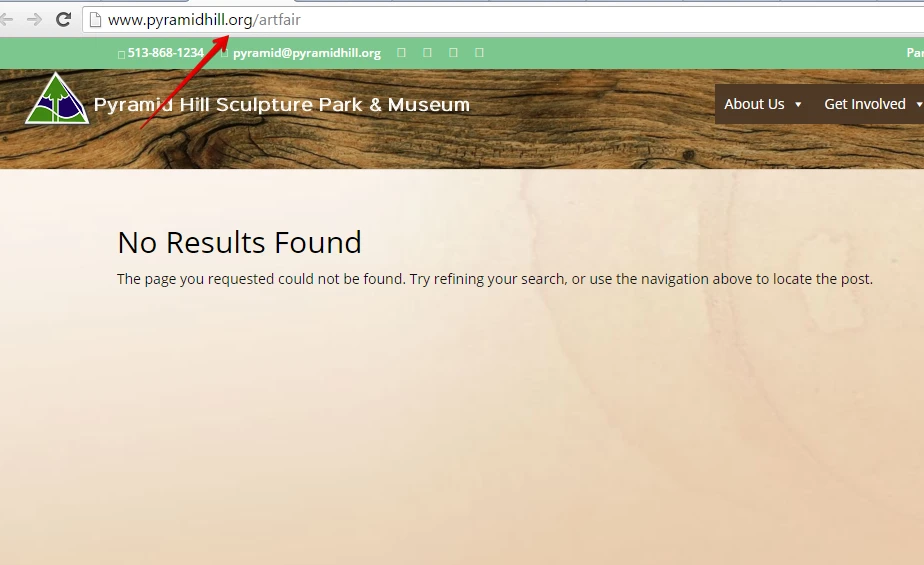
We can properly checked once we know the correct URL/page.
We will wait for your response.
-
pyramidhillReplied on March 29, 2016 at 8:45 PMhttp://pyramidhill.org/art-fair/
Have a creative day!
Thank you,
Jeni Barton
Director of Programming and Administration
Pyramid Hill Sculpture Park + Museum
jbarton@pyramidhill.org|(P) 513.868.8336|(F) 513.868.3585
... -
pyramidhillReplied on March 29, 2016 at 8:45 PMI figured it out--I'm still having one artist who can't fill it out on her iPad
but I was able to do it on my phone. I did not have yes checked on responsive on
my forms.
Have a creative day!
Thank you,
Jeni Barton
Director of Programming and Administration
Pyramid Hill Sculpture Park + Museum
jbarton@pyramidhill.org|(P) 513.868.8336|(F) 513.868.3585
... -
jonathanReplied on March 29, 2016 at 11:21 PM
I also recommend re-embedding the form http://www.jotformpro.com/form/53476141694966 on your website using its iframe embed code instead.
user guide: Getting-the-Form-iFrame-Code
When I test the form using an ipad simulator, I was having difficulty using the form on the website due to script conflict.

using the iframe embed code will prevent script conflict issue and should render the form properly on your website page.
Hope this help. Let us know if there are still issue.
- Mobile Forms
- My Forms
- Templates
- Integrations
- INTEGRATIONS
- See 100+ integrations
- FEATURED INTEGRATIONS
PayPal
Slack
Google Sheets
Mailchimp
Zoom
Dropbox
Google Calendar
Hubspot
Salesforce
- See more Integrations
- Products
- PRODUCTS
Form Builder
Jotform Enterprise
Jotform Apps
Store Builder
Jotform Tables
Jotform Inbox
Jotform Mobile App
Jotform Approvals
Report Builder
Smart PDF Forms
PDF Editor
Jotform Sign
Jotform for Salesforce Discover Now
- Support
- GET HELP
- Contact Support
- Help Center
- FAQ
- Dedicated Support
Get a dedicated support team with Jotform Enterprise.
Contact SalesDedicated Enterprise supportApply to Jotform Enterprise for a dedicated support team.
Apply Now - Professional ServicesExplore
- Enterprise
- Pricing



























































