-
KeithyAsked on April 1, 2016 at 12:13 AM
Hi there! Thanks to your help, my form is now complete, but unfortunately, I'm trying to customize my autoresponder and am having some issues that I can't figure out how to fix:
1) I'm using the inventory widget numerous times to have a user register for a certain class. I would like to only include results in the email confirm where the user has specified they will attend. The email should show only the classes they've registered for, along with the total amount due.
2) Because I'm not using a header, there is no indication in the form of what the person signed up for. See attached. I think it's because I've disabled the header and duplicated the field so that I didn't need to label. What should I do?!I've tried customizing the fields in the autoresponder email, but for some reason my edits aren't being saved even if i'm clicking "finish" to save!! Sorry I'm getting frustrated, I'm just getting so close to the end of this process.Per usual, thank you for your kind help!
Best,
Keith
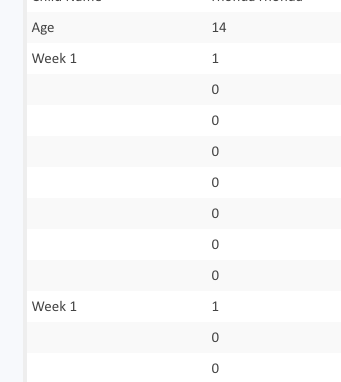 Page URL: https://form.jotform.com/60901296234958
Page URL: https://form.jotform.com/60901296234958 -
CarinaReplied on April 1, 2016 at 4:58 AM
Unfortunately it was not possible for me to access the screenshot. You can see here more details on how to upload pictures to the support forum.
It is possible to hide empty fields on the emails as long as you don't edit the auto-responder, but from my tests this is not possible with Inventory widget, only with normal fields. I will make further tests to try to find a workaround that might solve this situation. Will let you know as soon as I have more details.
I've moved your other questions to new threads. You can find them here:
https://www.jotform.com/answers/807954
https://www.jotform.com/answers/807955
Let us know if we can assist you further.
-
KeithyReplied on April 1, 2016 at 10:34 AM
Ok, thank you so much. The form is unwieldily if all fields are included, so would be awesome to be able to get a solution. :-) But the problem still stands with the labeling :-(...I'll refer to the new threads you opened. Much appreciated.
-
CarinaReplied on April 1, 2016 at 12:08 PM
I made some tests but could still not find a solution on how to exclude empty Inventory fields from the emails. I will create a request so that our developers might consider the implementation of this feature also with the Inventory widget.
We'll contact you as soon as we have more details.
-
KeithyReplied on April 4, 2016 at 9:49 AM
Hi! Hope all is well. Thank you as usual for all of your help. Was wondering if you were able to find a solution to this problem? Still looking to have only what the user submitted and amount due included on the autoresponder for my form. Want to use the email as a confirmation/record of their signups.
Thank you very much!!!
-
David JotForm SupportReplied on April 4, 2016 at 12:15 PM
I was able to successfully remove the inventory widgets from the email by deleting the rows that contained the widgets:
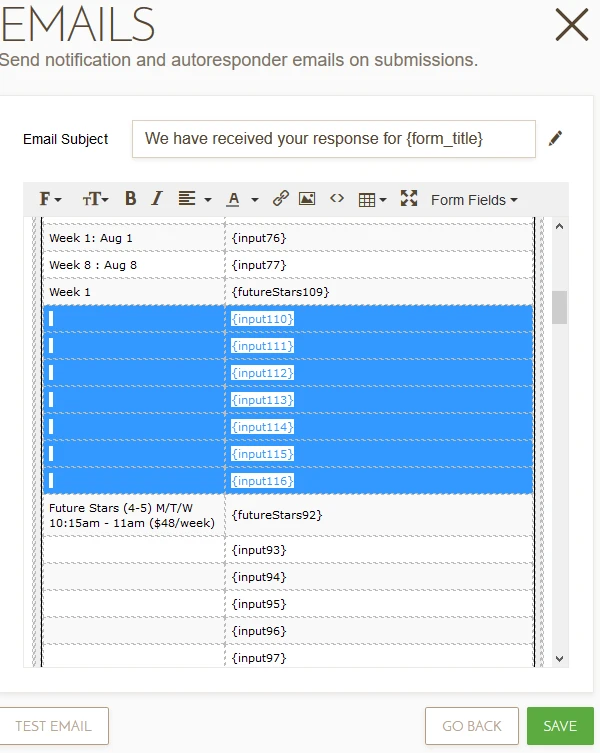
Here is a copy of your form with the widgets fully removed from the autoresponder:
https://form.jotform.com/60944391307962
You can clone it to your own account if you would like:
http://www.jotform.com/help/42-How-to-Clone-an-Existing-Form-from-a-URL
-
David JotForm SupportReplied on April 4, 2016 at 2:38 PM
My apologies, I thought you wanted to hide them from the autoresponder all together. I simply cloned your form and removed the inventory widgets from the autoresponder. I did not make any further changes to the form.
As for the empty widgets, there is not currently a way to exclude them from emails except for completely removing them from the email. There was a request opened to add this feature, however, it may be quite some time before it is added, if at all.
For now, my best recommendation would be to split your form into smaller forms, possible one form for each age level, to reduce the overall number of widgets in each form. This would also greatly improve the performance of the form.
-
KeithyReplied on April 4, 2016 at 3:06 PM
Oh ok that's too bad. I will leave as is.
When you say performance of the form, what do you mean? Is it slow to load or glitchy? Will users have an issue?
-
David JotForm SupportReplied on April 4, 2016 at 4:36 PM
Due to the large amount of widgets in the form, there was noticeable slowdown when editing my clone of the form. There was also slight slowdown when testing the form. Not enough to be really worried about, however, some slower devices may take a bit of time to fully load the form.
-
KeithyReplied on April 4, 2016 at 5:32 PM
Ahh, I got it. I thought it was my shoddy laptop causing the slow down! Ok, well I certainly appreciate the feedback and the help. I think all of my numerous question have been answered. I once again thank you and all of Jotform support for being responsive and thorough!
- Mobile Forms
- My Forms
- Templates
- Integrations
- INTEGRATIONS
- See 100+ integrations
- FEATURED INTEGRATIONS
PayPal
Slack
Google Sheets
Mailchimp
Zoom
Dropbox
Google Calendar
Hubspot
Salesforce
- See more Integrations
- Products
- PRODUCTS
Form Builder
Jotform Enterprise
Jotform Apps
Store Builder
Jotform Tables
Jotform Inbox
Jotform Mobile App
Jotform Approvals
Report Builder
Smart PDF Forms
PDF Editor
Jotform Sign
Jotform for Salesforce Discover Now
- Support
- GET HELP
- Contact Support
- Help Center
- FAQ
- Dedicated Support
Get a dedicated support team with Jotform Enterprise.
Contact SalesDedicated Enterprise supportApply to Jotform Enterprise for a dedicated support team.
Apply Now - Professional ServicesExplore
- Enterprise
- Pricing




























































