-
mariekinsellaAsked on April 8, 2016 at 6:01 PMI am attempting to hide empty fields but the application has recently been updated and this feature is now missing. I have a Silver Account Type...does this mean that I will no longer have the ability to hide empty fields? I also do not get the same options as those listed in the screen shot. I am also surprised to see this same issue in 2014...two years ago. Hope you can tell me a work around for this. We did see where some others were told to use &old, but this did not work for us.
-
MikeReplied on April 8, 2016 at 6:15 PM
Please accept our apologies on the inconveniences caused.
We are still working on the new user interface. The 'Hide Empty Fields on Emails' option should be implemented in our new UI in the nearest time.
In the meantime, you can switch between original and new user interface versions by accessing the following links.
New UI:
Original UI:
https://www.jotform.com/?old=true
We will let you know once we have any updates on this.
-
İrem JotForm DeveloperReplied on September 28, 2016 at 3:47 AM
Hello,
We're sorry for the inconvenience. We've updated the usage of the Hide Empty Fields feature.
From now on, you can enable/disable this feature for your notification and autoresponder emails separately.
To enable this option, you can follow the steps as seen in the screenshot and explained below:
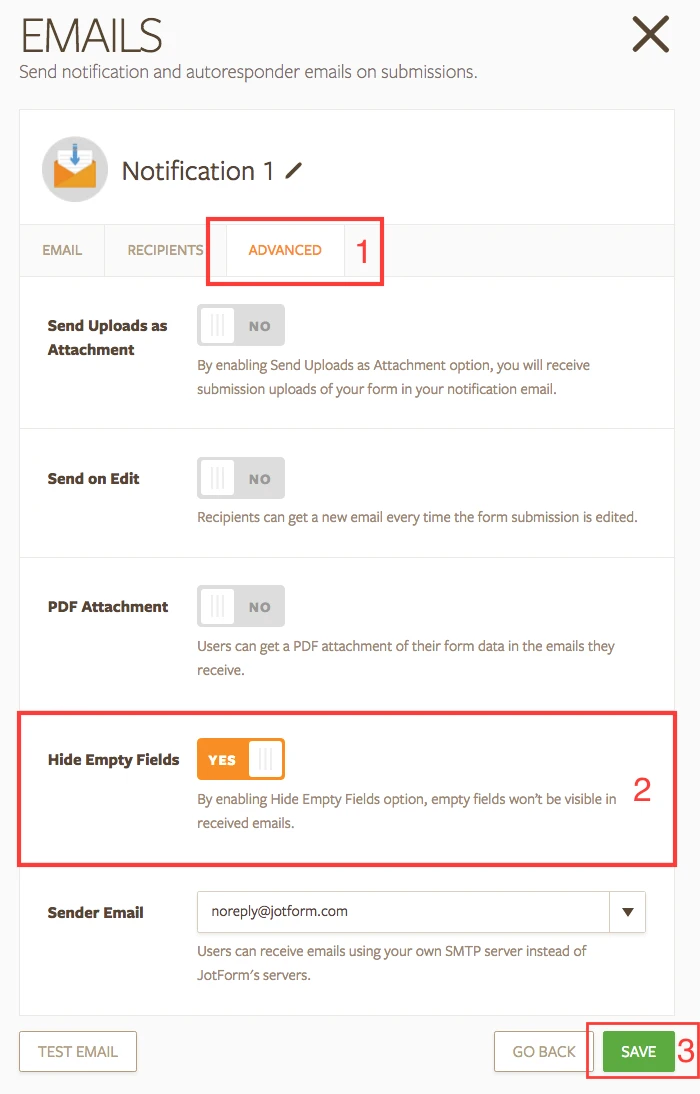
1. Go to Advanced tab from your email settings.
2. Toggle Yes from the Hide Empty Fields section.
3. Click Save to apply your changes.
Hope this helps! Please feel free to contact us if any issue arises with this feature.
Thank you!
- Mobile Forms
- My Forms
- Templates
- Integrations
- INTEGRATIONS
- See 100+ integrations
- FEATURED INTEGRATIONS
PayPal
Slack
Google Sheets
Mailchimp
Zoom
Dropbox
Google Calendar
Hubspot
Salesforce
- See more Integrations
- Products
- PRODUCTS
Form Builder
Jotform Enterprise
Jotform Apps
Store Builder
Jotform Tables
Jotform Inbox
Jotform Mobile App
Jotform Approvals
Report Builder
Smart PDF Forms
PDF Editor
Jotform Sign
Jotform for Salesforce Discover Now
- Support
- GET HELP
- Contact Support
- Help Center
- FAQ
- Dedicated Support
Get a dedicated support team with Jotform Enterprise.
Contact SalesDedicated Enterprise supportApply to Jotform Enterprise for a dedicated support team.
Apply Now - Professional ServicesExplore
- Enterprise
- Pricing




























































