-
jack HerskowitzAsked on October 16, 2023 at 12:56 AM
Good afternoon, I want to explain better what I am looking for, once an order is place in the system, I want to make a report per item with the item name, the name of the client and address.
In a case when a person has ordered 2 items, there should be a label per item an dI want to do a standard 1x4 sticker sheet
-
Israel JotForm SupportReplied on October 16, 2023 at 1:34 AM
Hi Jack,
Thanks for reaching out to Jotform Support. You may want to create an Extended Report and enable the Table Grid for the My Products field to show the quantity of each product sold. Let me show you how:
- On the Report Builder, click on +New Report.
- Enter the Report Name, select Extended Report, and then click on the Create button.
- Once the Report has been created, click on the My Products field to highlight it and click on the Gear icon.
- And then enable the Table Grid.
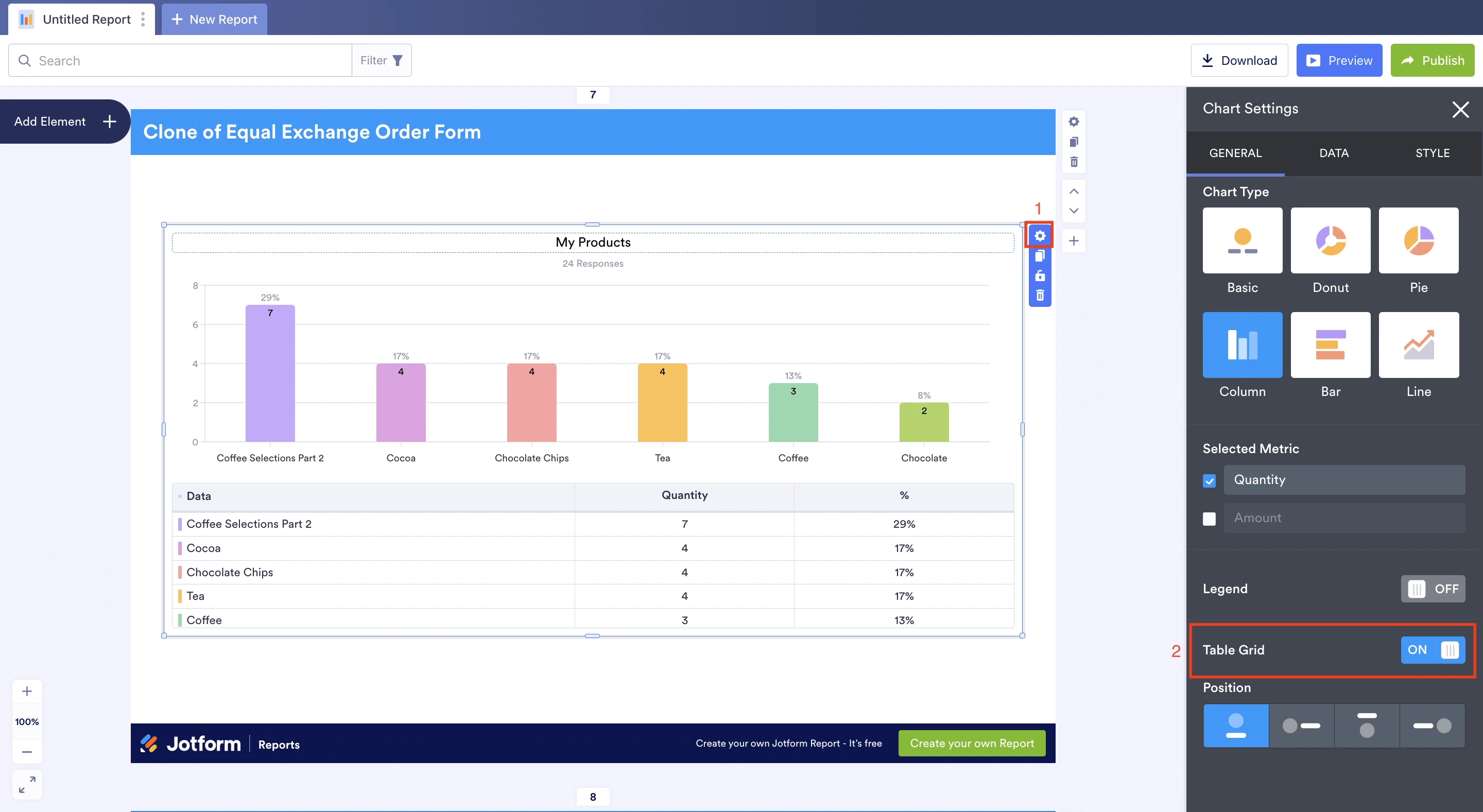
That's it. Let us know if you have any other questions.
- Mobile Forms
- My Forms
- Templates
- Integrations
- INTEGRATIONS
- See 100+ integrations
- FEATURED INTEGRATIONS
PayPal
Slack
Google Sheets
Mailchimp
Zoom
Dropbox
Google Calendar
Hubspot
Salesforce
- See more Integrations
- Products
- PRODUCTS
Form Builder
Jotform Enterprise
Jotform Apps
Store Builder
Jotform Tables
Jotform Inbox
Jotform Mobile App
Jotform Approvals
Report Builder
Smart PDF Forms
PDF Editor
Jotform Sign
Jotform for Salesforce Discover Now
- Support
- GET HELP
- Contact Support
- Help Center
- FAQ
- Dedicated Support
Get a dedicated support team with Jotform Enterprise.
Contact SalesDedicated Enterprise supportApply to Jotform Enterprise for a dedicated support team.
Apply Now - Professional ServicesExplore
- Enterprise
- Pricing



























































