-
HRRrentalsAsked on April 12, 2016 at 4:41 PM
we have set up specific emails for our forms for the notifications, but we are not receiving them. Our website host has tested it and they aren't receiving them either. Can you please verify that we have our notification emails set up correctly. Example the A/R form should be going to creditapplication@hrrrentals.com and to our website host jennifer.hansen@commerialwebservices.com . Please help!!!
-
BJoannaReplied on April 12, 2016 at 5:15 PM
I was not able to find your form on webpage you provided. Is this the form http://www.jotform.ca/form/60896886888284, that is not sending email Notifications to email addresses you provided?
I have submitted mentioned form and I have checked email history log on your account. My submission was sent successfully to both email addresses.
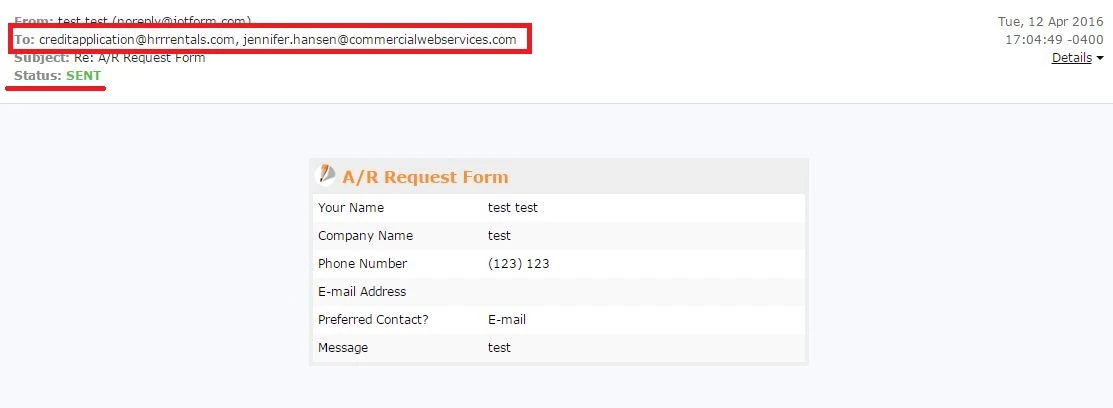
Did you received my submission?
You can also check the email logs for yourself on this link:
http://www.jotform.com/help/293-How-to-view-all-your-form-Email-History
Also I have checked and your email addresses are not on bounce list.
Please check spam, trash and bulk folders and if you find them there please mark them as not spam in order to not go into the folder any more.
To avoid it happening in future I would suggest checking this guide: Whitelisting JotMails IP Addresses
If you tested your email Notification using Test Email button, please note that this will always send the email notification to your account email address.
To test your email Notification you need to open your form, fill it and submit it using submit button.
Hope this will help. Let us know if you need further assistance.
-
HRRrentalsReplied on April 12, 2016 at 5:45 PMHello,
I have 5 forms that I have recently added address for notifications to in the past day, and none of them are filtering through. I am not sure if I have filled out all fields correctly in the sender/recipient portion of the form, as my screen looks different than the Support pages. I have submitted both with the test email button and as a form submission from our website, and will receive only the test email to my own email address that is on the account profile. Not too sure if I am missing a step or where the problem lies. Any help would be greatly appreciated.
Thank You,
Katherine Nielsen
Database Entry
[hrr resize 2]
Phone: (403)603-6347
Fax: (403)652-1011
E-mail: Katherine.Nielsen@HRRrentals.com
This electronic transmission (including any and all attachments) is intended solely for the use of the individual or entity to which it is addressed and may contain information that is privileged and/or confidential. If you are not the intended recipient of this electronic transmission, you are hereby notified that any disclosure, copying, or distribution, or the taking of any action in reliance upon the contents of this electronic transmission, is strictly prohibited, and you are further requested to purge this electronic transmission and all copies thereof from your computer system.
... -
HRRrentalsReplied on April 12, 2016 at 5:45 PMHello,
I have checked, and that is the form we have been trying to get working today, and your submission sent at 17:04 was not received by our office manager.
Thank You,
Katherine Nielsen
Database Entry
[hrr resize 2]
Phone: (403)603-6347
Fax: (403)652-1011
E-mail: Katherine.Nielsen@HRRrentals.com
This electronic transmission (including any and all attachments) is intended solely for the use of the individual or entity to which it is addressed and may contain information that is privileged and/or confidential. If you are not the intended recipient of this electronic transmission, you are hereby notified that any disclosure, copying, or distribution, or the taking of any action in reliance upon the contents of this electronic transmission, is strictly prohibited, and you are further requested to purge this electronic transmission and all copies thereof from your computer system.
... -
Kevin Support Team LeadReplied on April 12, 2016 at 6:19 PM
I have checked all your forms and I got all the email address, none of them is in our bounce list, the email log shows that emails are being sent from your forms to the email addresses, the only email addresses that do not have any record on the email log are these one:
p*********st@H*******ls.com
j******r.h****n@c************s******s.com
Your forms seem to be properly set, regarding to this form http://www.jotform.ca/form/60896886888284 I see that you are sending the email to more than one recipient, I would suggest you to split the notifier and set one notification for each email address, it should help you, although I see they are properly added.
Also, I'm not sure if you have already asked your email provided to white-list our IP addresses, if not, please do it since this should help you to receive your emails as normal.
If this still persists, please try setting a custom sender email address, you will find the steps to do it on this guide: How-to-Add-a-Custom-Sender-Address-to-an-Email-Alert.
Do get back to us if the issue still persists.
- Mobile Forms
- My Forms
- Templates
- Integrations
- INTEGRATIONS
- See 100+ integrations
- FEATURED INTEGRATIONS
PayPal
Slack
Google Sheets
Mailchimp
Zoom
Dropbox
Google Calendar
Hubspot
Salesforce
- See more Integrations
- Products
- PRODUCTS
Form Builder
Jotform Enterprise
Jotform Apps
Store Builder
Jotform Tables
Jotform Inbox
Jotform Mobile App
Jotform Approvals
Report Builder
Smart PDF Forms
PDF Editor
Jotform Sign
Jotform for Salesforce Discover Now
- Support
- GET HELP
- Contact Support
- Help Center
- FAQ
- Dedicated Support
Get a dedicated support team with Jotform Enterprise.
Contact SalesDedicated Enterprise supportApply to Jotform Enterprise for a dedicated support team.
Apply Now - Professional ServicesExplore
- Enterprise
- Pricing




























































