-
TriaceesAsked on April 14, 2016 at 1:21 PM
Hi,
I wonder if it's possible to change the submit-button-text based on a certain condition.
Hiding or showing with a condition is a piece of cake, but changing the text: I shouldn't know.
Any idea?
Grtz,
Cees
-
HubersonReplied on April 14, 2016 at 2:43 PM
No, it is not possible to modify the submit button text with conditions.
If what you need is to show a different submit button you can add more than one and show the appropriate one with conditional. Although this will have no effect but visual.
Hope that answers your concern.
-
TriaceesReplied on April 15, 2016 at 4:40 AM
I already did that: making a different submit button to show on a certain condition. This worked well until I inserted the 'Preview before submit' widget. The 2nd submit button has disappeared from the actual form.
-
Elton Support Team LeadReplied on April 15, 2016 at 6:35 AM
It is because the preview before submit widget removes all the submit button and replace it with a preview button.
You can inject the following CSS codes to show the 2nd button but you cannot hide it using condition anymore.
button#input_36 {
display: block !important;
}
button#input_36 + button {
display: none;
}
Guide: https://www.jotform.com/help/117-How-to-Inject-Custom-CSS-Codes
Here's how it works:
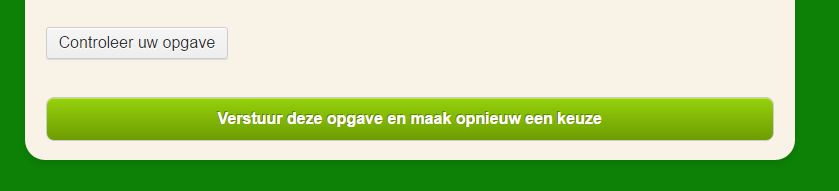
If you want all the submit buttons to appear without using CSS codes, then you may consider removing the preview submit button widget.
Thanks!
- Mobile Forms
- My Forms
- Templates
- Integrations
- INTEGRATIONS
- See 100+ integrations
- FEATURED INTEGRATIONS
PayPal
Slack
Google Sheets
Mailchimp
Zoom
Dropbox
Google Calendar
Hubspot
Salesforce
- See more Integrations
- Products
- PRODUCTS
Form Builder
Jotform Enterprise
Jotform Apps
Store Builder
Jotform Tables
Jotform Inbox
Jotform Mobile App
Jotform Approvals
Report Builder
Smart PDF Forms
PDF Editor
Jotform Sign
Jotform for Salesforce Discover Now
- Support
- GET HELP
- Contact Support
- Help Center
- FAQ
- Dedicated Support
Get a dedicated support team with Jotform Enterprise.
Contact SalesDedicated Enterprise supportApply to Jotform Enterprise for a dedicated support team.
Apply Now - Professional ServicesExplore
- Enterprise
- Pricing





























































