-
lesgrandscrusAsked on April 18, 2016 at 6:13 AM
Why is my file not working?
Please help.
Thank you
CSV
Nome vino / Wine name,Azienda / Producer,Colore / Color,Annata / Harvest,Denominazione / Appellation,Zona di produzione / Production area,Uve e % / Grapes and %,Descrizione / Description,Tipologia di terreno / Soil type,Resa per ettaro / Yeld per hectar,Mese di vendemmia / Month of harvest,Fermentazione / Fermentation,Tempi e mod di affinamento / Barrel size and time,Imbottigliamento / Bottling time,Prima annata / First produced in,Bottiglie prodotte / Bottles produced,Acidità totale g/l / Total acidity g/l,Gradazione alcolica % vol / alcohol % vol,Zuccheri residui g/l / Residual sugar g/l,Prezzo a bt. € / Bottle price €,Contenuto bottiglia ml / Bottle content ml,Tipo di bottiglia / Bottle type,Dimensioni bottiglia / Bottle size,Peso bottiglia / Bottle weight,Bottiglie per cartone / Bottles per box,Dimensioni cartone / Box size,Peso cartone / Box weight,Numero cartoni per pallet / No. Boxes per pallet,Codice a barre bottiglia / Bottle EAN Code,Codice a barre cartone / Box EAN Code,Notes,Codice identificativo / Id code
Castagnolo,Barberani,Bianco / White,2015,,,,,,,,,,,,,,,,,,,,,,,,,,,,
Page URL: http://import.jotform.io -
beril JotForm UI DeveloperReplied on April 18, 2016 at 7:38 AM
It seems you are trying to import your CSV data to jotForm. to do that please, check the guide below for more information:
https://www.jotform.com/help/308-Import-App-Easily-import-your-Excel-or-CSV-data-into-JotForm
In addition to that, are you getting an error message while importing your data? If it is yes, we would appreciate it if you could send us the screenshot of it.
If you have any question or issues, please do not hesitate contacting us. We will be glad to assist you.
-
lesgrandscrusReplied on April 18, 2016 at 7:48 AM

-
beril JotForm UI DeveloperReplied on April 18, 2016 at 9:01 AM
Thank you for attached the screenshot of your issue. Please check the example template. The top row must match the template.

To solve that issue, you need to copy the formatting of your template.

Feel free to contact us. We will be happy to assist you.
-
lesgrandscrusReplied on April 18, 2016 at 9:54 AM
Can I have a link to download an example template, please.
-
KadeJMReplied on April 18, 2016 at 11:42 AM
There really isn't a specific template to download. You basically have to modify your existing csv to set up a template so that the data you are going to import is ready to match your fields on the form you are trying to import it.
If you refer to the guide here https://www.jotform.com/help/308-Import-App-Easily-import-your-Excel-or-CSV-data-into-JotForm which Beril showed you above to explain it further and walk you through the steps to get this going. You must set up your csv to prepare it for importing with our import app and this is explained further in that guide for steps 5, 6, 7, and 8.
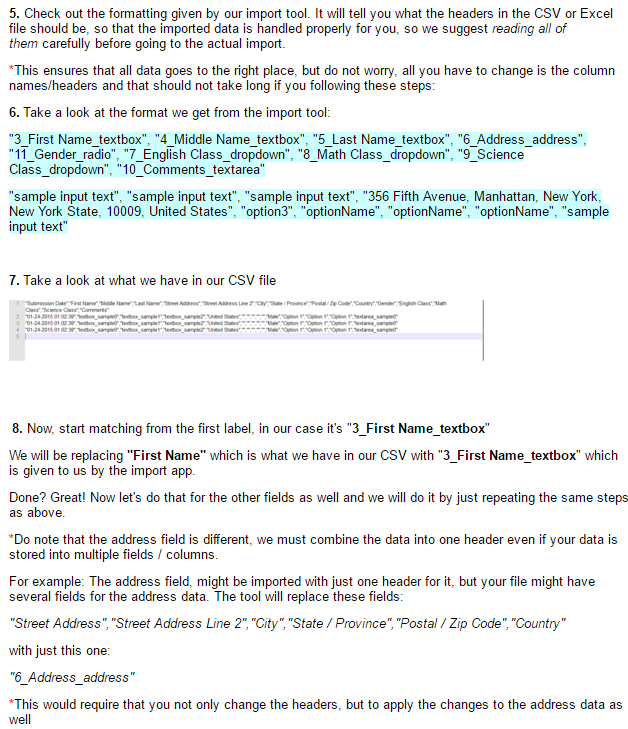
If you need more help though then just let us know.
-
lesgrandscrusReplied on April 19, 2016 at 3:52 AM
Can you send me a CSV file as example? My english is not so good...
-
CharlieReplied on April 19, 2016 at 5:36 AM
Please check the guide mentioned by my colleague, this is the link: http://www.jotform.com/help/308-Import-App-Easily-import-your-Excel-or-CSV-data-into-JotForm. The template needed for your CSV will be generated by the Import Data App.
Here's mine:
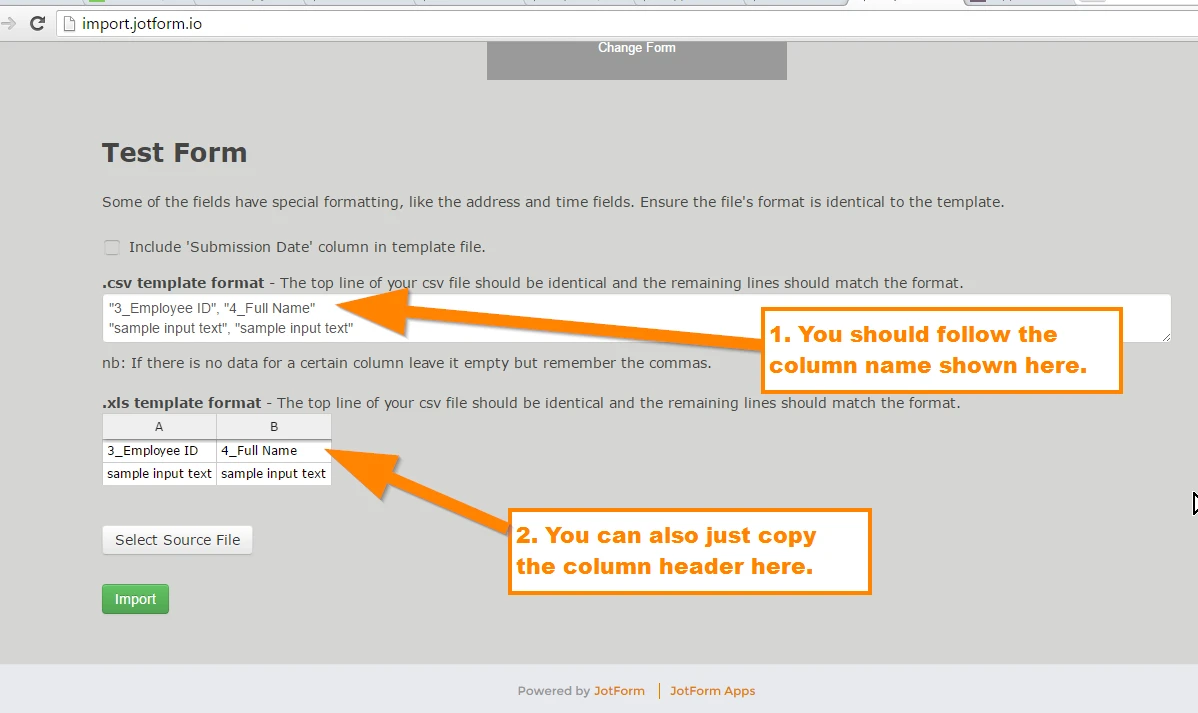
After selecting a form, it will generate the column header name needed to be formatted in my CSV. You can also just the copy the one shown in the xls. template format.
-
lesgrandscrusReplied on April 19, 2016 at 9:50 AM

-
CharlieReplied on April 19, 2016 at 10:16 AM
I'm checking your account BUT I do not see any form that has form fields on it.

Please note that the Import Data App imports data from your CSV file as submissions to your JotForm form, however, your number of form fields, the number of columns in your CSV, the column header, should all match.
In your case, your form does not have any form fields that can hold values on your CSV data, that is why you are getting some errors.
Here's an example:
1. Form has text box "First Name" and "Last Name". My form has NO submissions.

2. Now when I use the Import Data App, it will give me the template for the CSV.

3. In my CSV file, I'll need to set the first row to have the same column header like the one shown n the Import Data Appl. Below is my CSV file. In my case, the first row is the column header and I need my CSV to have the following titles:
3_First Name 4_Last Name
I want to import the data "John Titor" in my form as an existing submission data.

4. Now I then upload the CSV file then clicked the "Import" button, noticed that mine is successful.

5. I then checked my submissions page. Noticed that "John Titor" is now a submission in my test form.


I hope that is clear. Let us know if you are still having problems on this.
-
lesgrandscrusReplied on April 20, 2016 at 2:44 AM
I want to import form fields (headers), not the content submission data. Is it possible?
-
beril JotForm UI DeveloperReplied on April 20, 2016 at 4:09 AM
There should be at least one submission data on your CSV file. To solve that issue, you can add data on you CSV file then, you can delete the submission in JotForm. Please, test it on your side and let us know the result.
- Mobile Forms
- My Forms
- Templates
- Integrations
- INTEGRATIONS
- See 100+ integrations
- FEATURED INTEGRATIONS
PayPal
Slack
Google Sheets
Mailchimp
Zoom
Dropbox
Google Calendar
Hubspot
Salesforce
- See more Integrations
- Products
- PRODUCTS
Form Builder
Jotform Enterprise
Jotform Apps
Store Builder
Jotform Tables
Jotform Inbox
Jotform Mobile App
Jotform Approvals
Report Builder
Smart PDF Forms
PDF Editor
Jotform Sign
Jotform for Salesforce Discover Now
- Support
- GET HELP
- Contact Support
- Help Center
- FAQ
- Dedicated Support
Get a dedicated support team with Jotform Enterprise.
Contact SalesDedicated Enterprise supportApply to Jotform Enterprise for a dedicated support team.
Apply Now - Professional ServicesExplore
- Enterprise
- Pricing





























































