-
AllSunSolutionsAsked on April 21, 2016 at 1:30 PM
Hi All,
So I have a form (https://form.jotform.com/60947757978177) that I will be embedding into an App I am currently building on GoodBarber. We work in the Ag business...my quality control employees will go out into our fields, inspect the fruit, fill out the inspection and submit it. The e-mail version of the submission data is in a lovely little layout that looks exactly how I want it. That part works all fine and dandy. Here's my issue: within my App I want my Quality Control guys to not only be able to submit the form BUT I also want a little database (not sure if that's the right term, PLEASE correct me if that is wrong) so my OTHER employees can go and view the submissions at their leisure.
So we are all thinking use the Report builder and embed it into the App right?! Well, the HTML and GRID report don't let you click on the submission and open it up (this particular form is LONG...thus taking up significant width AKA impossible on a mobile device). The RSS feed would seemingly be perfection but once you click on the exact submission you want to view you get the jankiest looking PDF version of the submission data. I know you can customize the PDF report but have you guys actually tried using that? I don't mean to be rude but you guys can do A LOT better! It constantly glitches and doesn't save and is a REAL nightmare to use. Is there ANY other way to create what I am looking for? Possibly using the email version of the submission data? GoodBarber has API integration and custom JSON & HTML capabilities. Can you also point me in the right direction, terminology wise, of what I am looking to do so I can do some further research on this matter?
Please feel free to ask any clarification questions and I will respond quickly...I know that was A LOT of info and it may be confusing! :)
-Amanda
Page URL: https://form.jotform.com/60947757978177 -
Nik_CReplied on April 21, 2016 at 3:22 PM
Thank you for the information you provided.
What crossed my mind while I was reading your explanation is that you could use PDF version of your submissions.
What I mean is, you would like to have one spot where your employees can view all submissions, so you could either attach PDF and send with each submission to your employees or you could integrate with DropBox or Google drive where submissions will go and then you can share that Folder on your drive with your employees.
That solution would be easy to implement if it could work for you?
Integrating JotForm with Google drive.
Integrating JotForm with DropBox.
My apologize if I misunderstood your request.
We'll wait for your response.
-
AllSunSolutionsReplied on April 25, 2016 at 1:17 PM
The PDF version is just a nightmare to work with. I am assuming you are talking about the PDF JotForm automatically creates when form data is submitted?
-
Nik_CReplied on April 25, 2016 at 2:41 PM
Yes, I meant, if you just need your employees to view submissions, you could use Google Drive integration and share between them so they can view each submission.
Another possible way is to create notifications for each employee to receive (or one notifier to multiple addresses).
Also, there is a way to create an XML of your submissions, if that would work for you.
To do that please follow:
1. Go to your forms.
2. Click on the desired form.
3. Click reports:
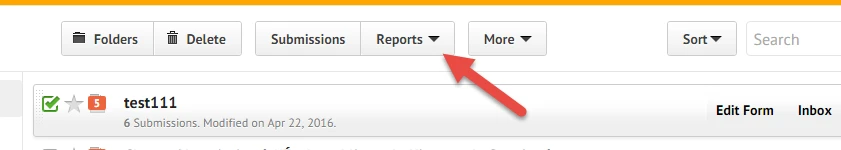
4. In new page select RSS Listing:
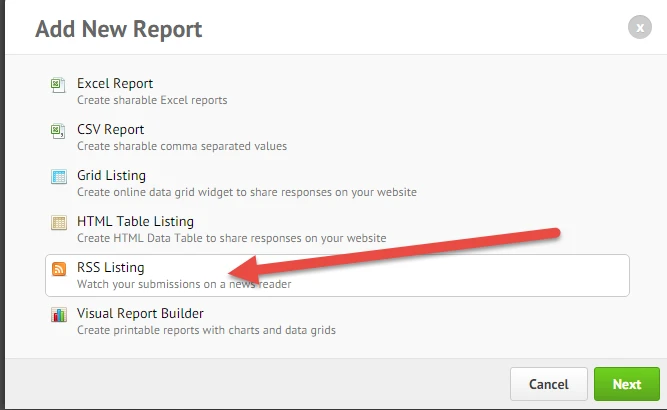
You will have to create your own Custom XML Parser in order to view them.
Hope it helps.
- Mobile Forms
- My Forms
- Templates
- Integrations
- INTEGRATIONS
- See 100+ integrations
- FEATURED INTEGRATIONS
PayPal
Slack
Google Sheets
Mailchimp
Zoom
Dropbox
Google Calendar
Hubspot
Salesforce
- See more Integrations
- Products
- PRODUCTS
Form Builder
Jotform Enterprise
Jotform Apps
Store Builder
Jotform Tables
Jotform Inbox
Jotform Mobile App
Jotform Approvals
Report Builder
Smart PDF Forms
PDF Editor
Jotform Sign
Jotform for Salesforce Discover Now
- Support
- GET HELP
- Contact Support
- Help Center
- FAQ
- Dedicated Support
Get a dedicated support team with Jotform Enterprise.
Contact SalesDedicated Enterprise supportApply to Jotform Enterprise for a dedicated support team.
Apply Now - Professional ServicesExplore
- Enterprise
- Pricing



























































