-
welswebAsked on May 11, 2016 at 9:40 PM
Firefox and Safari browsers display correctly. However the Chrome browser doesn't display the top border at all of input boxes. Why? And how do I fix that? Nothing found in the forum.
We don't embed our forms - we go directly to the jotform link.
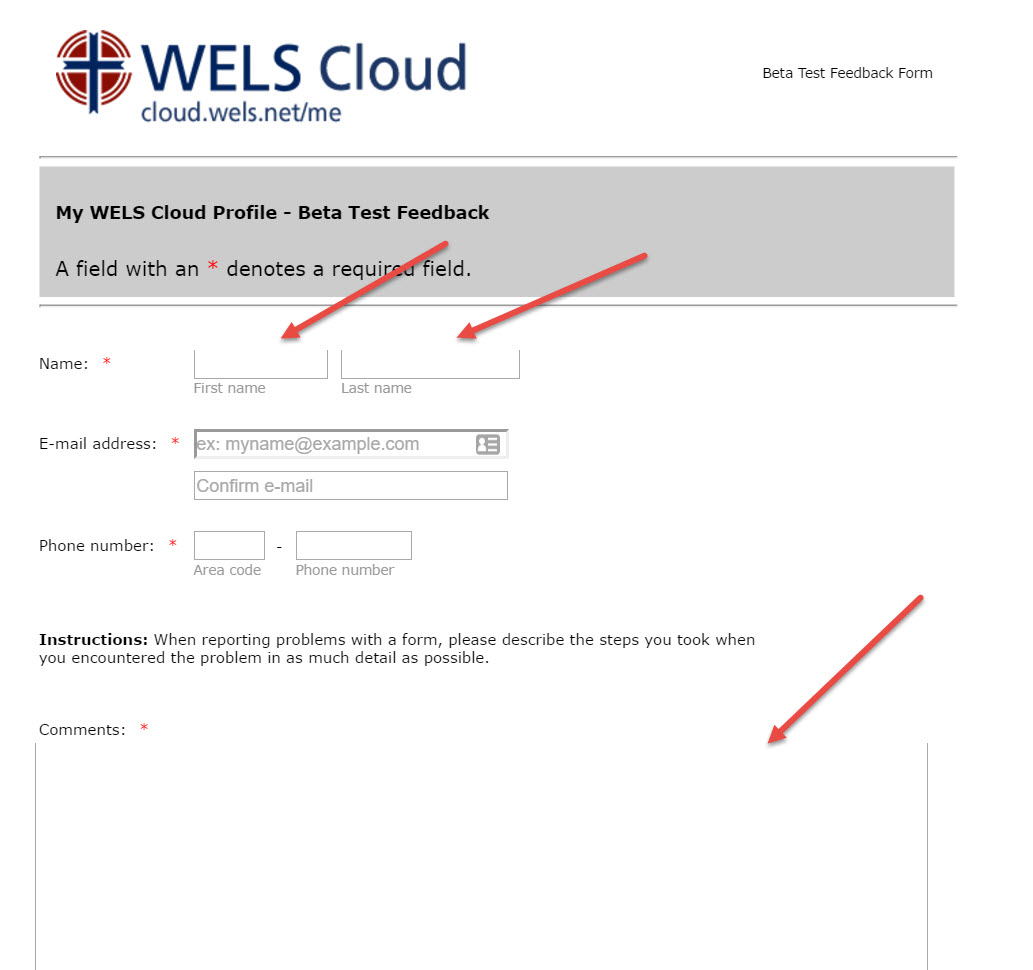 Page URL: https://form.jotform.com/61164721935961
Page URL: https://form.jotform.com/61164721935961 -
Kevin Support Team LeadReplied on May 11, 2016 at 10:35 PM
I have checked your form and noticed that the top border is showing fine using Google Chrome:

However, seems like this can be fixed by injecting this CSS code:
.form-textbox, .form-textarea, .form-radio-other-input, .form-checkbox-other-input, .form-captcha input, .form-spinner input{
border: 1px solid #CCCCCC !important;
}
You may also change the border color if you want, follow the steps on the guide below to inject the code to your form:
How-to-Inject-Custom-CSS-Codes
- Mobile Forms
- My Forms
- Templates
- Integrations
- INTEGRATIONS
- See 100+ integrations
- FEATURED INTEGRATIONS
PayPal
Slack
Google Sheets
Mailchimp
Zoom
Dropbox
Google Calendar
Hubspot
Salesforce
- See more Integrations
- Products
- PRODUCTS
Form Builder
Jotform Enterprise
Jotform Apps
Store Builder
Jotform Tables
Jotform Inbox
Jotform Mobile App
Jotform Approvals
Report Builder
Smart PDF Forms
PDF Editor
Jotform Sign
Jotform for Salesforce Discover Now
- Support
- GET HELP
- Contact Support
- Help Center
- FAQ
- Dedicated Support
Get a dedicated support team with Jotform Enterprise.
Contact SalesDedicated Enterprise supportApply to Jotform Enterprise for a dedicated support team.
Apply Now - Professional ServicesExplore
- Enterprise
- Pricing



























































