-
comptamanagerAsked on May 19, 2016 at 3:14 AM
Hello,
I've try to use an other language in my form, but when I've try to change language (thanks to the (very) little flag in the top right of the form), nothing change ....
I've only try by changing just few word on my form : https://form.jotform.com/61391055872963Is there a problem with my form or with the application ?
Also, the flag to change the language is almost invisible in the form (see my screenshot) .... is there a way to change that ?
Thanks in advance
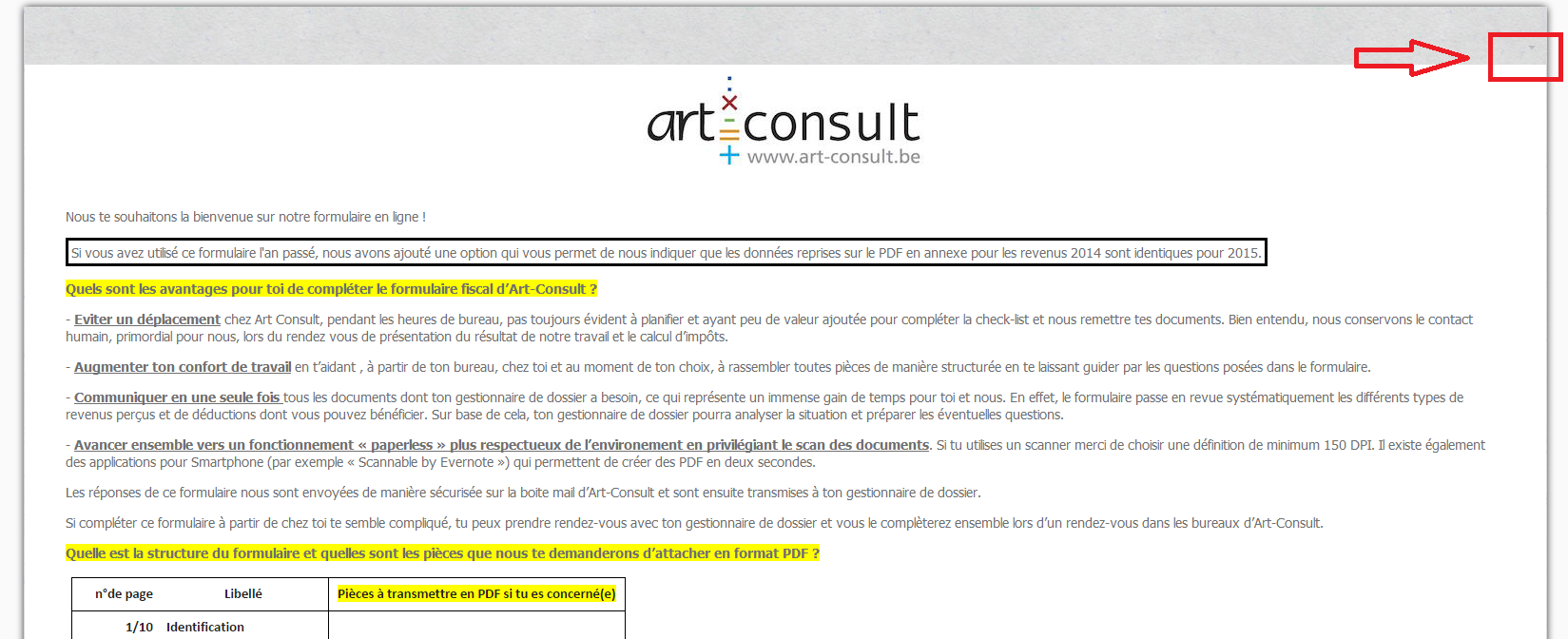 Page URL: https://form.jotform.com/61391055872963
Page URL: https://form.jotform.com/61391055872963 -
Chriistian Jotform SupportReplied on May 19, 2016 at 6:36 AM
Hi,
I am currently checking your form. I will be back as soon as I see where the problem is.
-
Chriistian Jotform SupportReplied on May 19, 2016 at 6:53 AM
Hi,
I checked your form and it seems like it is created in "Francais" languange. It should be created using "English" language by default and the translation between "Francais" and "English" should work. After creating your form in "English" language, please follow the steps in How to Translate Your Forms to Different Languages.
Regarding the small space of the translation tool, please try injecting the following CSS.
.language-dd {
width: 100px;}
Please see How to Inject Custom CSS Codes for more details.
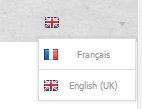
- Mobile Forms
- My Forms
- Templates
- Integrations
- INTEGRATIONS
- See 100+ integrations
- FEATURED INTEGRATIONS
PayPal
Slack
Google Sheets
Mailchimp
Zoom
Dropbox
Google Calendar
Hubspot
Salesforce
- See more Integrations
- Products
- PRODUCTS
Form Builder
Jotform Enterprise
Jotform Apps
Store Builder
Jotform Tables
Jotform Inbox
Jotform Mobile App
Jotform Approvals
Report Builder
Smart PDF Forms
PDF Editor
Jotform Sign
Jotform for Salesforce Discover Now
- Support
- GET HELP
- Contact Support
- Help Center
- FAQ
- Dedicated Support
Get a dedicated support team with Jotform Enterprise.
Contact SalesDedicated Enterprise supportApply to Jotform Enterprise for a dedicated support team.
Apply Now - Professional ServicesExplore
- Enterprise
- Pricing



























































