-
LaurenReyesAsked on May 20, 2016 at 11:57 AM
I am trying to format my form to be full-window width, but it is showing up really narrow on my website. Please help!
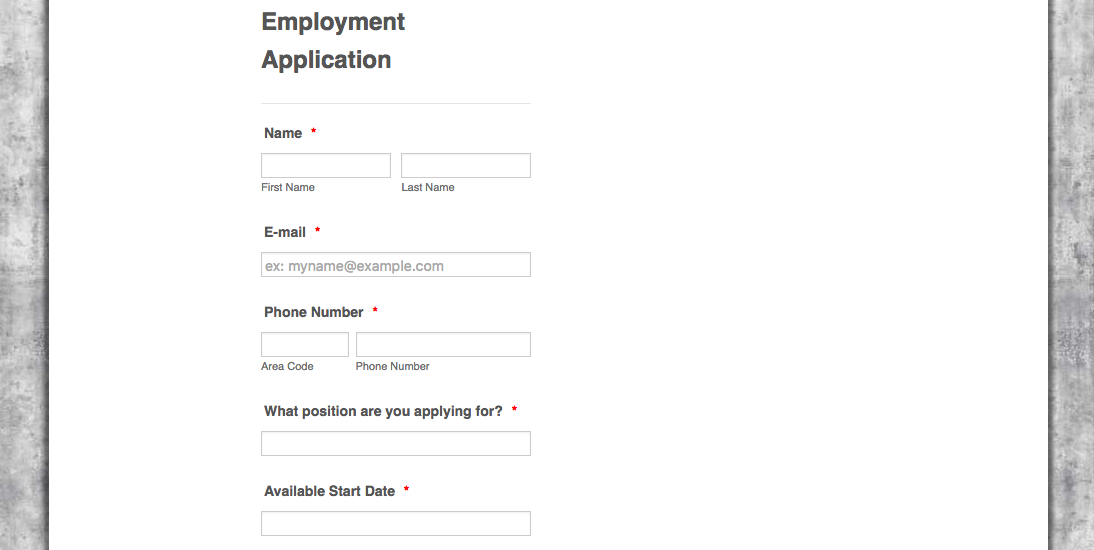
-
KadeJMReplied on May 20, 2016 at 12:46 PM
I can see and confirm that your current live form by itself is not formatted the same as the embedded version of your form on your website.
According to my findings I see you are using the script embed version of form on your page.
If you haven't changed anything to make the form look like that on your website then there's the chance that this might be experiencing a conflict with another script controlling the formatting on your website that may be reformatting your form as well.
If possible I would suggest removing that and re-embed your form using the iframe embed code method to see if that helps to correct the problem for you. Usually this should fix these sorts of problems to prevent conflicts if any so that your form functions properly as it does on our site in cases where the script doesn't work right.
For some reason if this does not help though and there's still an issue just let us know and we'll look at it more to help you get this problem corrected.
-
LaurenReyesReplied on May 20, 2016 at 1:30 PM
Ok I just tried that, and I'm having the same issue. Any thoughts?
-
CharlieReplied on May 20, 2016 at 1:46 PM
I checked your website but I do not see the form anymore there. Here's a screenshot:

Here's the link I visited: http://www.ce-dfw.com/custompage.asp?pg=employment
Could you please add the form again so that we can check it?
For the meantime, you can adjust the width of your form by using the Form Designer Tool. Here's a guide that you can follow: https://www.jotform.com/help/300-Form-Designer-Tutorial-Let-s-create-fantastic-forms-
We'll wait for your response.
-
LaurenReyesReplied on May 20, 2016 at 2:07 PM
I've been messing with it, so you may have looked when I deleted it completely to try and start over. Honestly, I think it is our website provider's problem, not jotform. They are horrible. Anyway, I think I got it working for now. Thanks!
-
CharlieReplied on May 20, 2016 at 2:32 PM
I checked your website and it seems like the form is now formatted correctly. I'm glad to hear that you have managed to make it work. If you needed any assistance again, please let us know and we'll try our best to help.
Thank you.
- Mobile Forms
- My Forms
- Templates
- Integrations
- INTEGRATIONS
- See 100+ integrations
- FEATURED INTEGRATIONS
PayPal
Slack
Google Sheets
Mailchimp
Zoom
Dropbox
Google Calendar
Hubspot
Salesforce
- See more Integrations
- Products
- PRODUCTS
Form Builder
Jotform Enterprise
Jotform Apps
Store Builder
Jotform Tables
Jotform Inbox
Jotform Mobile App
Jotform Approvals
Report Builder
Smart PDF Forms
PDF Editor
Jotform Sign
Jotform for Salesforce Discover Now
- Support
- GET HELP
- Contact Support
- Help Center
- FAQ
- Dedicated Support
Get a dedicated support team with Jotform Enterprise.
Contact SalesDedicated Enterprise supportApply to Jotform Enterprise for a dedicated support team.
Apply Now - Professional ServicesExplore
- Enterprise
- Pricing




























































