-
ambere77Asked on June 8, 2016 at 5:38 PM
We are working with a 3rd party reviewing site that needs tracking done and we need to submit two different form actions for the same form. is this possible?
-
victorReplied on June 8, 2016 at 8:08 PM
A form can have different actions. A form can send email notification and be directed to another site after submitting and much more
Can you please indicate what exactly would like to accomplish when a users submits a form. We will be glad to help.
-
ambere77Replied on June 10, 2016 at 1:42 PM
After the form is submitted, we would like to redirect the form to a specific page with URL parameters.
So for example:
We have a page called somesite.com/someform.php that contains a hidden field called "stuff". When we submit the page to jotform, we want jotform to get the value from the field called "stuff" and place it right on the URL when redirecting it (e.g. URL parameters)
So if our thank you page is called http://somesite.com/thank-you.php we need jotform to do http://somesite.com/thank-you.php?stuff=12345
Thanks!
-
victorReplied on June 10, 2016 at 2:08 PM
Yes, this is possible. If you press the THANK YOU button on the top tool bar.

You can indicate the page you wish the form to be re-directed after submitting
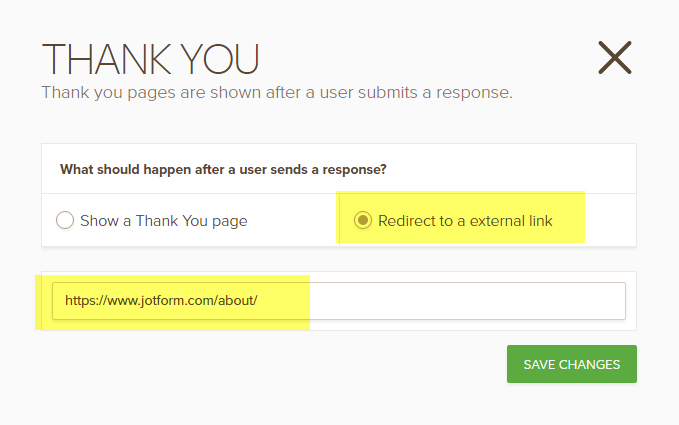
Redirecting Users to a Different Page
If you have an external site in which you wish to pass values to, please review our guide:
Send POST Data From JotForm Using PHP in Custom Thank You Page
This will indicate how to can capture field values and pass it using the URL.
-
ambere77Replied on June 10, 2016 at 2:20 PM
Sorry if I'm unclear in my previous message. We understand how to do the redirect. What we need jotform to do is capture parameters in addition to the redirect.
So it's not just http://www.somesite.com/thank-you.php but
http://www.somesite.com/thank-you.php?total=some_value&some_id=somenumber
Where "total" and "some_id" are form names inside the jotform itself and "some_value" and "somenumber" are what was captured on the submitted form. We need whatever jotform is capturing and place it right on the URL. So if the jotform captures a field called "firstname" and the value it captured is called "David" we need the redirect to do this:
http://www.somesite.com/thank-you.php?firstname=David
Does that make sense?
We need to do this because our thank you page needs to do additional processing to help a another site's reporting.
Thanks!
-
victorReplied on June 10, 2016 at 3:06 PM
When reviewing your form I notice that following fields. Collecting sensitive information violates our terms and will get your account suspended. Please remove this fields and use one of our Payment getaways to get this type of information.

In regards to your issue. You are indicating that you would like to know how to create a URL with some or all the values in the form to pass to your other site.
First you would need to get all the ID of the fields you need. This can be obtained from the properties of each field

Having this you can create the URL
http://www.somesite.com/thank-you.php?quantity={quantity}&wineType={wineType}&membershipType={membershipType}....
This would be the URL you can place in the Thank you page.
Please let us know if that helps.
- Mobile Forms
- My Forms
- Templates
- Integrations
- INTEGRATIONS
- See 100+ integrations
- FEATURED INTEGRATIONS
PayPal
Slack
Google Sheets
Mailchimp
Zoom
Dropbox
Google Calendar
Hubspot
Salesforce
- See more Integrations
- Products
- PRODUCTS
Form Builder
Jotform Enterprise
Jotform Apps
Store Builder
Jotform Tables
Jotform Inbox
Jotform Mobile App
Jotform Approvals
Report Builder
Smart PDF Forms
PDF Editor
Jotform Sign
Jotform for Salesforce Discover Now
- Support
- GET HELP
- Contact Support
- Help Center
- FAQ
- Dedicated Support
Get a dedicated support team with Jotform Enterprise.
Contact SalesDedicated Enterprise supportApply to Jotform Enterprise for a dedicated support team.
Apply Now - Professional ServicesExplore
- Enterprise
- Pricing



























































