-
mattbanesAsked on June 8, 2016 at 5:45 PM
Look at the screen shot below and tell me how to fix this. In the editor the messages are in English...but on the live site they are in some other language.
-
BorisReplied on June 8, 2016 at 8:21 PM
I see this is about your form 61114074237952, named iModularBuildings - Main Contact Form.
It seems that the error message for "This field is required" has been customized / translated on your form. Please take a look at the following guide on how to change form warnings:
https://www.jotform.com/help/61-How-to-Change-Form-Warnings
As described in the guide, please go to Preferences > Form Warnings - ADD. In the popup that opens, simply scroll down to the translated error message, and click on it in order to translate it into something else:
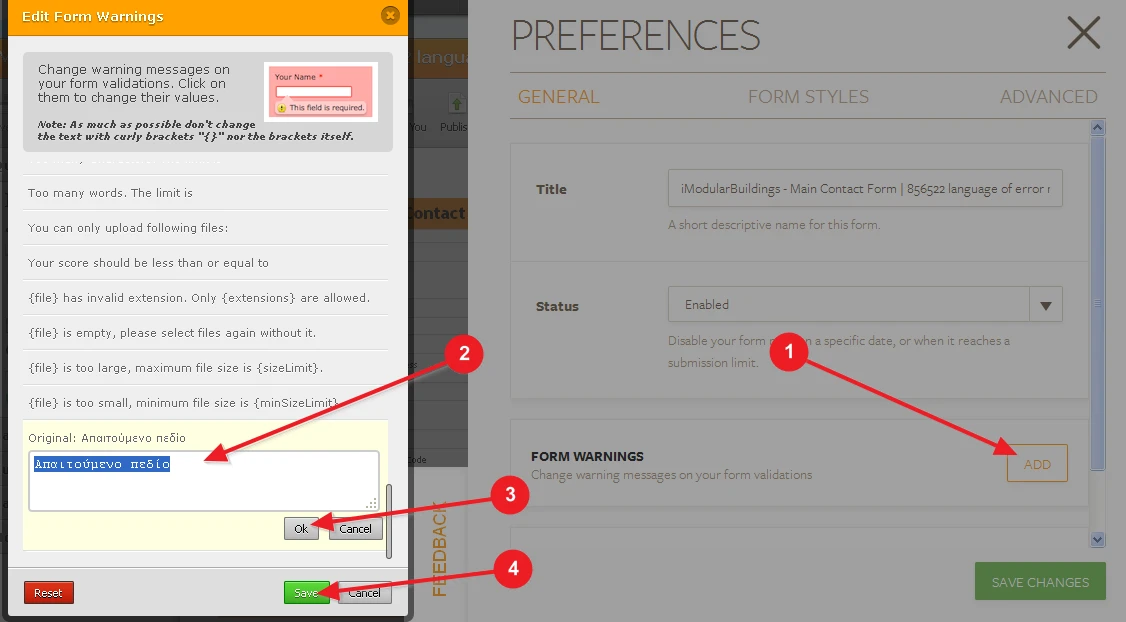
You may want to use "This field is required." as the text of this form warning.
Please let us know if you need further assistance. Thank you.
- Mobile Forms
- My Forms
- Templates
- Integrations
- INTEGRATIONS
- See 100+ integrations
- FEATURED INTEGRATIONS
PayPal
Slack
Google Sheets
Mailchimp
Zoom
Dropbox
Google Calendar
Hubspot
Salesforce
- See more Integrations
- Products
- PRODUCTS
Form Builder
Jotform Enterprise
Jotform Apps
Store Builder
Jotform Tables
Jotform Inbox
Jotform Mobile App
Jotform Approvals
Report Builder
Smart PDF Forms
PDF Editor
Jotform Sign
Jotform for Salesforce Discover Now
- Support
- GET HELP
- Contact Support
- Help Center
- FAQ
- Dedicated Support
Get a dedicated support team with Jotform Enterprise.
Contact SalesDedicated Enterprise supportApply to Jotform Enterprise for a dedicated support team.
Apply Now - Professional ServicesExplore
- Enterprise
- Pricing



























































