-
dsignmalinAsked on June 10, 2016 at 8:36 AM
I have added a html code on my last option on the form here - http://konkurranse.aller.no/viover60-elsykkel-sr/. But the link is not active. Can you please help?
https://www.evernote.com/l/AAWXoeqWXxlKo6W1WK3smfOSLW__h9bQDzY
Thanks
Malin
-
BorisReplied on June 10, 2016 at 10:08 AM
I have checked the page you have provided, Malin, and I see that the form embedded there is the following one:
https://form.jotformeu.com/61613895756367
This form does not have any links on it. If you want to add clickable links to your form, you can add them by using the Text field on your form:
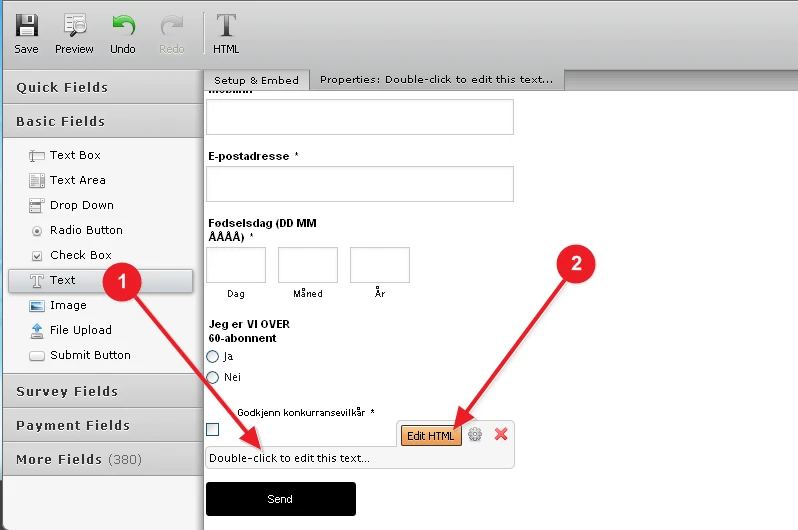
By using the Edit HTML button of the Text field, you can add your own links inside the text field, and the links would be shown on your form:
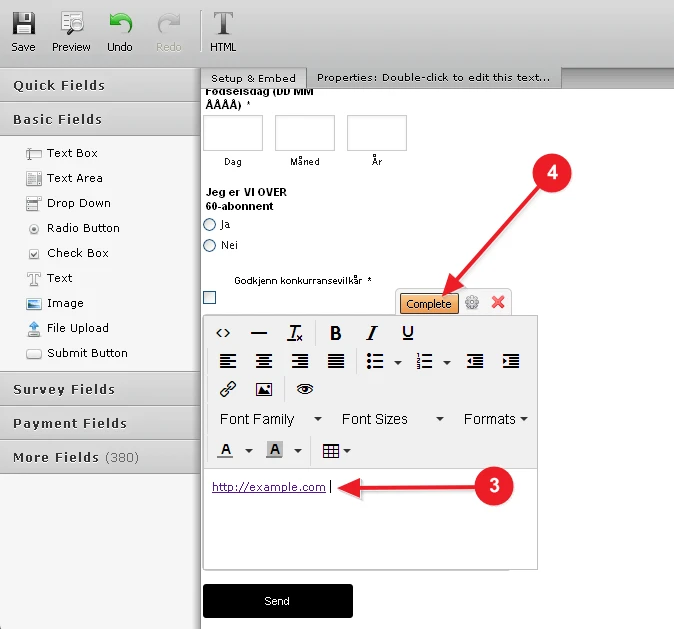
If you need further assistance or if you were looking for something else instead, please let us know and we will be happy to help.
-
dsignmalinReplied on June 10, 2016 at 12:58 PM
Hi, I don't have this button. This is a accept terms option box (select field). And the text should link to the terms. Before I have just copied in the code in the field and that worked fine.

-
Welvin Support Team LeadReplied on June 10, 2016 at 1:47 PM
It's actually not advisable to add the HTML in the field label. Why not use our Terms and Condition widget instead?
http://widgets.jotform.com/widget/terms__conditions
If you really want to use a checkbox, follow the workaround in the following guide to add the link in the option box:
https://www.jotform.com/help/76-Adding-a-License-Agreement-to-a-Form
- Mobile Forms
- My Forms
- Templates
- Integrations
- INTEGRATIONS
- See 100+ integrations
- FEATURED INTEGRATIONS
PayPal
Slack
Google Sheets
Mailchimp
Zoom
Dropbox
Google Calendar
Hubspot
Salesforce
- See more Integrations
- Products
- PRODUCTS
Form Builder
Jotform Enterprise
Jotform Apps
Store Builder
Jotform Tables
Jotform Inbox
Jotform Mobile App
Jotform Approvals
Report Builder
Smart PDF Forms
PDF Editor
Jotform Sign
Jotform for Salesforce Discover Now
- Support
- GET HELP
- Contact Support
- Help Center
- FAQ
- Dedicated Support
Get a dedicated support team with Jotform Enterprise.
Contact SalesDedicated Enterprise supportApply to Jotform Enterprise for a dedicated support team.
Apply Now - Professional ServicesExplore
- Enterprise
- Pricing




























































