-
KarinAsked on July 1, 2016 at 4:46 AM
The form is working great on my Muse Desktop. However, I cannot get the form to appear on either my tablet (iPad) or my iPhone. I've created the website with Adobe Muse. And I used your widget Mobile Responsive but it doesn't work. I don't know what I'm doing wrong?
Any help would be appreciated.
-
JanReplied on July 1, 2016 at 8:17 AM
I checked your webpage and the form disappeared when I reduce the browser's width. Please try to re-embed the form using the Iframe method. This will prevent script conflicts between the form and the webpage.
Also, please make sure that the "Make this form responsive" is enabled in the Form Designer.
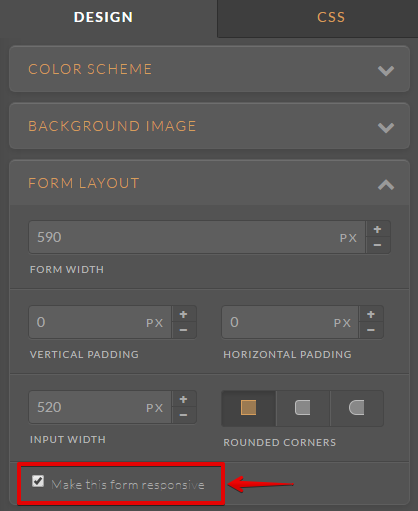
If it is still not responsive, please add the Mobile Responsive widget to your form.
Related guide: https://www.jotform.com/help/311-How-to-make-forms-mobile-responsive
Hope that helps. Thank you.
-
KarinVerbruggenReplied on July 4, 2016 at 5:32 AM
Many thanks to you Jan! It works okay!
-
JanReplied on July 4, 2016 at 11:20 AM
Glad I can help. If you need any help, let us know. Thank you.
- Mobile Forms
- My Forms
- Templates
- Integrations
- INTEGRATIONS
- See 100+ integrations
- FEATURED INTEGRATIONS
PayPal
Slack
Google Sheets
Mailchimp
Zoom
Dropbox
Google Calendar
Hubspot
Salesforce
- See more Integrations
- Products
- PRODUCTS
Form Builder
Jotform Enterprise
Jotform Apps
Store Builder
Jotform Tables
Jotform Inbox
Jotform Mobile App
Jotform Approvals
Report Builder
Smart PDF Forms
PDF Editor
Jotform Sign
Jotform for Salesforce Discover Now
- Support
- GET HELP
- Contact Support
- Help Center
- FAQ
- Dedicated Support
Get a dedicated support team with Jotform Enterprise.
Contact SalesDedicated Enterprise supportApply to Jotform Enterprise for a dedicated support team.
Apply Now - Professional ServicesExplore
- Enterprise
- Pricing




























































