-
JadeumrAsked on July 4, 2016 at 2:27 AM
I have had multiple enquires stating that they fill the form till the end and click he submit button and it does nothing...?
It seems it works some time and others not?
I need this form to be reliable and has been causing my greaf? could someone please get back to me asap.Page URL: http://www.jadeumr.com/#!forms/i49w5 -
Elton Support Team LeadReplied on July 4, 2016 at 11:36 AM
You're right and I was able to reproduce the problem.
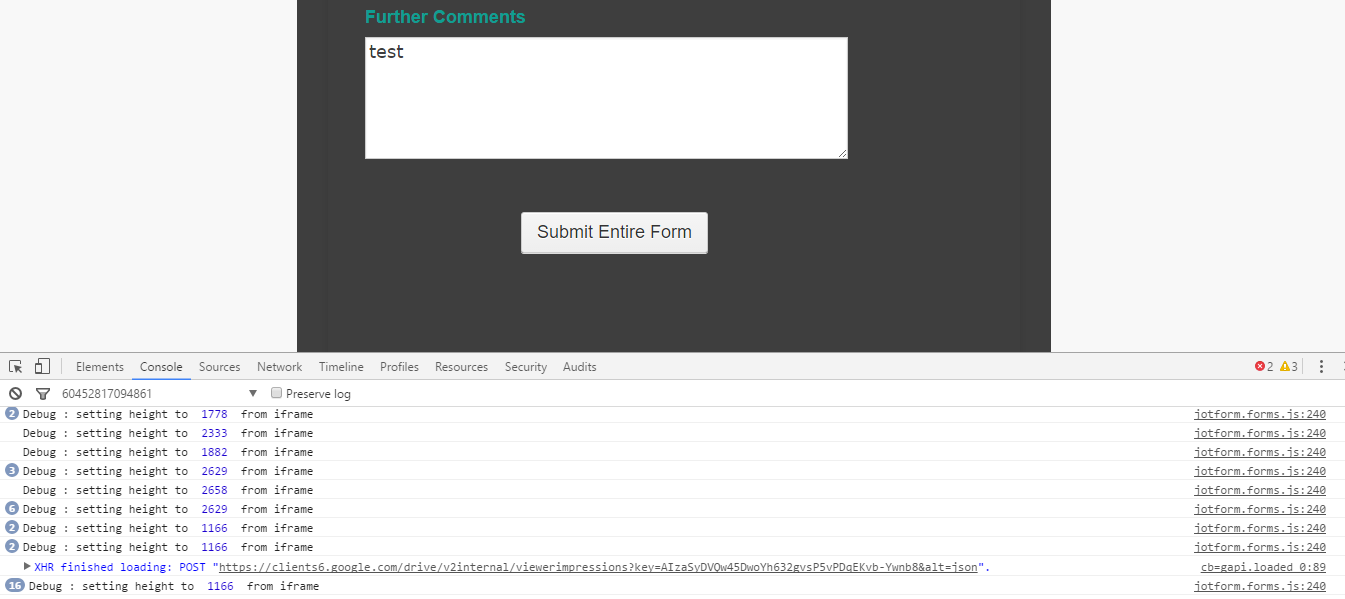
Right now I am having challenges figuring out what embed code you're using in your website. If you're using the default script embed code, may I suggest to please use an iframe embed code. Guide: https://www.jotform.com/help/148-Getting-the-Form-iFrame-Code
Since you are embedding the form on a web platform, possible script conflicts may occur. Using iframe embed code should help prevent this from happening.
Let us know if the issue persists after that. Thanks!
-
robcheshireReplied on July 4, 2016 at 11:59 AM
I am having issue with my form today not submitting. Got a few unhappy clients. :(
-
Elton Support Team LeadReplied on July 4, 2016 at 12:15 PM
@robcheshire,
Your issue is caused by something else and not related with the above issue.
My colleague will be assisting you on your thread https://www.jotform.com/answers/875274 shortly.
-
JadeumrReplied on July 4, 2016 at 8:45 PMHi this Was already embedded as an I frame? So the problem will still
persist as nothing has been changed! I have recipes the code following the
provided steps but still seem to have the same problem!
... -
Chriistian Jotform SupportReplied on July 4, 2016 at 10:34 PM
Apologies for the inconvenience. I made a test submission on your page and I was also able to replicate the issue.
It seems that the issue occurs intermittently. During my tests, when I fill the "Further Comments" field, I was unable to click the submit button. It appears that clicking on the "Further Comments", then clicking on another fields also prevents the form from being submitted.

However, when I do not fill the "Further Comments" field, I was able click to the submit button and submit the form successfully.

Can you please try temporarily hiding the "Further Comments" field from your form and try submitting the form on your end? Please do let us know how it goes.

-
JadeumrReplied on July 4, 2016 at 10:45 PMI have just done this, I have recipes code and entered into wix! Still same
issue ?
... -
Elton Support Team LeadReplied on July 5, 2016 at 12:16 AM
I've cleared your form cache here and resave your form. I'm not quite sure what's causing the problem, could be a temporary issue on the widgets but it seems working fine by now.
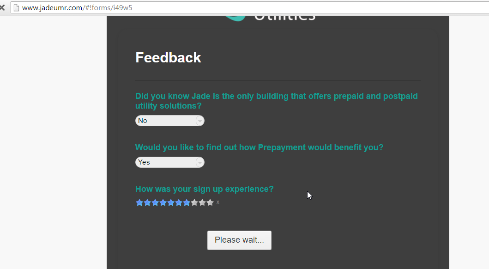
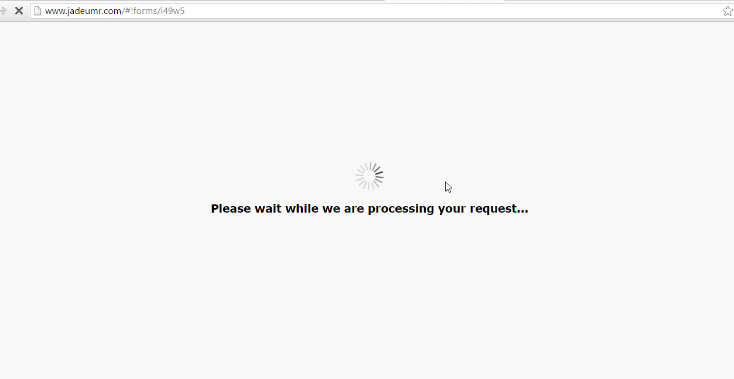
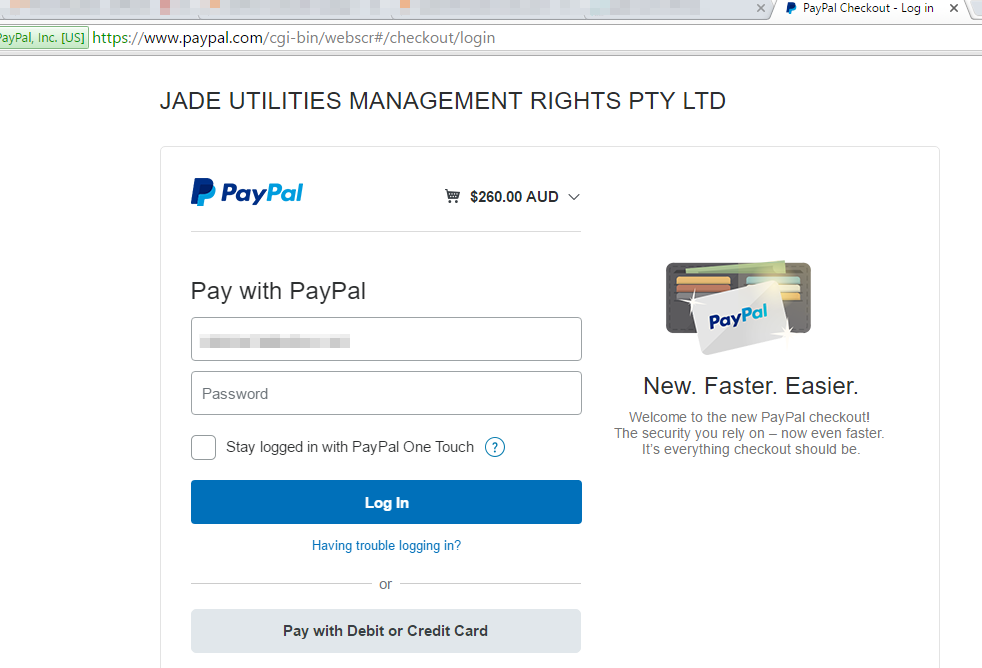
Would you mind checking it again on your end?
By the way, please take note that the take photo widget will only work on HTTPS (secure) protocol. When the form is loaded over HTTP, the take photo widget will only display a white blank box.
- Mobile Forms
- My Forms
- Templates
- Integrations
- INTEGRATIONS
- See 100+ integrations
- FEATURED INTEGRATIONS
PayPal
Slack
Google Sheets
Mailchimp
Zoom
Dropbox
Google Calendar
Hubspot
Salesforce
- See more Integrations
- Products
- PRODUCTS
Form Builder
Jotform Enterprise
Jotform Apps
Store Builder
Jotform Tables
Jotform Inbox
Jotform Mobile App
Jotform Approvals
Report Builder
Smart PDF Forms
PDF Editor
Jotform Sign
Jotform for Salesforce Discover Now
- Support
- GET HELP
- Contact Support
- Help Center
- FAQ
- Dedicated Support
Get a dedicated support team with Jotform Enterprise.
Contact SalesDedicated Enterprise supportApply to Jotform Enterprise for a dedicated support team.
Apply Now - Professional ServicesExplore
- Enterprise
- Pricing





























































