-
jdharringtonAsked on July 6, 2016 at 11:01 AM
Hello there,
It appears that we are not receiving submissions. I thought it might have been our work SPAM filter at first, but I did a test with the form below where it should have sent submissions to my work email and two of my personal email accounts.
https://form.jotform.com/61325027788157
I checked jotformstatus.com, but it says that your system is up so I'm not sure what is going on.
Thanks,
J-D Harrington
Page URL: https://form.jotform.com/61325027788157 -
Nik_CReplied on July 6, 2016 at 12:08 PM
I have checked the email address you are using and it was in our bounce list for the following reason:
Reason(s) : 554 Denied [CS] [60213475.0.3376550.00-1871.6337431.p01c11m041.{mxN}.net] (Mode: normal)
I have removed it from our bounce list and you should be able to receive email alerts.
Please take a look at the following guide on how to set up email alerts to prevent issues related to email bouncing.
You can also check and remove your email address from our bounce list yourself.
Let us know if you need any asssistance. -
jdharringtonReplied on July 6, 2016 at 12:13 PM
Thank you very much for your quick reply. Looks like our SPAM filters here at work were responsible for putting us on the bounce list.
-
jdharringtonReplied on July 6, 2016 at 2:49 PM
It appears that there is still an issue even though the recipient emails are no longer on the bounce list and our IT department has white-listed noreply@jotform.com. I am receiving the Autoresponder email if I use a work or personal email, however I am still not receiving the actual submissions.
This form is set up to notify my personal gmail.com and comcast.net addresses along with two different work emails. I'd assume that I would get a submission email at one of my personal email addresses at least even if the SPAM filters at work were still blocking things.
Any way to see if you are still receiving bounce notices when sending out submission emails?
Thanks,
J-D
-
Nik_CReplied on July 6, 2016 at 4:26 PM
I just checked both of your email addresses that you mentioned, submission went today to: harringt.jd@gmail.com ,you can check below our mail log:
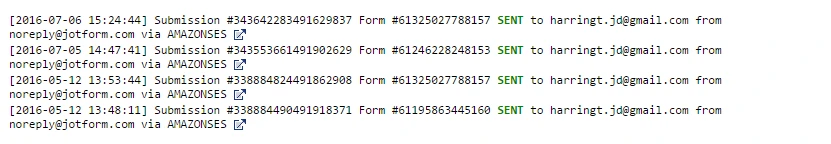
And submissions went to other emails associated as well.
On the other hand, submissions didn't go to: j-dh@comcast.net , email is not in our bounce list
I did one test submission, please ignore it, but same result.
Could you please try creating separate notifier with 'comcast' email address only and do a test submission?
Please let us know the outcome, so we can proceed with checking further.
Thank you!
-
jdharringtonReplied on July 6, 2016 at 5:31 PM
Hey there,
I tested the form by creating a separate notification for each email address and did receive a submission at my comcast.net, gmail and the webmaster address at work. Nothing came in for my individual work email, but that may be our email filter here getting rid of something it considers a duplicate.
I then changed things back to a single notification sending to multiple email addresses and did another test today at 16:19. I haven't received the submission notification at any of the email addresses as of 16:30. So, not sure if they might just be delayed. The others from the previous test came through fairly quickly though.
Thanks,
J-D
-
David JotForm SupportReplied on July 6, 2016 at 6:50 PM
Occasionally I have seen issues with sending notifications to multiple addresses. If you only have a few addresses, I would recommend a one notification per email address. Generally the emails trigger immediately when the form is submitted. Any delay is usually a sign that the notification will not go through.
- Mobile Forms
- My Forms
- Templates
- Integrations
- INTEGRATIONS
- See 100+ integrations
- FEATURED INTEGRATIONS
PayPal
Slack
Google Sheets
Mailchimp
Zoom
Dropbox
Google Calendar
Hubspot
Salesforce
- See more Integrations
- Products
- PRODUCTS
Form Builder
Jotform Enterprise
Jotform Apps
Store Builder
Jotform Tables
Jotform Inbox
Jotform Mobile App
Jotform Approvals
Report Builder
Smart PDF Forms
PDF Editor
Jotform Sign
Jotform for Salesforce Discover Now
- Support
- GET HELP
- Contact Support
- Help Center
- FAQ
- Dedicated Support
Get a dedicated support team with Jotform Enterprise.
Contact SalesDedicated Enterprise supportApply to Jotform Enterprise for a dedicated support team.
Apply Now - Professional ServicesExplore
- Enterprise
- Pricing




























































