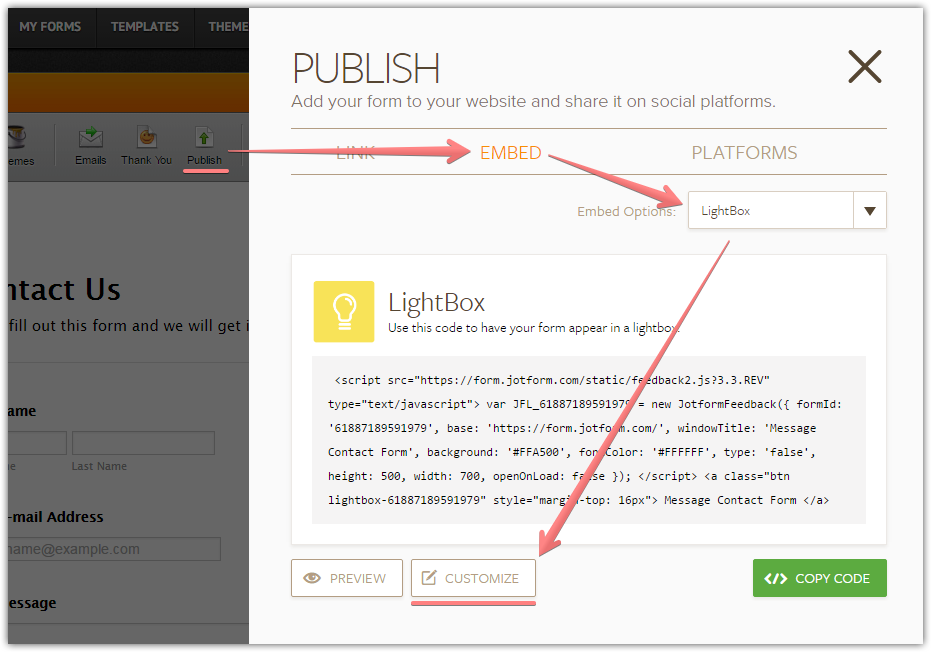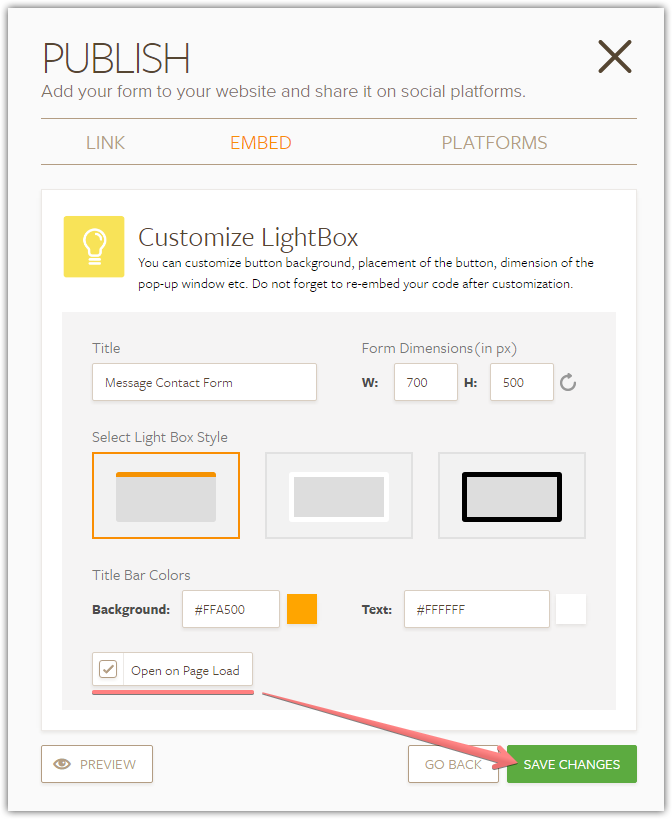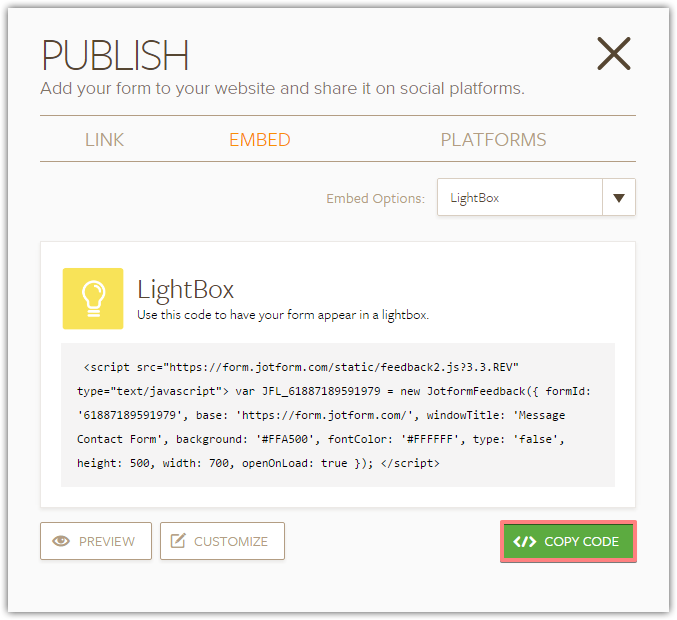-
kelley kaplanAsked on July 7, 2016 at 4:58 PM
how do i make the squarespace form appear on just the homepage, like a popup with an X to close it?
-
MikeReplied on July 7, 2016 at 7:50 PM
Please try adding a LightBox embedding code to your Squarespace website homepage to see if it works as expected.
1) Get a form LightBox code with enabled 'Open on Page Load' option.



2) Add the LightBox code by using a Squarespace Code Block to your website homepage.
Squarespace: Using the Code Block
If you need any further assistance on this, please let us know.
-
kelleykaplanReplied on July 7, 2016 at 9:52 PM
-
Ashwin JotForm SupportReplied on July 8, 2016 at 4:24 AM
Hello Kelley,
On behalf of my colleague, you are welcome.
I have moved your question to a new thread and you will be answered here: https://www.jotform.com/answers/878138
Thank you!
- Mobile Forms
- My Forms
- Templates
- Integrations
- FEATURED INTEGRATIONS
PayPal
Slack
Google Sheets
Mailchimp
Zoom
Dropbox
Google Calendar
Hubspot
Salesforce
- See more Integrations
- See 100+ integrations
- Products
- PRODUCTS
Form Builder
Jotform Enterprise
Jotform Apps
Store Builder
Jotform Tables
Jotform Inbox
Jotform Mobile App
Jotform Approvals
Report Builder
Smart PDF Forms
PDF Editor
Jotform Sign
Jotform for Salesforce Discover Now
- Support
- GET HELP
- Contact Support
- Help Center
- FAQ
- Dedicated Support
Get a dedicated support team with Jotform Enterprise.
Contact Sales - Professional ServicesExplore
- Enterprise
- Pricing