-
amsweb1Asked on July 13, 2016 at 11:51 AM
Is it possible to change the font size of the submission PDF all at once? I know I can customize the fields individually, but with very long forms its a tedious task.
-
CharlieReplied on July 13, 2016 at 1:23 PM
UPDATE: We are excited to announce that we have just released the new version of JotForm PDF Editor.
The default PDF layout of the submissions have a fixed font-size, I believed. Changes on the font of the form labels in the live form will not affect the default PDF layout. Here's an example:
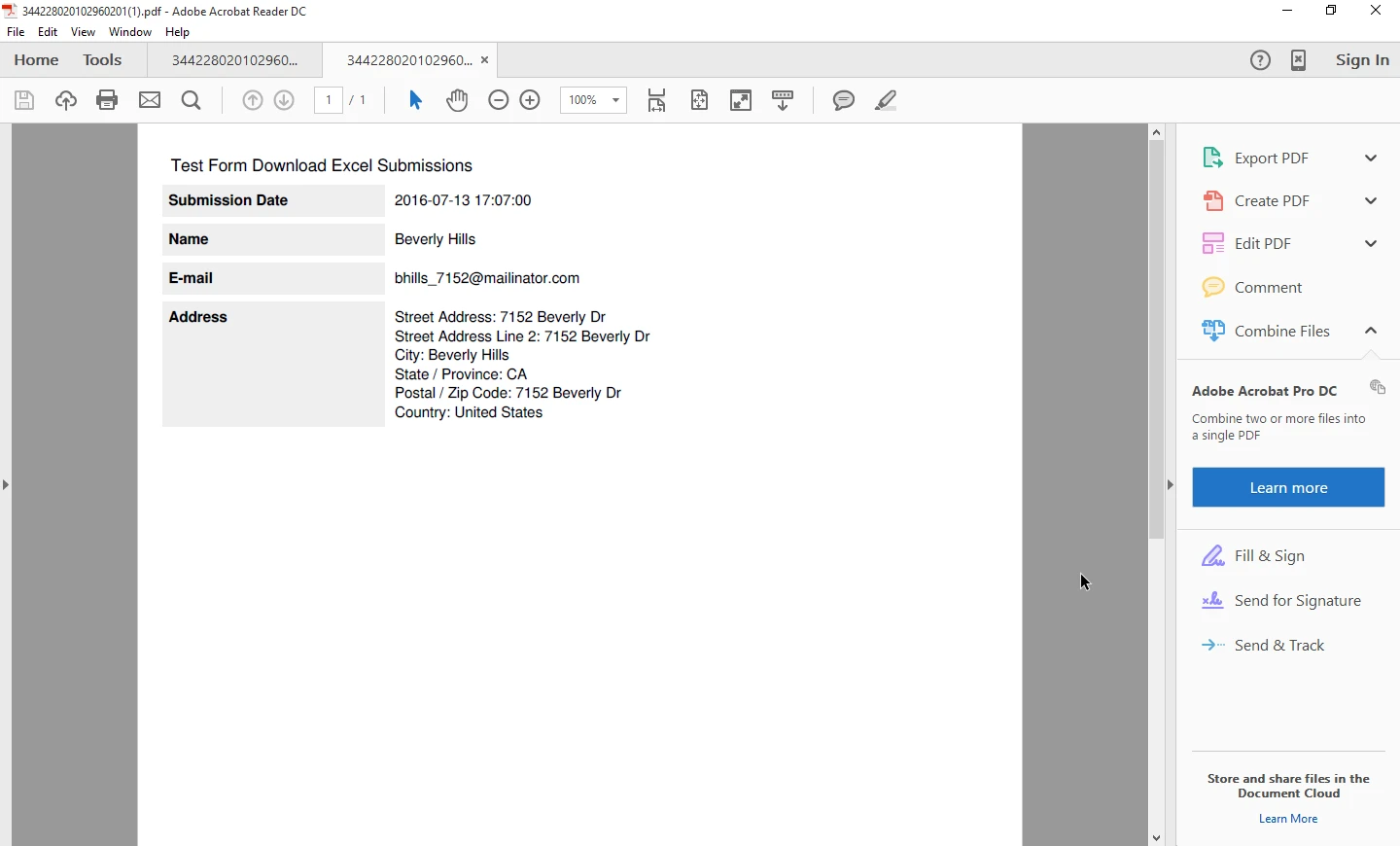
Yon can see that its live form on this link https://form.jotform.me/61943875769476 has a font-size of 40px.
May I know if you have already used the "Customize PDF" option found under the "PDF" button in your submissions page?

The "Customize PDF" option allows you to redesign the PDF layout of your submissions. Please note that this is fixed and will be similar to a printed paper layout, meaning that it does NOT adjust based on the contents of your form. With this feature, you should be able to edit the font style of your labels, field values, etc...
If you would like to revert back to the default PDF layout generated by JotForm (the one that auto adjust based on your form contents), then you can do that by simply deleting the "PDF Design" under the "Reports" dropdown option in your "My Forms" page.
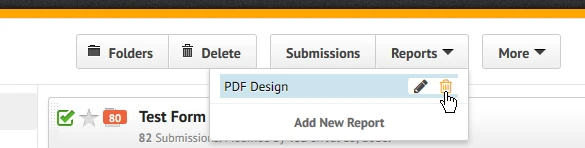
Let us know if that helps.
-
amsweb1Replied on July 14, 2016 at 10:31 AM
Yes, this is the feature I meant. When I go to "Customize PDF", is it possible to select all fields and make their font size smaller in order to reduce the space they take up?
-
JanReplied on July 14, 2016 at 1:07 PM
Unfortunately, it is not possible to select all the fields at once. You have to manually adjust the font size of each fields. In the PDF Designer, just click the wrench icon and click the A+ icon to increase the text. Don't forget to save the changes when you're done.

Thank you for understanding.
-
eugeneReplied on October 24, 2018 at 1:26 PM
UPDATE: We are excited to announce that we have just released the new version of JotForm PDF Editor.
Along with the much-enhanced customization options, now you are able to adjust the font size of all fields at once!
- Mobile Forms
- My Forms
- Templates
- Integrations
- INTEGRATIONS
- See 100+ integrations
- FEATURED INTEGRATIONS
PayPal
Slack
Google Sheets
Mailchimp
Zoom
Dropbox
Google Calendar
Hubspot
Salesforce
- See more Integrations
- Products
- PRODUCTS
Form Builder
Jotform Enterprise
Jotform Apps
Store Builder
Jotform Tables
Jotform Inbox
Jotform Mobile App
Jotform Approvals
Report Builder
Smart PDF Forms
PDF Editor
Jotform Sign
Jotform for Salesforce Discover Now
- Support
- GET HELP
- Contact Support
- Help Center
- FAQ
- Dedicated Support
Get a dedicated support team with Jotform Enterprise.
Contact SalesDedicated Enterprise supportApply to Jotform Enterprise for a dedicated support team.
Apply Now - Professional ServicesExplore
- Enterprise
- Pricing





























































