-
ebugarinAsked on July 14, 2016 at 9:06 PM
I cannot scroll on mobile or tablets when i get to the contact form! :(
here is the link http://www.metricamaterial.com/index-x.html
cant find a solution
-
David JotForm Support ManagerReplied on July 14, 2016 at 10:20 PM
You are correct, I can see the whole page does not scroll on mobile view. Does this happen when your form is embedded?
Your form itself scrolls fine in mobile view: http://www.jotform.co/form/61734968284873
Please remove the embed code, and check your page again to discard that your page is not responsive.
If the problem happens when the form is embedded, then I would recommend you to embed your form with the Iframe method: https://www.jotform.com/help/148-Getting-the-form-iFrame-code
Before you embed the code, paste it in a text editor like WordPad, you will notice two part of codes, only copy and embed the Iframe part in your webpage, example:
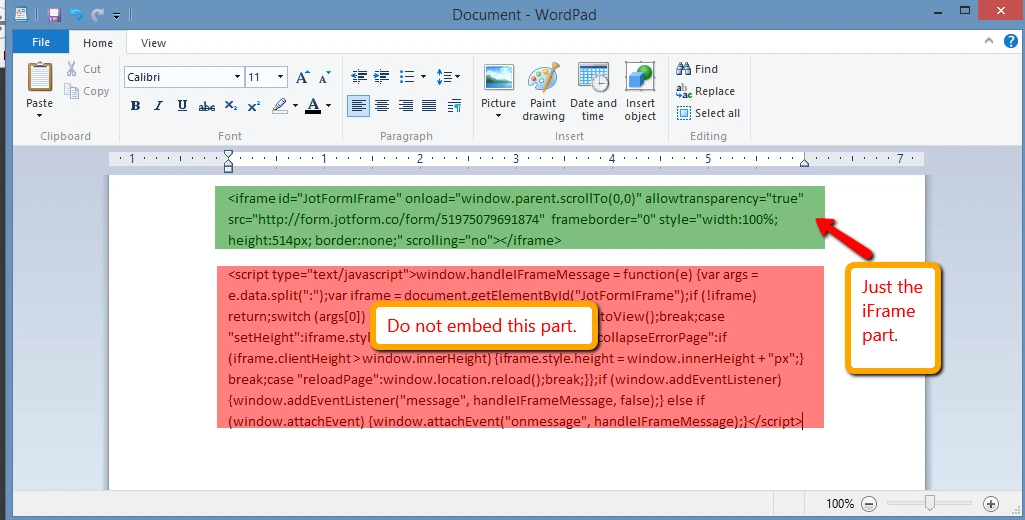
Let us know if you need more help.
-
ebugarinReplied on July 14, 2016 at 11:16 PM
thank you for the reply!
I did it and it still doesn't work, i tried adding height and changing scrolling to "yes", but it still it gets stuck.
ill share you both examples
http://www.metricamaterial.com/index-x.html -
ebugarinReplied on July 14, 2016 at 11:21 PM
I tried also scrolling without the form, it works, ill share you the example as well.
http://www.metricamaterial.com/index-no.html
In fact you can also scroll all the way to the bottom on the ones where the form is included, but you need to put your finger on the border, so that you don't touch the form, otherwise it wont scroll. -
Chriistian Jotform SupportReplied on July 15, 2016 at 12:25 AM
I checked the links you have provided and I can confirm that the form still do not scroll even when scrolling is set to "yes". It appears that when trying to scroll and the finger is on the iframe, the page will not scroll. However, when the finger is outside of the iframe, you can scroll the page successfully.
To resolve the issue, can you please try adding the CSS below into the stylesheet of your webpage?
.secc2{
-webkit-overflow-scrolling: touch !important;
overflow: scroll !important;
}
If the issue still persists, please let us know.
-
ebugarinReplied on July 15, 2016 at 1:14 AM
http://www.metricamaterial.com/index-x-y.html
It still doesn't work :( -
Chriistian Jotform SupportReplied on July 15, 2016 at 2:47 AM
I checked the css of the page you have linked, but I cannot seem to find the suggested code in the css of .secc2.

It also appears that in the new page http://www.metricamaterial.com/index-x-y.html, the iframe is embedded to a different div. The div that contains the form's iframe is div .secc4. Please try also adding the css below to your stylesheet.
.secc4{
-webkit-overflow-scrolling: touch !important;
overflow: scroll !important;
}
Let us know once the css has been applied and we will check the index-x-y page again.
-
ebugarinReplied on July 15, 2016 at 3:03 AM
Thank you. Yes, it wasn't on .secc2 because i made a new div called .secc4 where i added the suggested code.
I add it now to both secc2 and secc4. but still doesnt work.
http://www.metricamaterial.com/index-x-y.html -
Chriistian Jotform SupportReplied on July 15, 2016 at 4:47 AM
I checked the form on mobile and I can see that it is still not scrolling. Please allow me some time to check this further and I will get back to you once I am done checking. Thank you.
-
ebugarinReplied on July 15, 2016 at 10:45 AM
Ok!, thank you for the support!!
-
ebugarinReplied on July 19, 2016 at 2:32 AM
Hi! still no solution ?
greetings -
Chriistian Jotform SupportReplied on July 19, 2016 at 3:39 AM
Apologies for the delay. There may be some script that is in conflict with the form. Please try adding the code below before the form's iframe code:
<script type="text/javascript"> $.noConflict();</script>
If the issue persists, then we may need to use the full source code of the form to see if that resolves the issue. Please follow this guide to copy the full source code: How to get the Full Source Code of your Form. Regards.
- Mobile Forms
- My Forms
- Templates
- Integrations
- INTEGRATIONS
- See 100+ integrations
- FEATURED INTEGRATIONS
PayPal
Slack
Google Sheets
Mailchimp
Zoom
Dropbox
Google Calendar
Hubspot
Salesforce
- See more Integrations
- Products
- PRODUCTS
Form Builder
Jotform Enterprise
Jotform Apps
Store Builder
Jotform Tables
Jotform Inbox
Jotform Mobile App
Jotform Approvals
Report Builder
Smart PDF Forms
PDF Editor
Jotform Sign
Jotform for Salesforce Discover Now
- Support
- GET HELP
- Contact Support
- Help Center
- FAQ
- Dedicated Support
Get a dedicated support team with Jotform Enterprise.
Contact SalesDedicated Enterprise supportApply to Jotform Enterprise for a dedicated support team.
Apply Now - Professional ServicesExplore
- Enterprise
- Pricing




























































