-
CommunicaidAsked on July 18, 2016 at 7:13 AM
HI,
can you help me to fix this ? is the simple checkbox question: how to enlarge first column?
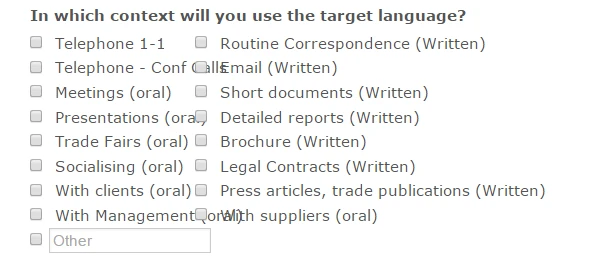
Thank you for your help,
Gosia
-
Nik_CReplied on July 18, 2016 at 10:32 AM
I created this simple form that looks like yours:
https://form.jotform.com/61993764471973
Now, I created as two checkbox columns. I assume that you created one and then split in two columns.
And I used ID of each of the checkbox label to apply different font size with Custom CSS:
#label_input_3_0{
font-size: 20px!important;
}
#label_input_3_1{
font-size: 20px!important;
}
#label_input_3_2{
font-size: 20px!important;
}
#label_input_3_3{
font-size: 20px!important;
}
#label_input_3_4{
font-size: 20px!important;
}
#label_input_3_5{
font-size: 20px!important;
}
#label_input_3_6{
font-size: 20px!important;
}
#label_input_3_7{
font-size: 20px!important;
}You can check my form that I created to see how it looks like.

If you want something else to be done on your form please provide us with the URL so we can help you.
Thank you!
- Mobile Forms
- My Forms
- Templates
- Integrations
- INTEGRATIONS
- See 100+ integrations
- FEATURED INTEGRATIONS
PayPal
Slack
Google Sheets
Mailchimp
Zoom
Dropbox
Google Calendar
Hubspot
Salesforce
- See more Integrations
- Products
- PRODUCTS
Form Builder
Jotform Enterprise
Jotform Apps
Store Builder
Jotform Tables
Jotform Inbox
Jotform Mobile App
Jotform Approvals
Report Builder
Smart PDF Forms
PDF Editor
Jotform Sign
Jotform for Salesforce Discover Now
- Support
- GET HELP
- Contact Support
- Help Center
- FAQ
- Dedicated Support
Get a dedicated support team with Jotform Enterprise.
Contact SalesDedicated Enterprise supportApply to Jotform Enterprise for a dedicated support team.
Apply Now - Professional ServicesExplore
- Enterprise
- Pricing



























































