-
drkirkwilsonAsked on July 30, 2016 at 9:40 PM
I need to configure where the link points to and possibly other things.
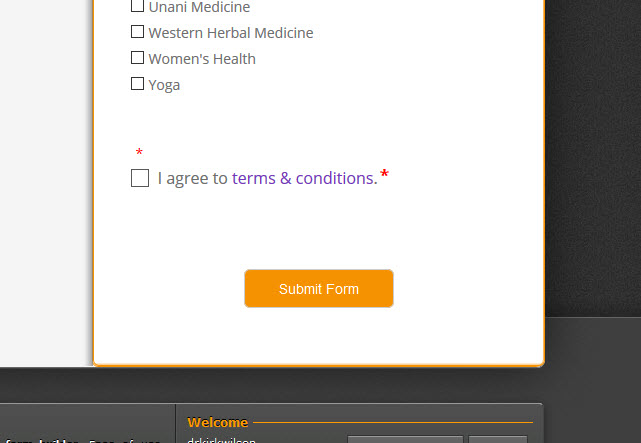
-
Chriistian Jotform SupportReplied on July 31, 2016 at 5:01 AM
Hi,
To configure the link of your Terms & Conditions field, please follow the steps below.


If you need further assistance, do let us know.
-
drkirkwilsonReplied on July 31, 2016 at 11:45 AMThanks. I was expecting it would be something
simple like that but I do not seem to be on a page that has
those three options. How do I get to the page that displays
those options?
Here is what my page looks like now when I am
editing:
Kirk
Wilson, Ed.D., CEO, World Change Network
266 Washington Ct, Sebastopol CA 95472 USA
Tel: +1-707-206-6171, Mobile: 1-707- 291-9101 Fax:
1+707-692-5395
On 7/31/2016 2:01 AM, JotForm wrote:
New response received
A new response has
been received:
Answered by Chriistian
Hi,
To configure the link of your Terms &
Conditions field, please follow the steps
below.
If you need further assistance, do let us know.
View this thread on
browser » Unsubscribe Thread
1469955718
... -
Support_Management Jotform SupportReplied on July 31, 2016 at 1:05 PM
Hey Kirk, I'm seeing you were supposed to attach a screenshot to your reply. However we won't be able to see that if you attach it straight from your email. You'd have to go to your actual thread and post it here https://www.jotform.com/answers/894467
Here's a guide on How-to-add-screenshots-images-to-questions-in-support-forum
To better explain what my colleague is suggesting, please have a look at this short clip:

Hope that helped! Don't hesitate to get back to us if you still have questions.
-
drkirkwilsonReplied on July 31, 2016 at 4:28 PM
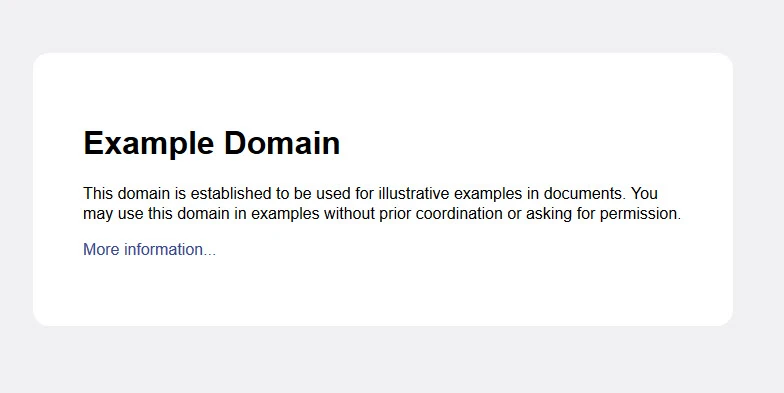 When I select terms & conditions, a new tab opens displaying Example Domain instead of giving me the option to Edit the terms and conditions field.
When I select terms & conditions, a new tab opens displaying Example Domain instead of giving me the option to Edit the terms and conditions field.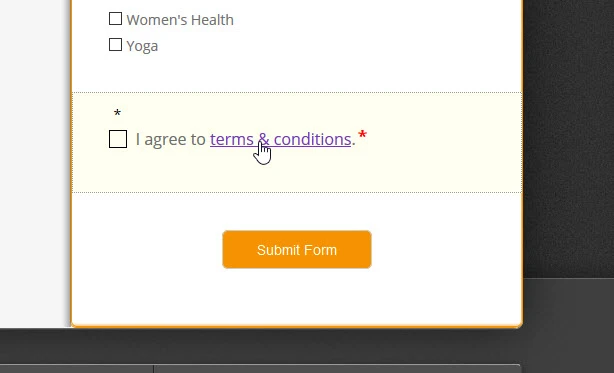
-
David JotForm Support ManagerReplied on July 31, 2016 at 6:38 PM
Please do not click over the link, try clicking on top right corner of the field:

Example:

Let us know if you need more help.
-
drkirkwilsonReplied on July 31, 2016 at 9:45 PMThat worked! Thanks.
Kirk
Wilson, Ed.D., CEO, World Change Network
266 Washington Ct, Sebastopol CA 95472 USA
Tel: +1-707-206-6171, Mobile: 1-707- 291-9101 Fax:
1+707-692-5395
On 7/31/2016 3:37 PM, JotForm wrote:
New response received
A new response has
been received:
Answered by BDAVID
Please do not click over the link, try clicking on top
right corner of the field:
Example:
Let us know if you need more help.
View this thread on
browser » Unsubscribe Thread
1470004686
...
- Mobile Forms
- My Forms
- Templates
- Integrations
- INTEGRATIONS
- See 100+ integrations
- FEATURED INTEGRATIONS
PayPal
Slack
Google Sheets
Mailchimp
Zoom
Dropbox
Google Calendar
Hubspot
Salesforce
- See more Integrations
- Products
- PRODUCTS
Form Builder
Jotform Enterprise
Jotform Apps
Store Builder
Jotform Tables
Jotform Inbox
Jotform Mobile App
Jotform Approvals
Report Builder
Smart PDF Forms
PDF Editor
Jotform Sign
Jotform for Salesforce Discover Now
- Support
- GET HELP
- Contact Support
- Help Center
- FAQ
- Dedicated Support
Get a dedicated support team with Jotform Enterprise.
Contact SalesDedicated Enterprise supportApply to Jotform Enterprise for a dedicated support team.
Apply Now - Professional ServicesExplore
- Enterprise
- Pricing





























































