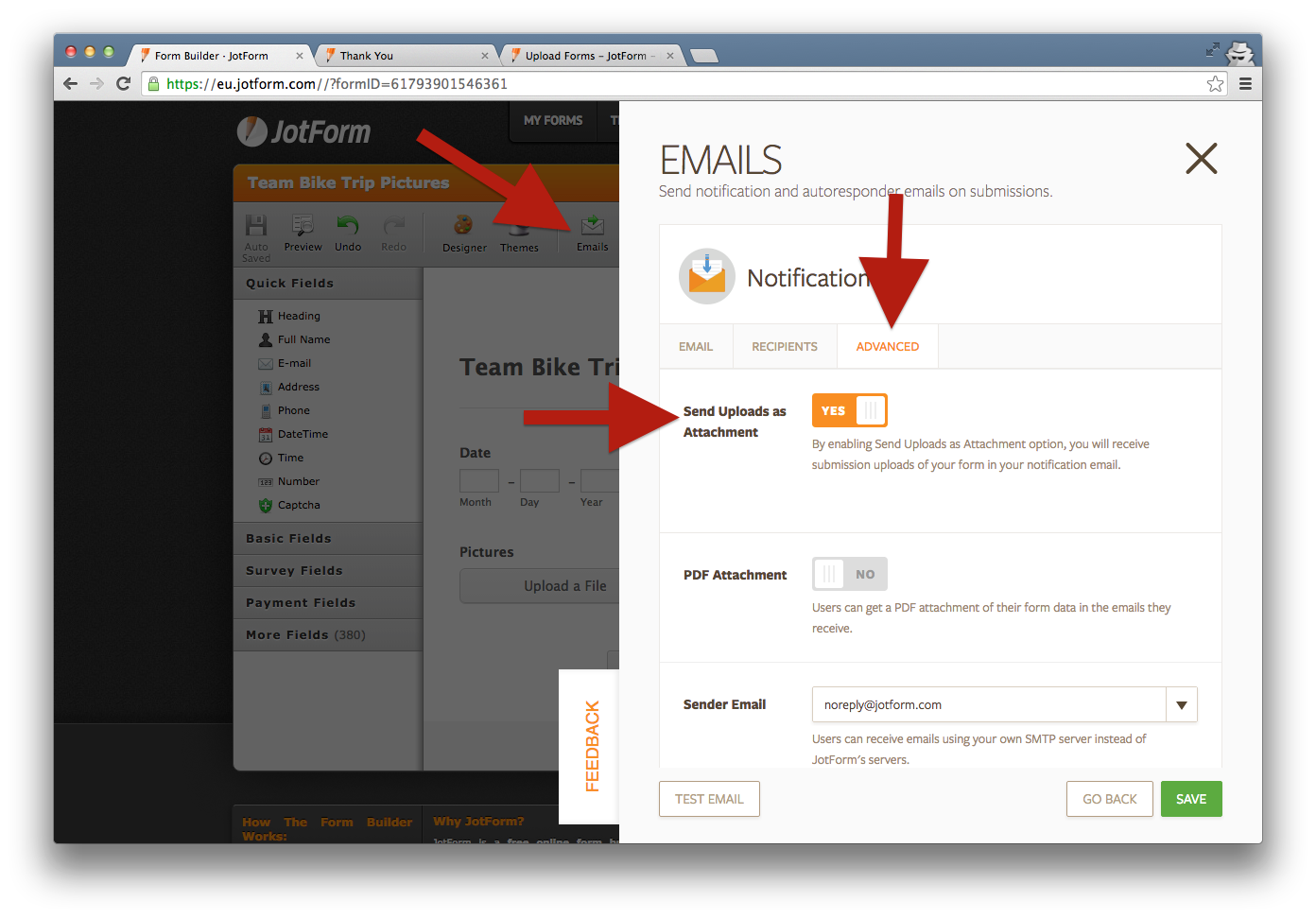-
cyberbarbkAsked on August 3, 2016 at 10:18 AM
I need a certificate to be able to be downloaded after the quiz is submitted.
The pdf as a hyper link in the 'Thank You' note at the end.
The pdf widget that I found has the pdf on quiz. I do not want it to appear that way.
-
Chriistian Jotform SupportReplied on August 3, 2016 at 11:37 AM
Hi,
Is this the form you are working on?
As far as I understand, you want to attach the PDF submission to the autoresponder email that is being sent to the user filling up your form. Please follow the steps below to attach a PDF submission to your autoresponder.
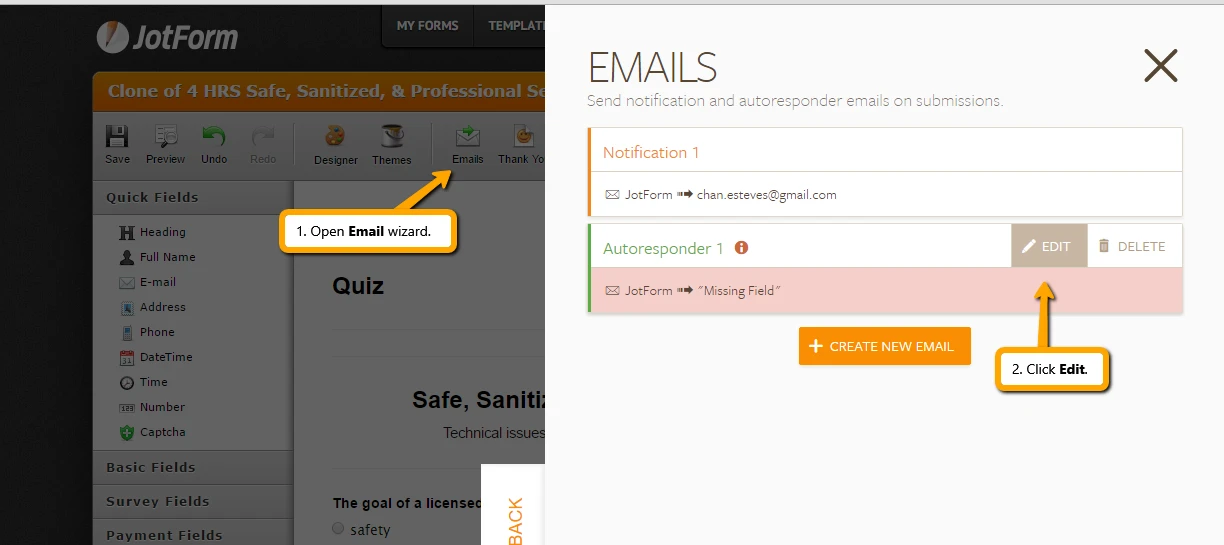
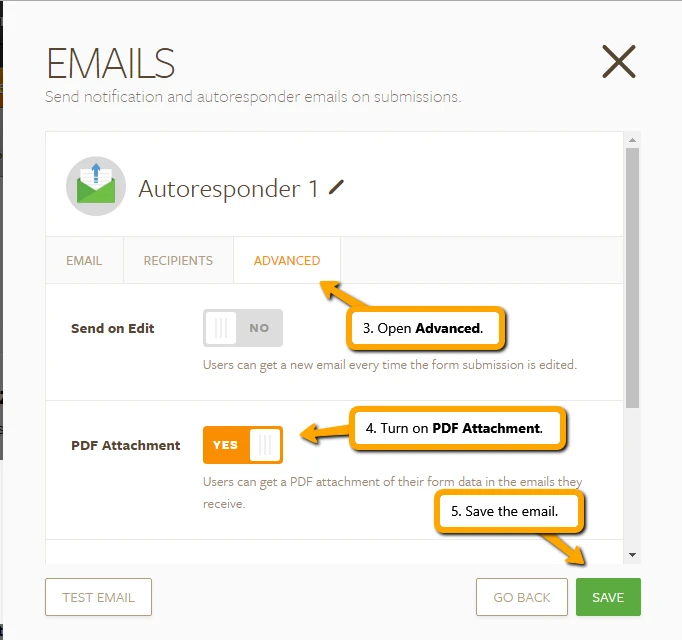
Do let us know if you need further assistance.
-
cyberbarbkReplied on August 3, 2016 at 12:15 PM
Thanks
How do I attached the PDF. Not a PDF of the quiz but a certificate of completing the quiz.
A separate file that I have to upload. Can you convert a PDF to HTML?
-
Ashwin JotForm SupportReplied on August 3, 2016 at 1:27 PM
Hello cyberbarbk,
Do you want to attach an external PDF file in auto-responder or notification email alert? Unfortunately is is currently not possible to attach any external file except submission PDF.
Can you convert a PDF to HTML?
Do send us the PDF file to us and we will see if we are able to convert it for you. You can send us an email at support@jotform.com and please ensure the subject of the email is "Thread #897265".
We will wait for your response.
Thank you!
-
cyberbarbkReplied on August 3, 2016 at 4:01 PM
I have over 15 of the certificate for the quizzes.
They can be converter
Is there an easier way?
-
cyberbarbkReplied on August 3, 2016 at 4:29 PM
Can the PDF widget be applied to the Thank You page?
-
Nik_CReplied on August 3, 2016 at 6:01 PM
Unfortunately, that is not possible.
But what crossed my mind is that you can upload your HTML to some external server and make an HTML page with it, then you can just redirect your Thank you page to that link:

But that will work only if you have a separate form for each of the quiz.
Another way that I just thought of is that you can create Autoresponder for each certificate(where you can provide a URL of the appropriate PDF), and then use conditions to send the certificate according to the quiz.
1. So with conditions you can use Change email recipients option:

2. And then you can make conditions, for example, if the number of points is greater than certain amount you will send Autoresponder1(which have that certificate PDF in it) to the email field( which will be the email that your customer inputs:

Could something like that work for you?
Please let us know.
Thank you!
-
cyberbarbkReplied on August 3, 2016 at 6:40 PM
Thanks
That is the issue providing a URL. All of the software on line all distorts the PDF.
If I could create a URL then adding it to the quiz would be solved.At this point I only have the original PDF
Thanks
-
jonathanReplied on August 3, 2016 at 8:56 PM
You can also just attached to the Email the external files by uploading them on your form.
Related article: New-Feature-Get-Uploaded-Files-as-Email-Attachments
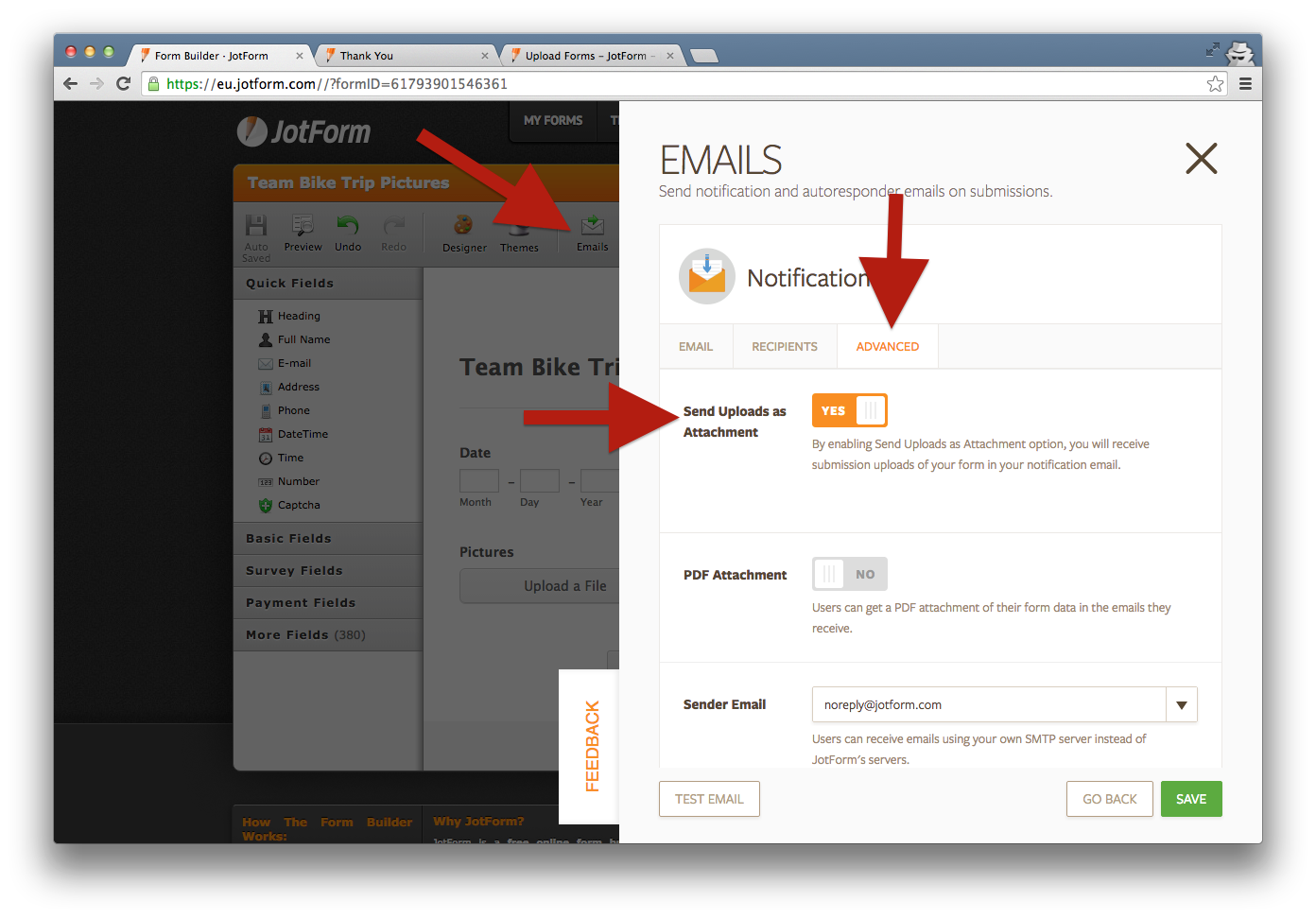
For this to work, you will have to re-submit the user's submissions so that you can upload your external file.
When the user received the Autoresponder email it should now include the attached external files.
You can do the re-submission by using the EDIT button in the Submissions page.
You must add a hidden upload field in your form so you can use it during edit mode to upload the file.
You can also create conditional email so that the 1st submission email the user receive will be different to the next re-submission email.
User guide: How-to-Send-Email-Based-on-Selection
Hope this help. Let us know if you require further assistance.
-
cyberbarbkReplied on August 4, 2016 at 10:41 AM
Thanks
But how do I get the PDF attached to the reply email?
Does the auto responder email include a copy of the quiz that they submitted? I do not want them to receive a copy of the quiz
-
Nik_CReplied on August 4, 2016 at 12:32 PM
You will have to have Upload field in your form in order to do that.
What my colleague meant, if I'm not mistaken, is that you can have upload field on your form (you can make it hidden) and then when your clients submit the form, you can Edit the form, use the mentioned Upload field and upload the certificate that will go to your client's email that submitted that same form (via notifier). Also, as my colleague suggested you can use conditions to change the email recipient of that Notifier to be your client's email.
Could something like this work for you?
Plese let us know.
Thank you!
- Mobile Forms
- My Forms
- Templates
- Integrations
- INTEGRATIONS
- See 100+ integrations
- FEATURED INTEGRATIONS
PayPal
Slack
Google Sheets
Mailchimp
Zoom
Dropbox
Google Calendar
Hubspot
Salesforce
- See more Integrations
- Products
- PRODUCTS
Form Builder
Jotform Enterprise
Jotform Apps
Store Builder
Jotform Tables
Jotform Inbox
Jotform Mobile App
Jotform Approvals
Report Builder
Smart PDF Forms
PDF Editor
Jotform Sign
Jotform for Salesforce Discover Now
- Support
- GET HELP
- Contact Support
- Help Center
- FAQ
- Dedicated Support
Get a dedicated support team with Jotform Enterprise.
Contact SalesDedicated Enterprise supportApply to Jotform Enterprise for a dedicated support team.
Apply Now - Professional ServicesExplore
- Enterprise
- Pricing