-
ddillonAsked on August 3, 2016 at 10:43 AM
is it possible to edit this list of radio buttons? add / delete / change rows where needed?
I see where i can create a new list but then it doesn't integrate with the rest of the payment field. thank you
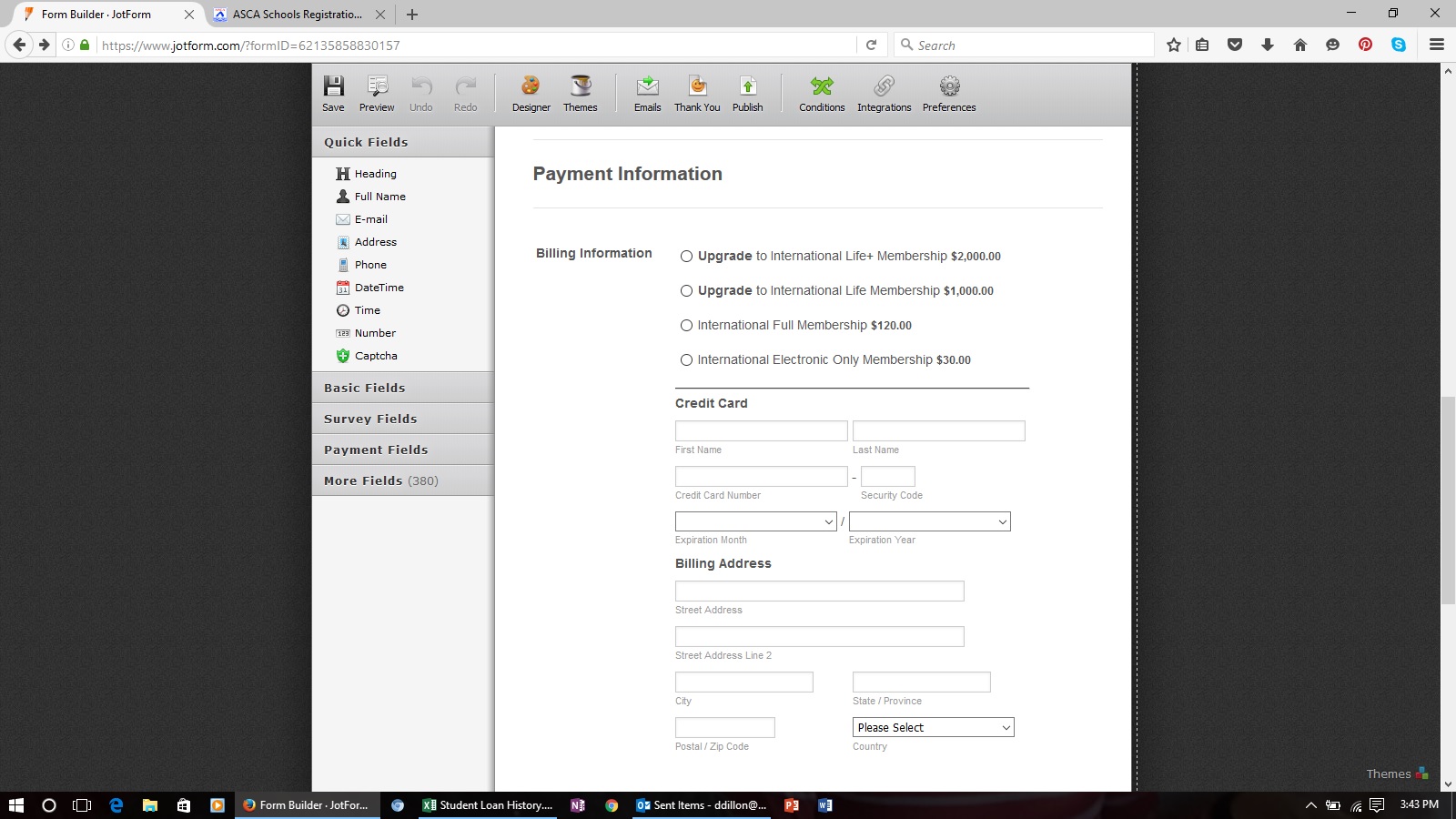
-
John_BensonReplied on August 3, 2016 at 12:07 PM
You need to edit the products section of the payment integration in order to add more options to the list. Here's a guide:
1. Select the payment field and then click the wand icon.

2. Make sure that your credentials and API are correct before pressing next.

3. Choose if you want to allow the user to choose multiple products. Press next when you're done.

4. In the Products section, click the Add New Product button.

5. Fill up the fields and then when you're done, click the Save Product button.

6. Just press next until the wizard finishes. Here's the result:

You might want to check the complete guide: Setting-Up-Your-First-Order-Form
Let us know if you need further help. Thank you.
-
ddillonReplied on August 3, 2016 at 12:19 PM
thank you. i think answers a different thread. much appreciated. still hoping someone can help me with this thread. like the program. learning a lot. education by fire. :)
-
John_BensonReplied on August 3, 2016 at 12:42 PM
You are welcome. I apologize because I'm not sure if you still need help on this thread or not. May I know if you are still having trouble adding products in the payment integration?
-
ddillonReplied on August 3, 2016 at 12:54 PM

yes, specific to editing / adding the radio buttons above. thank you
-
John_BensonReplied on August 3, 2016 at 1:53 PM
I understand now, you are referring to a different form. Just to verify, is this the correct form (https://www.jotform.com/62135858830157)?
If it is, then the process of editing the products is still the same. You need to select the payment field first and then click the wand icon.

Press the Next button until you are in the Products section. In the Products section, you can Add New Product, Edit Product and Delete Product.

Please check the complete process of adding a product in the payment wizard in this short clip:

Hope that helps. Thank you.
-
ddillonReplied on August 3, 2016 at 2:42 PM
once i read this more carefully, i found what you meant. it is all starting to make more sense now. i really appreciate your guidance
-
John_BensonReplied on August 3, 2016 at 3:01 PM
Don't mention it. Feel free to create a new thread, if you have other inquiries.
Thank you.
- Mobile Forms
- My Forms
- Templates
- Integrations
- INTEGRATIONS
- See 100+ integrations
- FEATURED INTEGRATIONS
PayPal
Slack
Google Sheets
Mailchimp
Zoom
Dropbox
Google Calendar
Hubspot
Salesforce
- See more Integrations
- Products
- PRODUCTS
Form Builder
Jotform Enterprise
Jotform Apps
Store Builder
Jotform Tables
Jotform Inbox
Jotform Mobile App
Jotform Approvals
Report Builder
Smart PDF Forms
PDF Editor
Jotform Sign
Jotform for Salesforce Discover Now
- Support
- GET HELP
- Contact Support
- Help Center
- FAQ
- Dedicated Support
Get a dedicated support team with Jotform Enterprise.
Contact SalesDedicated Enterprise supportApply to Jotform Enterprise for a dedicated support team.
Apply Now - Professional ServicesExplore
- Enterprise
- Pricing



























































