-
KatherinedilsAsked on August 4, 2016 at 11:00 AMPage URL: https://form.jotform.com/62024775975162
-
Ashwin JotForm SupportReplied on August 4, 2016 at 1:26 PM
Hello Katherinedils,
Please note that the envelop used in the theme is actually an image. Please let us which color you would would like to change to and we will try to edit the image.
It would be better if you can edit the image with the color you want and we customize your form to display the edited image. Here is the link to envelop image: https://www.jotform.com/uploads/EltonCris/form_files/envelope_bottom_cover.png
Thank you!
-
KatherinedilsReplied on August 4, 2016 at 5:56 PM
Thank you! I have changed the color of the image and inserted it below.
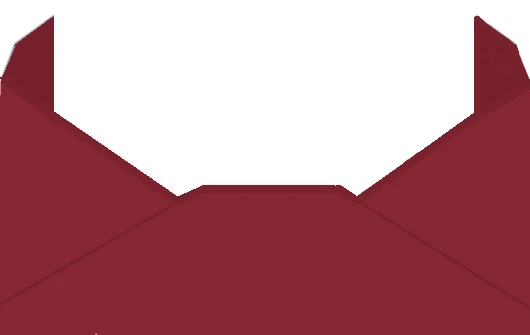
-
David JotForm Support ManagerReplied on August 4, 2016 at 7:05 PM
Try injecting the following CSS code in your form: https://www.jotform.com/help/117-How-to-Inject-Custom-CSS-Codes
.form-section:before {
content: "";
text-align: center !important;
background: url('https://cms.jotform.com/uploads/image_upload/image_upload/BDAVID/37914_1470347722envelope_bottom_cover%20(1).png') no-repeat bottom center !important;
background-size: 100% 100% !important;
height: 370px !important;
position: absolute;
width: 570px;
bottom: -197px;
margin-left: -59px;
margin-bottom: 10px;
}
Result:

Let us know if you need more help.
-
KatherinedilsReplied on August 5, 2016 at 8:16 AM
It worked! Thank you so much!!
-
David JotForm Support ManagerReplied on August 5, 2016 at 10:55 AM
Welcome! Open a new thread if you need anything else. :-)
- Mobile Forms
- My Forms
- Templates
- Integrations
- INTEGRATIONS
- See 100+ integrations
- FEATURED INTEGRATIONS
PayPal
Slack
Google Sheets
Mailchimp
Zoom
Dropbox
Google Calendar
Hubspot
Salesforce
- See more Integrations
- Products
- PRODUCTS
Form Builder
Jotform Enterprise
Jotform Apps
Store Builder
Jotform Tables
Jotform Inbox
Jotform Mobile App
Jotform Approvals
Report Builder
Smart PDF Forms
PDF Editor
Jotform Sign
Jotform for Salesforce Discover Now
- Support
- GET HELP
- Contact Support
- Help Center
- FAQ
- Dedicated Support
Get a dedicated support team with Jotform Enterprise.
Contact SalesDedicated Enterprise supportApply to Jotform Enterprise for a dedicated support team.
Apply Now - Professional ServicesExplore
- Enterprise
- Pricing




























































