-
heatherwilliamsonAsked on August 8, 2016 at 7:32 PM
The form just flashes and says "Waiting", but does not submit the info. Then the page just goes blank. All of my plugins and my wordpress are up to date. Please help.
-
Chriistian Jotform SupportReplied on August 8, 2016 at 10:16 PM
I sent a test submission to your form and it seems that I am able to submit the form successfully. I did not encounter the issue that you were referring to.

Do you still encounter the issue on your end? If you are, I would suggest embedding the form to your page using the iFrame embed code to avoid any conflicts with the script on your page. Here's how to get the code: Getting the form iFrame code.
If the issue persists, please let us know.
Regards. -
heatherwilliamsonReplied on August 9, 2016 at 9:52 AM
Okay. Not really sure what's going on. Had an applicant tell me this and then I experienced the same exact problem when testing. We'll see what happens.
Thanks.
-
CharlieReplied on August 9, 2016 at 11:25 AM
Thank you for the update, please do try the suggestion of my colleague to use the iFrame embed code generated in your "Publish" wizard, if you experienced the problem again even after doing the suggested solution, please let us know and we'll have it investigated.
Apologies for the inconvenience.
-
heatherwilliamsonReplied on August 10, 2016 at 4:54 PM
Okay, so I looked at the directions on how to do the iFrame embed code, and I understand all of that. What I don't understand is once it's copied, where do I paste it on my site? I'm using wordpress, with the Divi theme. Divi has like compartments within compartments within compartments. Do I just stick it anywhere on any page?
-
David JotForm SupportReplied on August 10, 2016 at 6:29 PM
It looks like the form has been added to your page twice:
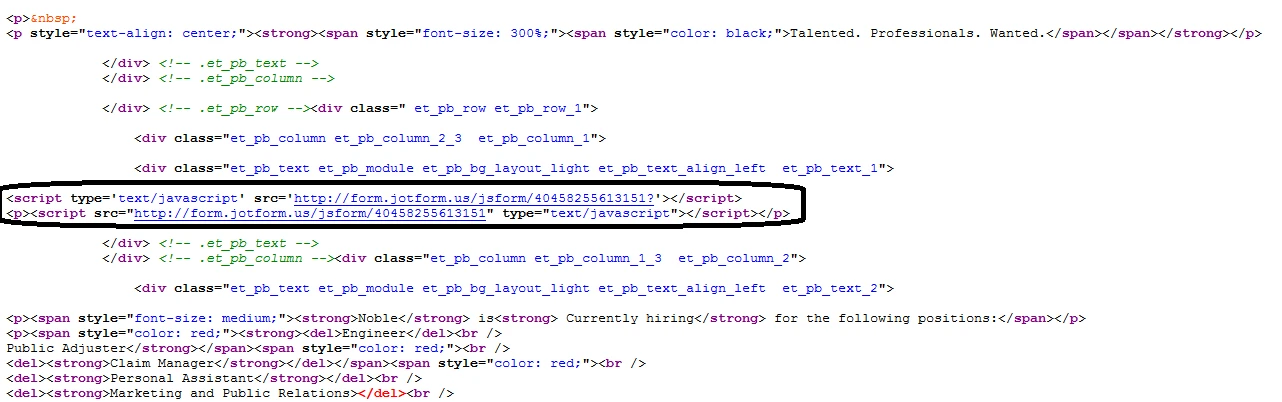
Remove those two lines and replace them with your iFrame code.
-
heatherwilliamsonReplied on August 10, 2016 at 8:21 PM
Oh... if I only knew where all of ^^^that stuff was...
-
heatherwilliamsonReplied on August 10, 2016 at 8:28 PM
I tried...
I went to the page where I put my jot form plugin thingy code and I deleted it. Then I followed the directions for the iFrame and pasted it to that same section. The form is there, but it made some crazy wordpress thing pop up at the top of the page. Is this a glitch... like it just needs time to get acclimated or what?
-
heatherwilliamsonReplied on August 10, 2016 at 8:29 PM
^^That strange picture type banner above "Talented. Professionals. Wanted." wasn't there before and neither was the wordpress tool bar below it. Also, the tiny logo beneath that to the left wasn't there.
-
heatherwilliamsonReplied on August 10, 2016 at 8:41 PM
I didn't publish it because it's terrible. It's actually duplicating the top photo and Title and adding the strange wordpress dashboard. I tried to re-arrange my modules to see if I could fix it, but it continues to do the same thing. Help.
-
Chriistian Jotform SupportReplied on August 10, 2016 at 10:24 PM
Based on your screenshot it does seem to duplicate the page into the iframe. I see you are currently using the script embed. If you are no longer experiencing any issues with the submission, then you can simply keep the form as it is right now.
If you would still like to use the iFrame code, then you can copy the iFrame code below and paste it to your wordpress page.
<iframe id="JotFormIFrame" onDISABLEDload="window.parent.scrollTo(0,0)" allowtransparency="true" src="https://form.jotform.me/40458255613151" frameborder="0" style="width:100%; height:539px; border:none;" scrolling="no"> </iframe>
If the issue still persists, then please send us a screenshot of your wordpress setup so we may find out why the page is being duplicated in the frame. Thank you.
- Mobile Forms
- My Forms
- Templates
- Integrations
- INTEGRATIONS
- See 100+ integrations
- FEATURED INTEGRATIONS
PayPal
Slack
Google Sheets
Mailchimp
Zoom
Dropbox
Google Calendar
Hubspot
Salesforce
- See more Integrations
- Products
- PRODUCTS
Form Builder
Jotform Enterprise
Jotform Apps
Store Builder
Jotform Tables
Jotform Inbox
Jotform Mobile App
Jotform Approvals
Report Builder
Smart PDF Forms
PDF Editor
Jotform Sign
Jotform for Salesforce Discover Now
- Support
- GET HELP
- Contact Support
- Help Center
- FAQ
- Dedicated Support
Get a dedicated support team with Jotform Enterprise.
Contact SalesDedicated Enterprise supportApply to Jotform Enterprise for a dedicated support team.
Apply Now - Professional ServicesExplore
- Enterprise
- Pricing





























































