-
suesolAsked on August 10, 2016 at 1:31 PM
Is there a way to optimize the formatting on the Preview before Submit widget? Right now, when a user previews their answers on my form it smushes all of the images (some of them are text based images, which ends up looking very weird) AND it's also putting all of the text for the text field Q&A to the left of the page. Is there a way for that to extend across the screen in the same way my description text and headers look?
See examples in the screenshots. This is the form: https://form.jotform.com/62215607128148
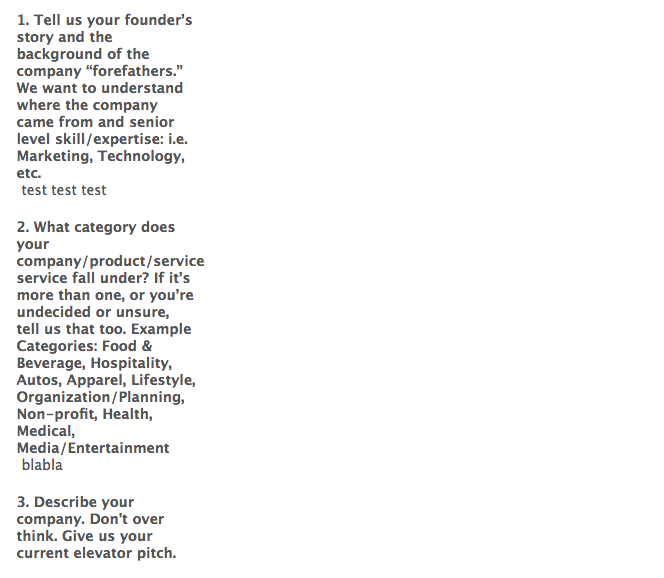
-
David JotForm Support ManagerReplied on August 10, 2016 at 1:52 PM
Please inject the following CSS code in your form: https://www.jotform.com/help/117-How-to-Inject-Custom-CSS-Codes
#previewContainer li>div img {
max-width: 400px !important;
}
#previewContainer li>.label_i {
width: 600px !important;
}
#previewContainer li>div.value.border {
width: 600px !important;
}
Let us know if you need more help, we will be glad to assist you.
- Mobile Forms
- My Forms
- Templates
- Integrations
- INTEGRATIONS
- See 100+ integrations
- FEATURED INTEGRATIONS
PayPal
Slack
Google Sheets
Mailchimp
Zoom
Dropbox
Google Calendar
Hubspot
Salesforce
- See more Integrations
- Products
- PRODUCTS
Form Builder
Jotform Enterprise
Jotform Apps
Store Builder
Jotform Tables
Jotform Inbox
Jotform Mobile App
Jotform Approvals
Report Builder
Smart PDF Forms
PDF Editor
Jotform Sign
Jotform for Salesforce Discover Now
- Support
- GET HELP
- Contact Support
- Help Center
- FAQ
- Dedicated Support
Get a dedicated support team with Jotform Enterprise.
Contact SalesDedicated Enterprise supportApply to Jotform Enterprise for a dedicated support team.
Apply Now - Professional ServicesExplore
- Enterprise
- Pricing



























































