-
mkapustAsked on August 11, 2016 at 1:39 PM
I want to be able to show the user a confirmation before they hit submit.
-
CharlieReplied on August 11, 2016 at 2:42 PM
I am not sure if I understood your concern correctly, would you like to display somewhat a preview before submit so that users will be able to review their submission like the date they selected?
You can add this by adding the Preview Before submit widget. Here's the link to it: https://widgets.jotform.com/widget/preview_before_submit
Here's how you can add a widget on your form: https://www.jotform.com/help/252-How-to-Add-a-Widget-to-your-Form
Let us know if this works for you. If not, please do provide us more information on what you would like to output as a result.
-
mkapustReplied on August 11, 2016 at 3:31 PM
I'll try to explain better. I'm using the Date Reservation widget. I have it set so you can pick multiple days. I want to the user to see something that says (first date-last date).
-
MikeReplied on August 11, 2016 at 4:49 PM
You might consider adding the Preview Before Submit widget to your form. The form users will see their selected dates in this case.
Example:
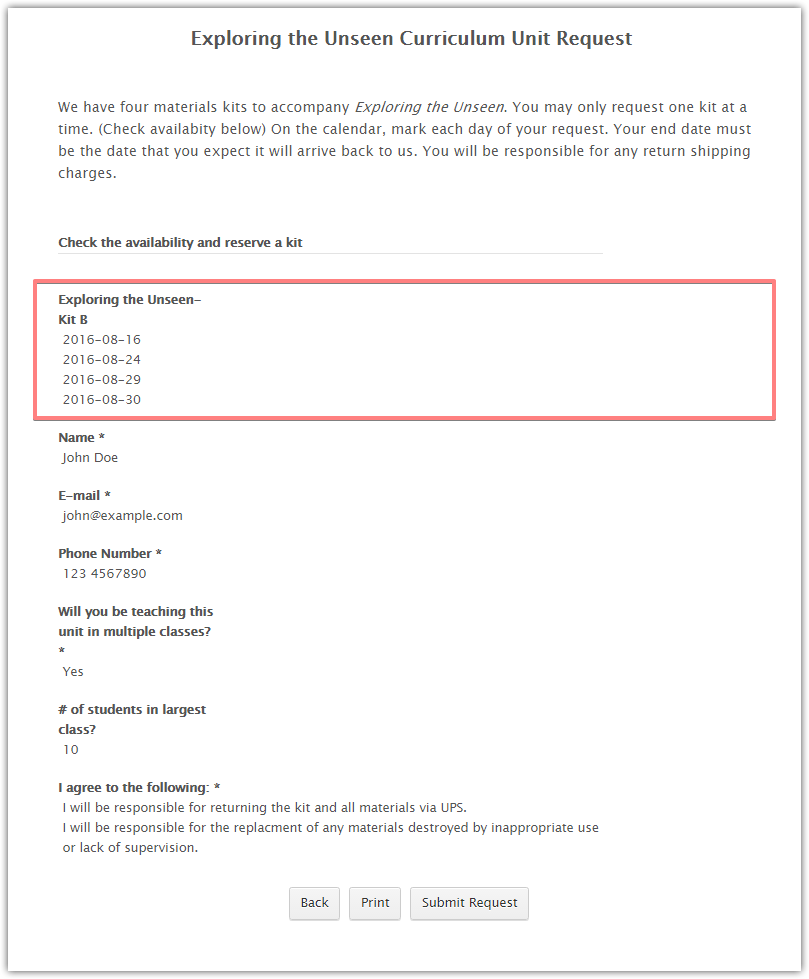
If you need any further assistance, please let us know.
- Mobile Forms
- My Forms
- Templates
- Integrations
- INTEGRATIONS
- See 100+ integrations
- FEATURED INTEGRATIONS
PayPal
Slack
Google Sheets
Mailchimp
Zoom
Dropbox
Google Calendar
Hubspot
Salesforce
- See more Integrations
- Products
- PRODUCTS
Form Builder
Jotform Enterprise
Jotform Apps
Store Builder
Jotform Tables
Jotform Inbox
Jotform Mobile App
Jotform Approvals
Report Builder
Smart PDF Forms
PDF Editor
Jotform Sign
Jotform for Salesforce Discover Now
- Support
- GET HELP
- Contact Support
- Help Center
- FAQ
- Dedicated Support
Get a dedicated support team with Jotform Enterprise.
Contact SalesDedicated Enterprise supportApply to Jotform Enterprise for a dedicated support team.
Apply Now - Professional ServicesExplore
- Enterprise
- Pricing




























































