-
fitmealsmurrayAsked on August 12, 2016 at 7:13 AM
Hi,
Many customers are complaining they will select a drop down and cannot see it. What can I do to fix this issue?
Thank you~
Anne-Marie
-
Support_Management Jotform SupportReplied on August 12, 2016 at 10:23 AM
Hello Anne-Marie, since you haven't mentioned which form you're having issues with, I tried my luck checking the last form you edited https://www.jotform.com/62242914928157
I checked the 2 dropdown menus you have on that form and was able to replicate the problem:

As you can see on the short clip above, it was caused by the height of the dropdown menu. The selected option was there, it's just not visible because the height is too short. Use the following CSS codes to fix this:
.form-dropdown {
height: 40px;
}
You can insert the CSS codes on your Form Builder's PREFERENCES > FORM STYLES > CUSTOM CSS section:
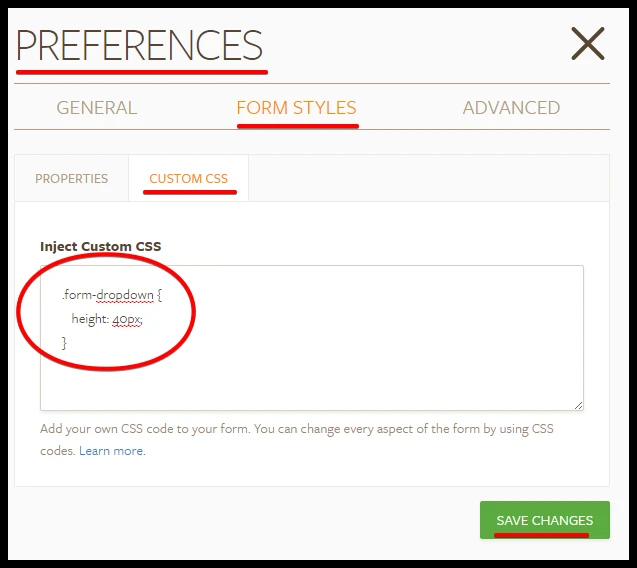
RESULT:

For further reading on how to inject CSS codes, just go to this page: How-to-Inject-Custom-CSS-Codes
Give it a spin and let us know if that worked :)
-
fitmealsmurrayReplied on August 12, 2016 at 10:46 AMThat's awesome ! Thank you - I'll try it when I get home
Anne-Marie Tanner
... -
Support_Management Jotform SupportReplied on August 12, 2016 at 12:21 PM
Anytime :)
Please keep us posted, keep safe.
- Mobile Forms
- My Forms
- Templates
- Integrations
- INTEGRATIONS
- See 100+ integrations
- FEATURED INTEGRATIONS
PayPal
Slack
Google Sheets
Mailchimp
Zoom
Dropbox
Google Calendar
Hubspot
Salesforce
- See more Integrations
- Products
- PRODUCTS
Form Builder
Jotform Enterprise
Jotform Apps
Store Builder
Jotform Tables
Jotform Inbox
Jotform Mobile App
Jotform Approvals
Report Builder
Smart PDF Forms
PDF Editor
Jotform Sign
Jotform for Salesforce Discover Now
- Support
- GET HELP
- Contact Support
- Help Center
- FAQ
- Dedicated Support
Get a dedicated support team with Jotform Enterprise.
Contact SalesDedicated Enterprise supportApply to Jotform Enterprise for a dedicated support team.
Apply Now - Professional ServicesExplore
- Enterprise
- Pricing



























































