-
dimarcogroupAsked on August 17, 2016 at 9:25 AM
If I share a folder with a new user, can they create new forms of their own within that folder?
-
CharlieReplied on August 17, 2016 at 11:45 AM
If I sub user is created using the invitation link that is sent when you shared a form to him/her then that account, by default, will have limitations. He/she can create forms BUT they will automatically be placed in the folder of the main account.
However, if the account of the sub-user will be converted to a regular account, then he/she can create his/her forms and not share it to you. I understand if it might be quite confusing, here's a guide about it: https://www.jotform.com/help/232-How-to-share-forms-with-a-sub-account-user
Here's an example case.
1. Here's a sub account user, this account was created using the invitation link sent when you shared forms to an email that has NO account in JotForm:
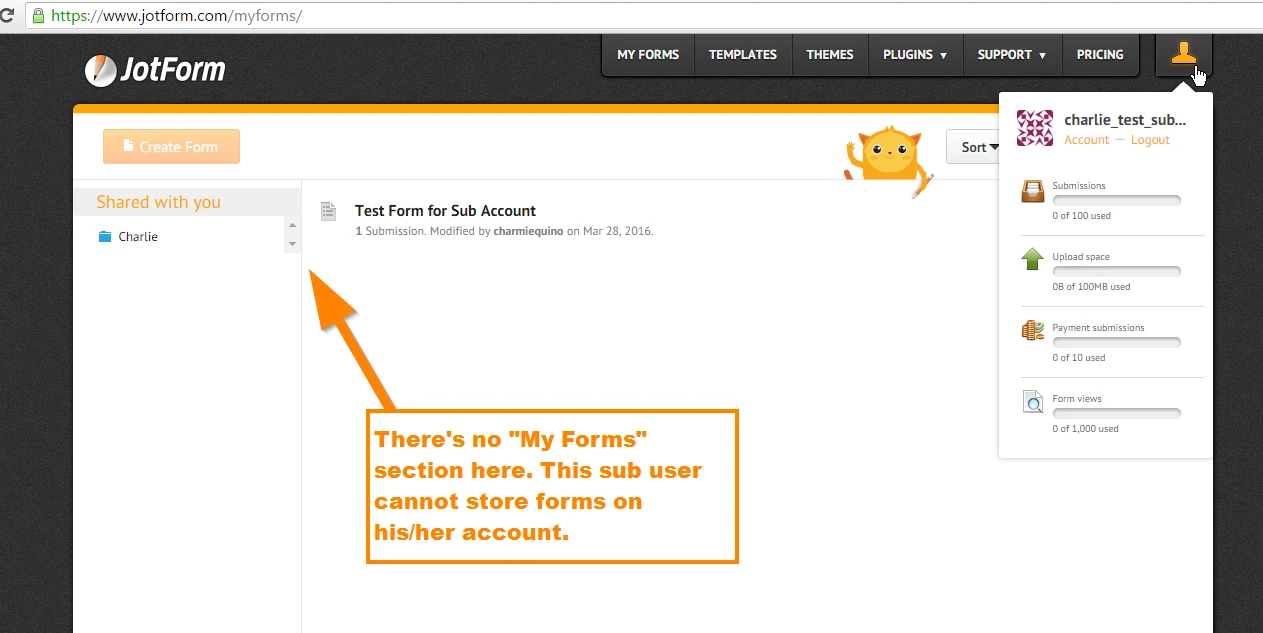
Noticed that that sub account user does not have it's own "My Forms" section, so any forms he/she creates will fall under the folder "Charlie".
2. Below is a regular JotForm account, this can happen to a sub-user if he/she upgrades to "Free" plan in the Account->Upgrade page. The regular JotForm account has the "My Forms" section, meaning that account can own forms. You can also see under the "Shared with you" section that other users shared forms to this account, making this account as a sub user of their forms.
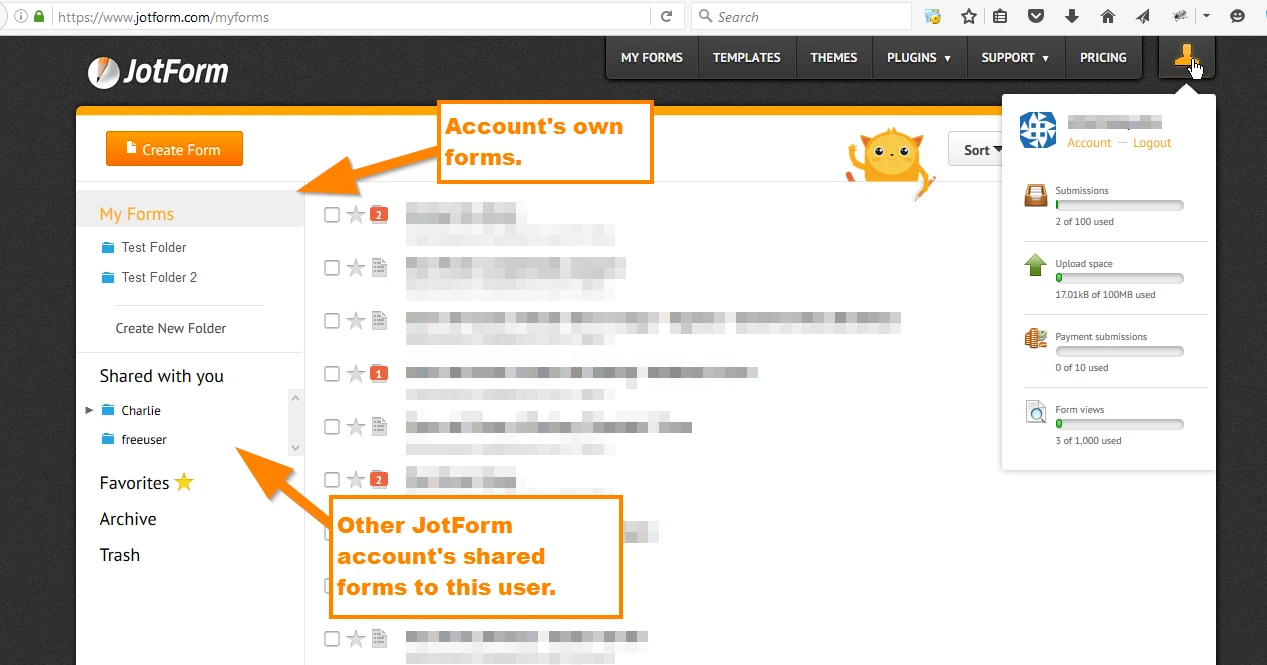
Basically, sub users are also just separate JotForm accounts, the only difference is the manner on how they are created.
I hope that helps.
- Mobile Forms
- My Forms
- Templates
- Integrations
- INTEGRATIONS
- See 100+ integrations
- FEATURED INTEGRATIONS
PayPal
Slack
Google Sheets
Mailchimp
Zoom
Dropbox
Google Calendar
Hubspot
Salesforce
- See more Integrations
- Products
- PRODUCTS
Form Builder
Jotform Enterprise
Jotform Apps
Store Builder
Jotform Tables
Jotform Inbox
Jotform Mobile App
Jotform Approvals
Report Builder
Smart PDF Forms
PDF Editor
Jotform Sign
Jotform for Salesforce Discover Now
- Support
- GET HELP
- Contact Support
- Help Center
- FAQ
- Dedicated Support
Get a dedicated support team with Jotform Enterprise.
Contact SalesDedicated Enterprise supportApply to Jotform Enterprise for a dedicated support team.
Apply Now - Professional ServicesExplore
- Enterprise
- Pricing



























































