-
EllenJosephAsked on August 18, 2016 at 11:52 AM
I encripted a form and downloaded the key you created. However, I can't open that document to read the key information. Can you help me? Thank you.
I have now removed the encription because I want to make sure I can read the data we get, until this problem is resolved. Thank you.
Page URL: https://form.jotform.com/51933432394154 -
MikeReplied on August 18, 2016 at 12:57 PM
Thank you for contacting us.
You do not need to open the key file on your computer. The key file is supposed to be uploaded via internet browser, so it will decrypt the data locally in your browser. For example, if you access the form submissions page from another computer or browser, you will be asked to upload the key file.
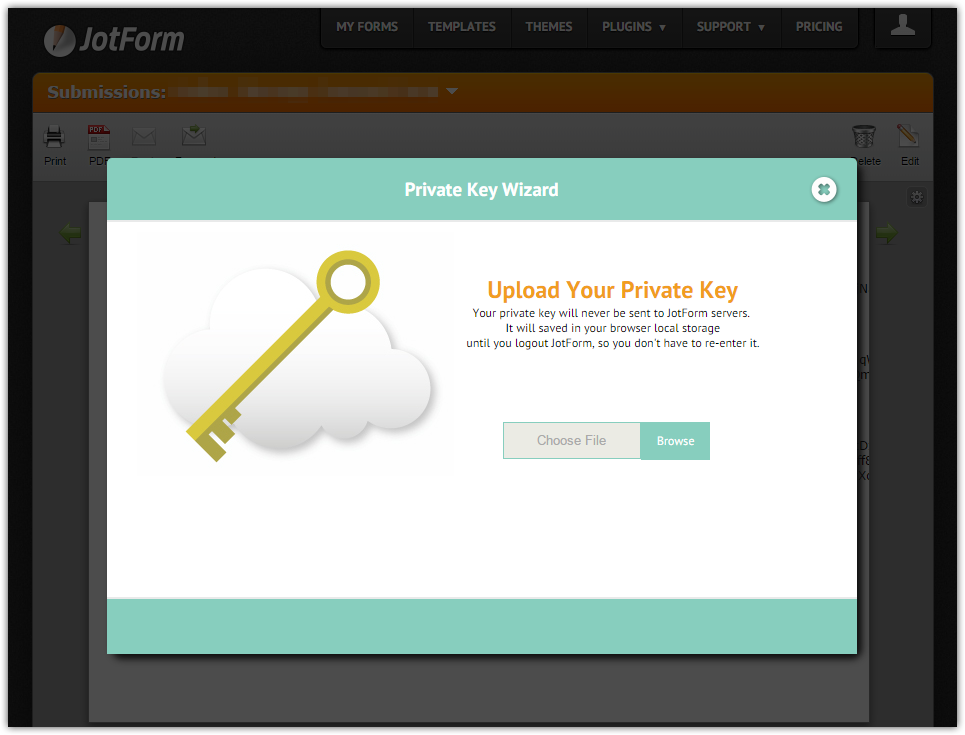
Once the key is uploaded it is stored in a browser local storage, and it will decrypt the form data on submissions page.
Please make sure to store the key file in a safe and secure place. If the private key is lost, all data encrypted will be permanently lost.
If you need any further assistance, please let us know.
-
BrendaReplied on January 24, 2017 at 12:26 PM
-
MikeReplied on January 24, 2017 at 2:08 PM
@Brenda,
Your question has been moved into a separate thread:
https://www.jotform.com/answers/1044890
It will be updated shortly.
- Mobile Forms
- My Forms
- Templates
- Integrations
- INTEGRATIONS
- See 100+ integrations
- FEATURED INTEGRATIONS
PayPal
Slack
Google Sheets
Mailchimp
Zoom
Dropbox
Google Calendar
Hubspot
Salesforce
- See more Integrations
- Products
- PRODUCTS
Form Builder
Jotform Enterprise
Jotform Apps
Store Builder
Jotform Tables
Jotform Inbox
Jotform Mobile App
Jotform Approvals
Report Builder
Smart PDF Forms
PDF Editor
Jotform Sign
Jotform for Salesforce Discover Now
- Support
- GET HELP
- Contact Support
- Help Center
- FAQ
- Dedicated Support
Get a dedicated support team with Jotform Enterprise.
Contact SalesDedicated Enterprise supportApply to Jotform Enterprise for a dedicated support team.
Apply Now - Professional ServicesExplore
- Enterprise
- Pricing




























































