-
DinaAsked on August 21, 2016 at 6:28 PM
Hello,
After a person fills out the form and click submit, jotform gives them a thank you page or submitted confirmation page, for example this URL https://submit.jotform.us/submit/62318439859166/.
How do I customized or get this source code to this "submit" thank you page so that after my customers click submit they see our domain URL instead of: https://submit.jotform.us/submit/62318439859166/.
Because I don't want my customers to see "jotform" or the the submittal # in the URL.
Thank you,
Dina
-
David JotForm Support ManagerReplied on August 21, 2016 at 7:04 PM
If you need to edit the source code of the Thank You page, click on the source code icon:
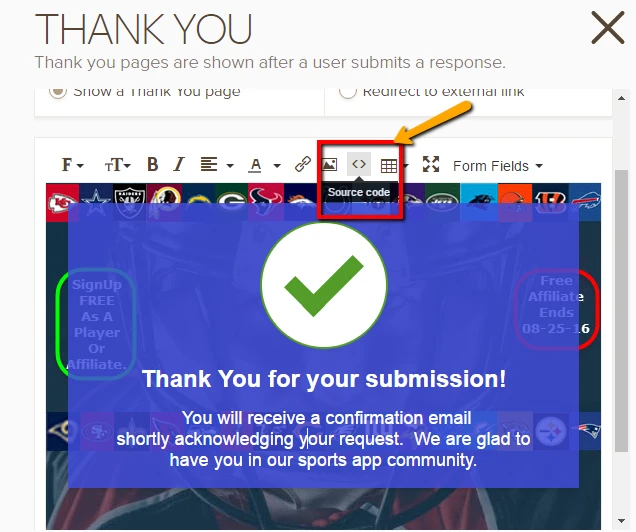
Let us know if you need more help.
-
DinaReplied on August 22, 2016 at 12:49 PM
This is not what I am asking. Please read my question again.
-
David JotForm Support ManagerReplied on August 22, 2016 at 12:57 PM
I see what you mean. It is not possible to change it, but you can create your own Thank You page, uploaded to your domain, and simply redirect to that page after submission by using the "Redirect to a external link" option: https://www.jotform.com/help/211-Setting-Up-the-Thank-You-Page
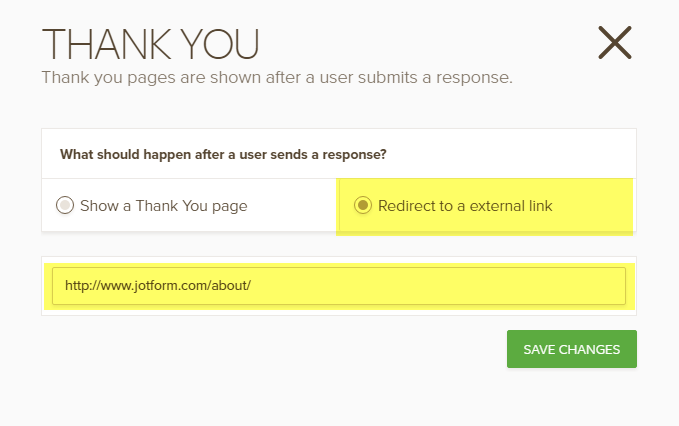
Let us know if you need more help.
-
mdscj1Replied on August 22, 2016 at 1:00 PM
I see. I like the way Jotform gives the Thank you page for the form I just created. It looks very nice. How can I copy that to my own thank you page on my domain?
-
David JotForm Support ManagerReplied on August 22, 2016 at 1:53 PM
Simply copy the full source code of your Thank You page, and paste it in html file you will upload to your domain:

Let us know if you need anything else.
-
mdscj1Replied on August 24, 2016 at 11:31 AM
Hello,
I copied the source code for the thank you page to my domain: http://united-sports-bar-app.com.fwdp.us/Thank-You.html
But it didn't give me the same look as the nice looking thank you page in jotform with my background image and the blue box in the center with the "Thank You" words. It's only showing the words only.
Please tell me what else I need to do to get it like jotform.
Thank you,
Dina
-
JanReplied on August 24, 2016 at 12:58 PM
I opened your Thank You page and copied the source code. You can easily do this in Google Chrome. Just right click on the page and then select "View Page Source" or just press "CTRL + U". Please copy the source code and create an HTML file from that code.

You can also open this link: http://pastebin.com/Udb5vb9y. Please copy the HTML code and then paste it in your text editor. After that, save it as a filename.html. Upload it to your server and redirect the Thank You page there.

Hope that helps. Let us know if you need further assistance. Thank you.
-
mdscj1Replied on August 24, 2016 at 6:18 PM
How did you open my "Thank you" page without going thru filling out the form and click submit?
-
Jeanette JotForm SupportReplied on August 24, 2016 at 8:37 PM
1. Start by opening your form in the "My Forms" section by selecting it and clicking on "Edit".
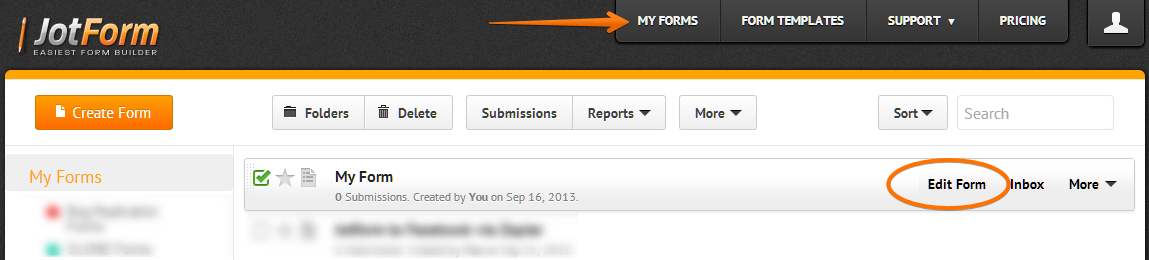
2. Click the "Thank You" button in the toolbar
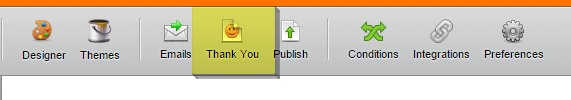
And follow the rest of the instructions given above.
- Mobile Forms
- My Forms
- Templates
- Integrations
- INTEGRATIONS
- See 100+ integrations
- FEATURED INTEGRATIONS
PayPal
Slack
Google Sheets
Mailchimp
Zoom
Dropbox
Google Calendar
Hubspot
Salesforce
- See more Integrations
- Products
- PRODUCTS
Form Builder
Jotform Enterprise
Jotform Apps
Store Builder
Jotform Tables
Jotform Inbox
Jotform Mobile App
Jotform Approvals
Report Builder
Smart PDF Forms
PDF Editor
Jotform Sign
Jotform for Salesforce Discover Now
- Support
- GET HELP
- Contact Support
- Help Center
- FAQ
- Dedicated Support
Get a dedicated support team with Jotform Enterprise.
Contact SalesDedicated Enterprise supportApply to Jotform Enterprise for a dedicated support team.
Apply Now - Professional ServicesExplore
- Enterprise
- Pricing






























































