-
OSTA2015Asked on August 23, 2016 at 2:50 PM
i was wondering if you can pass date and time from one form, i am using the DateTime found in the quick fields for both forms but the second form i have made the fields to be manual inputted but i am still having problems getting the info there as it is putting a totally different date then what i select on the first form to be passed
-
jonathanReplied on August 23, 2016 at 5:51 PM
Yes you can. Use the prepopulate URL method.
The DateTime field field name have this format
{fieldname:month}, {fieldname:month}, {fieldname:year}
Example form: https://form.jotform.com/62356373857971
https://form.jotform.com/62356364639969?date2[month]={date1:month}&date2[day]={date1:day}&date2[year]={date1:year}
the 2nd form will be populated with value from the 1st form.
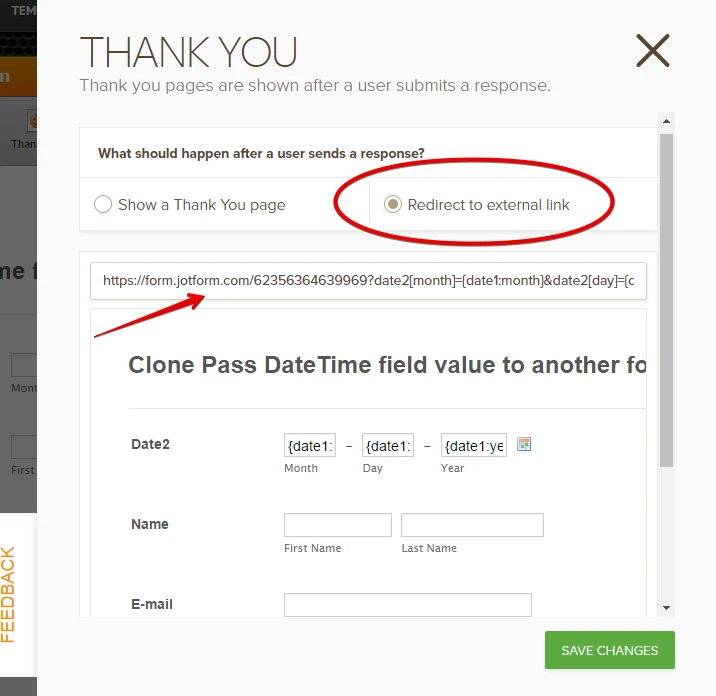
it work like this

Hope this help. Let us know if it did not work for you
-
OSTA2015Replied on August 24, 2016 at 10:46 AMI am getting the day and year to appear but the month is not coming across for some reason into the second form.
Here is what I have in form 1
https://form.jotform.com/60945190292256?submissionId={submissionId}&date2[month]={date1:month}&date2[day]={date1:day}&date2[year]={date1:year}
this is the email response I get once I submit the from and I can see the month in it but the form is not showing it
https://form.jotform.com/60945190292256?submissionId=18&date2[month]=08&date2[day]=24&date2[year]=2016
this is what I end up with in from two after I submit form 1
Thanks
Chris Krbavac
Systems Coordinator
Ottawa Student Transportation Authority
Confederation Education Centre, Suite 102
1645 Woodroffe Ave
Ottawa, ON K2G 1W2
613-224-8800 ext 2599
Mobile: 613-807-7133
... -
Kevin Support Team LeadReplied on August 24, 2016 at 12:21 PM
You're currently using "date2" as your date field, but I have checked it and I can see the name is "date2127" this may the the reason why you're not getting the date completely.
So the link should be like this:
https://form.jotform.com/60945190292256?date2127[month]={date2127:month}&date2127[day]={date2127:day}&date2127[year]={date2127:year}
But this seems to be the second form, could you please provide us the first form, the one where you're capturing the data.
Basically, you need to get the fields names that you want to get the data and send via the URL, this guide will help you with that: How-to-find-field-IDs-and-names
May be that the name is different for the date field in the first form than the second one, for example, the name for the date field in the first form could be "date1" and in the second form it could be "date2".
What you need to do it, first get the values from the first form, so it should be:
{date1:month}
{date1:day}
{date1:year}
Now, set these values for the field in the second form, so it should be:
date2[month]
date2[day]
date2[year]
Please do note that with "fieldName[Name]" you set the value and with "{fieldName:Name}" you capture the value.
Hope this helps.
-
OSTA2015Replied on August 24, 2016 at 1:45 PMYou are right about the name changing,the odd part it I have seen it change a few times from what I thought it was and then go back and it is something else. Why would this happen ?
Thanks
Chris Krbavac
Systems Coordinator
Ottawa Student Transportation Authority
Confederation Education Centre, Suite 102
1645 Woodroffe Ave
Ottawa, ON K2G 1W2
613-224-8800 ext 2599
Mobile: 613-807-7133
... -
Kevin Support Team LeadReplied on August 24, 2016 at 2:07 PM
I have moved your question to a separated thread Chris, as it is not related to this thread, it can be found here: https://www.jotform.com/answers/914867
We will assist you on that thread as soon as possible.
- Mobile Forms
- My Forms
- Templates
- Integrations
- INTEGRATIONS
- See 100+ integrations
- FEATURED INTEGRATIONS
PayPal
Slack
Google Sheets
Mailchimp
Zoom
Dropbox
Google Calendar
Hubspot
Salesforce
- See more Integrations
- Products
- PRODUCTS
Form Builder
Jotform Enterprise
Jotform Apps
Store Builder
Jotform Tables
Jotform Inbox
Jotform Mobile App
Jotform Approvals
Report Builder
Smart PDF Forms
PDF Editor
Jotform Sign
Jotform for Salesforce Discover Now
- Support
- GET HELP
- Contact Support
- Help Center
- FAQ
- Dedicated Support
Get a dedicated support team with Jotform Enterprise.
Contact SalesDedicated Enterprise supportApply to Jotform Enterprise for a dedicated support team.
Apply Now - Professional ServicesExplore
- Enterprise
- Pricing




























































