-
littlemozAsked on August 27, 2016 at 5:19 AM
Hello,
I wanted to create a form where people can vote, but they can only vote once under 1 email address.
Is this an option?
-
John_BensonReplied on August 27, 2016 at 7:56 AM
You can easily create a voting form in the Form Builder using the available tools. In the Basic Fields, click the Radio Button and drag it in your form. You can edit the text and label by clicking it.
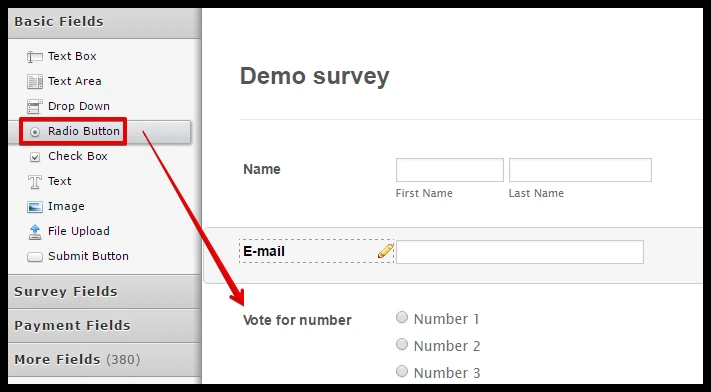
You can limit the submission by using the Unique Question tool. Here's a guide:
1. Create an E-mail field.
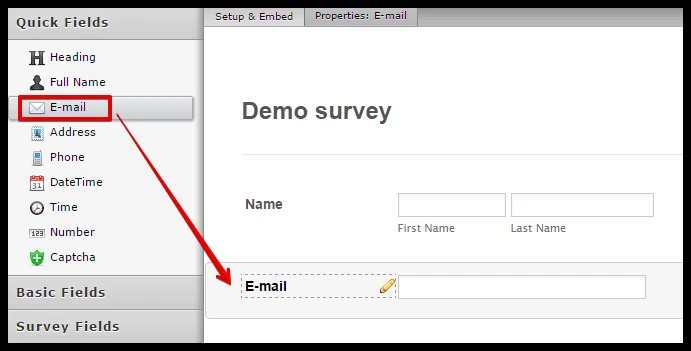
2. Click the Preferences button in the Form Builder.
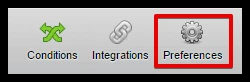
3. Go to the Advanced tab and change the Unique Question to E-mail. Click the Save Changes button when you're done.
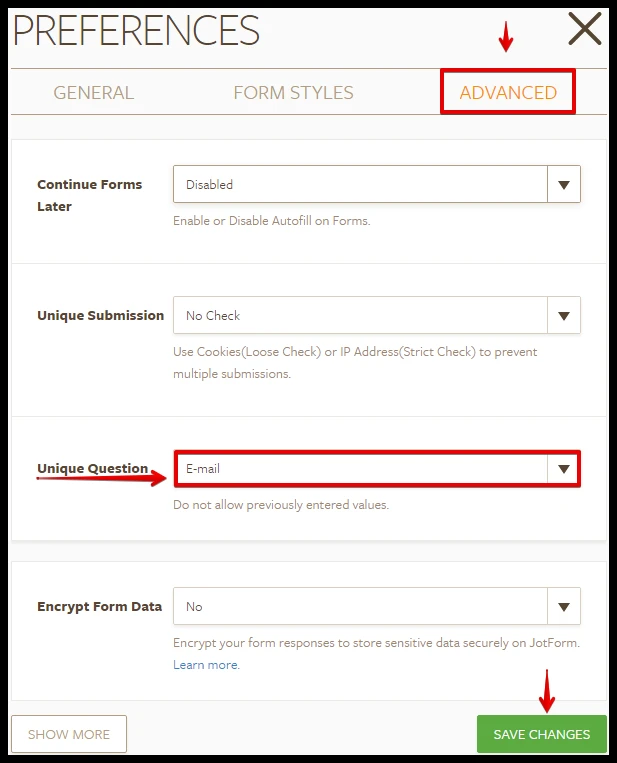
Related guide: How-to-set-Form-Limits-Based-on-a-Unique-Question
Hope that helps. Let us know if you need further assistance. Thank you!
- Mobile Forms
- My Forms
- Templates
- Integrations
- INTEGRATIONS
- See 100+ integrations
- FEATURED INTEGRATIONS
PayPal
Slack
Google Sheets
Mailchimp
Zoom
Dropbox
Google Calendar
Hubspot
Salesforce
- See more Integrations
- Products
- PRODUCTS
Form Builder
Jotform Enterprise
Jotform Apps
Store Builder
Jotform Tables
Jotform Inbox
Jotform Mobile App
Jotform Approvals
Report Builder
Smart PDF Forms
PDF Editor
Jotform Sign
Jotform for Salesforce Discover Now
- Support
- GET HELP
- Contact Support
- Help Center
- FAQ
- Dedicated Support
Get a dedicated support team with Jotform Enterprise.
Contact SalesDedicated Enterprise supportApply to Jotform Enterprise for a dedicated support team.
Apply Now - Professional ServicesExplore
- Enterprise
- Pricing



























































