-
TwebsterAsked on September 6, 2016 at 2:30 PM
If a guest chooses a deposit versus a full amount, is there a way I can set a notifier to remind them a balance is due? Is there a way to make it an automatic payment at a later date? (We use PayPal)
I am also having trouble getting a number to input into the PayPal box. I can get calculations into other boxes; what am I doing wrong? -
BorisReplied on September 6, 2016 at 3:08 PM
You do not seem to have any form calculations on your form - a value can be automatically passed to the payment field only from a calculation. This is how to perform a form calculation:
https://www.jotform.com/help/259-How-to-perform-calculation-in-the-form
And the following guide explains how to forward the calculated value to the payment field:
https://www.jotform.com/help/275-How-to-pass-a-calculation-to-a-payment-field
When it comes to making only a partial payment and then reminding about and charging the user later on for the remainder sum, I'm afraid this cannot be automated with our system at the moment. What we can do instead, is only remind the user they should make a subsequent payment.
In order to do this, we should set up an additional Autoresponder email:
https://www.jotform.com/help/26-Creating-a-Form-Autoresponder
When setting it up, switch to its Advanced tab, and set its Send Emails Later option to your desired reminder date:
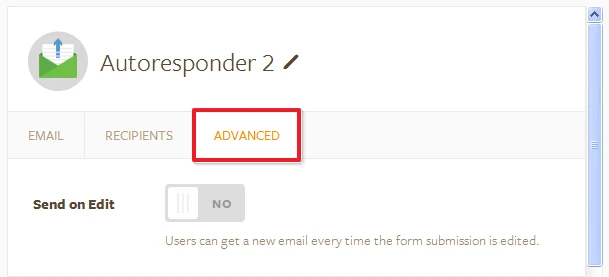
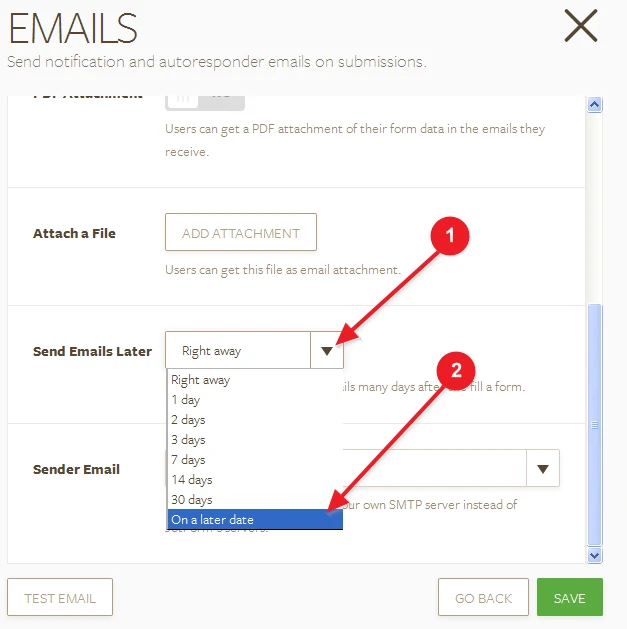
On the initial Emails tab of the Autoresponder, simply write your own message to the user - that it is a reminder they should pay their remaining sum before the event. Now you will have an autoresponding message that is emailed to your users on a certain date before the event, and the only thing left is to make sure that your users who pay the full sum do not receive this reminder.
To do this, we will have to use Conditional Logic:
https://www.jotform.com/help/57-Smart-Forms-Using-Conditional-Logic
Based on how you will be calculating the amount of deposit vs the full price, simply make sure to set up a conditional rule for sending the second autoresponder email only if deposits are selected.
If you need any further assistance, please let us know. Thank you.
-
RoseReplied on December 3, 2018 at 3:24 AM
Good News. This feature is available now. You can check the further details on the following user guide:
https://www.jotform.com/help/541-How-to-Set-Reminder-Emails-for-Your-Forms
However, this feature does not check if the recipient fills the form or not. If the recipient fills your form and if you do not want that recipient to receive reminder email, you need to delete that recipient from the setting.
Feel free to let us know if you have further details.
- Mobile Forms
- My Forms
- Templates
- Integrations
- INTEGRATIONS
- See 100+ integrations
- FEATURED INTEGRATIONS
PayPal
Slack
Google Sheets
Mailchimp
Zoom
Dropbox
Google Calendar
Hubspot
Salesforce
- See more Integrations
- Products
- PRODUCTS
Form Builder
Jotform Enterprise
Jotform Apps
Store Builder
Jotform Tables
Jotform Inbox
Jotform Mobile App
Jotform Approvals
Report Builder
Smart PDF Forms
PDF Editor
Jotform Sign
Jotform for Salesforce Discover Now
- Support
- GET HELP
- Contact Support
- Help Center
- FAQ
- Dedicated Support
Get a dedicated support team with Jotform Enterprise.
Contact SalesDedicated Enterprise supportApply to Jotform Enterprise for a dedicated support team.
Apply Now - Professional ServicesExplore
- Enterprise
- Pricing




























































